Galaxy S6 is the latest and most powerful Samsung device. Users updated to Android 5.1.1 Lollipop build GG920IDVU3DOJF can now Root it. Here are the guidelines to Root Galaxy S6 SM-G920I on Android 5.1.1 Lollipop build GG920IDVU3DOJF. Follow the complete tutorial for the effective procedure.
Rooting an android device allows users to get full and admin access on the Android operating system. This basically used for Android devices customization and performance enhancement. If you are the user of Galaxy S6 SM- G920I running Android 5.1.1 Lollipop build GG920IDVU3DOJF and willing to get root access. Then below is a simple and step by step guide.
DISCLAIMER: Root Galaxy S6 SM-G920I on Android 5.1.1 Lollipop builds GG920IDVU3DOJF only on this guide. Never try on any other phone. Also, using this guide, you will lose the warranty of your device. Try it solely at your own risk. We www.guidebeats.com have no responsibility for any mishap.
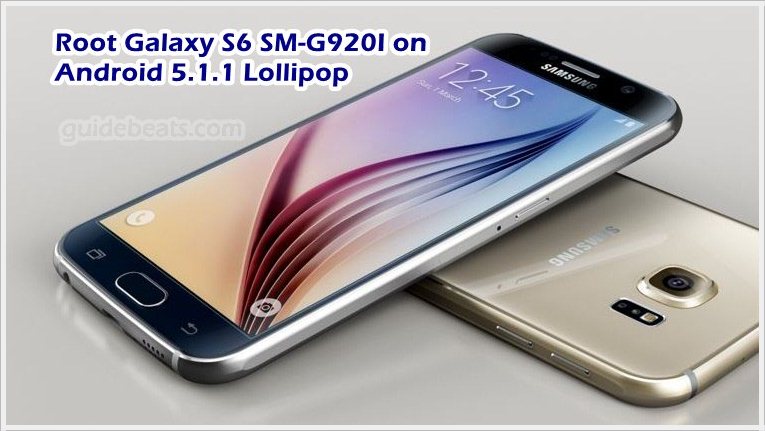
Pre-Requisites:
- First of all take a proper backup of your data on the device. Store safely.
- Galaxy S6 must have at least 70% battery charge.
- In your PC install Samsung USB driver. [Download Link].
- Enable the USB Debugging mode in your device. From going to [Settings > Developer options].
- Also, you will void the warranty of your Galaxy S6 using this guide.
Required downloads:
Download CF-Auto-Root file to Root G920IDVU3DOJF here. |Download Link|.
Download Odin flashing tool latest version on your PC. |Click here|.
Steps to Root Galaxy S6 SM-G920I on Android 5.1.1 Lollipop.
- Download and extract both the CF-Auto-Root and Odin files on your PC.
- Open Odin folder and right click on “Odin3.exe” file the click “Run as administrator” to run Odin flash tool.
- Turn off Galaxy S6 and enter into download mode. By press and hold Volume UP+ Home+ Power button at the same time. The press Volume UP on warning screen.
- Once galaxy S6 is in recovery mode, connect it to PC via USB cord. Now Odin detects Galaxy S6. ID:COM port turn blue with “Added” text appear on the below box. [If not then reinstall USB driver or change USB port].
- Now click on “AP” button on Odin screen and browse/ select CF-Auto-Root .tar.md5 file. Wait for loading .tar.md5.
- Then confirm that “Re-partition” option is unchecked. And all other options as by default.
- Then Press “Start” button and wait for “PASS” text message appears on screen in green color.
- When your Phone reboots automatically, then disconnect it from PC.
That’s how to Root Galaxy S6 SM-G920I on Android 5.1.1 Lollipop.




![Update Huawei Mate S (L09) to Android 5.1.1 Lollipop B114 Firmware [Europe] Update Huawei Mate S (L09) to Android 5.1.1 Lollipop B114 Firmware [Europe]](https://d13porlzvwvs1l.cloudfront.net/wp-content/uploads/2016/02/Update-Huawei-Mate-S-L09-to-Android-5.1.1-Lollipop-B114-.jpg)


![Update Huawei Mate 8 to Android 6.0 Marshmallow EMUI 4.0 B152 firmware [Europe] Update Huawei Mate 8 to Android 6.0 Marshmallow EMUI 4.0 B152 firmware [Europe]](https://d13porlzvwvs1l.cloudfront.net/wp-content/uploads/2016/02/Update-Huawei-Mate-8-to-Android-6.0-Marshmallow-EMUI-4.0-.jpg)
Leave a Comment