The official beta B525 Marshmallow OTA update is also available for the Single SIM Huawei P8 Lite L21. Download the OTA package from the direct link mentioned here and then flash it to your device. Use the below steps to upgrade Huawei P8 Lite Single-SIM via updater app method. However, your device must be on the latest Lollipop firmware B171 build. First, update to B171 and then try this OTA update.
DISCLAIMER: Although it’s an official update but is a beta version and many have minor issues. Upgrade Huawei P8 Lite Single-SIM [ALE-L21] only to Marshmallow [EMUI 4.0] B525 OTA. Also, proceed carefully and at your own risk.
![Upgrade Huawei P8 Lite Single-SIM [ALE-L21] to Marshmallow [EMUI 4.0] B525 OTA Upgrade Huawei P8 Lite Single-SIM [ALE-L21] to Marshmallow](https://d13porlzvwvs1l.cloudfront.net/wp-content/uploads/2016/04/Huawei-P8-Lite-sfsf.jpg)
OTA B525 info:
- Device: Huawei P8 Lite (Single-SIM) [ALE-L21].
- Firmware: Android 6.0 Marshmallow – EMUI 4.0
- OTA Build: ALE-L21C432B525
- Required Build: B171
- Region: (Europe).
- Status: Official -beta.
Preps| Downloads:
- Perform properly backup of your personal data on P8 lite.
- Do charge 100% P8 lite before proceedings.
- Install USB Driver of Huawei in your system (PC). [Download Link].
- P8 lite should have stock recovery and unrooted.
Download B525 OTA Firmware: |Click here| – |Size: 1.1 GB|.
OTA Name: update.zip.
Steps to Upgrade Huawei P8 Lite Single-SIM to Marshmallow [EMUI 4.0] B525
- First, download update package for P8 lite.
- Create “dload” folder at your device external memory (microSD).
- Then copy the downloaded update zip package to that folder (dload).
- After copying gets finished, safely disconnect P8 lite from PC.
- Now open P8 lite main app drawer. > navigate to updater app. > tap on the “Menu”. > here tap Local update from that menu.
- Now locate and tap on the already downloaded and copied update zip file.
- Do confirm to flash.
- Wait for update process end.
That’s how to Upgrade Huawei P8 Lite Single-SIM [ALE-L21] to Marshmallow [EMUI 4.0].


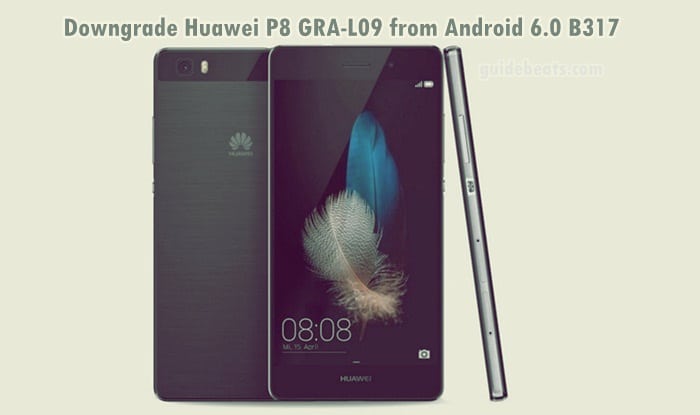
![Upgrade Huawei Ascend Mate 7 MT7-L09 to Android 6.0 Stable B522 OTA Build [Europe] Upgrade Huawei Ascend Mate 7 MT7-L09 to Android 6.0 Stable](https://d13porlzvwvs1l.cloudfront.net/wp-content/uploads/2016/04/Upgrade-Huawei-Ascend-Mate-7-MT7-L09-to-Android-6.0-Stable-B522-OTA-Build-Europe.jpg)
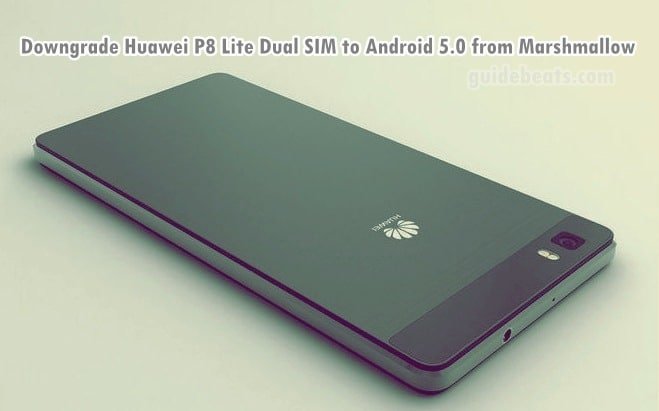



Leave a Comment