To unlock the bootloader of LG G4-H815 is a basic requirement of all LG G4-H815 advance users for customization their Smartphone, LG G4 smartphone is the latest smartphone of the LG flagship, most of the android users have this smartphone but the problem is that how to unlock the bootloader of LG G4-H815 with official method, as once you unlock the bootloader of your smartphone then you can easily flash custom recovery, custom ROMs and can do much more. Today with the help of our this guide you can easily understand and unlock the bootloader of your LG G4-H815 with an official method, don’t try any third party tools as it is an official method released by LG. Follow this guide step by step and I am sure that you will be able to unlock the bootloader of LG G4-H815 with an official way.
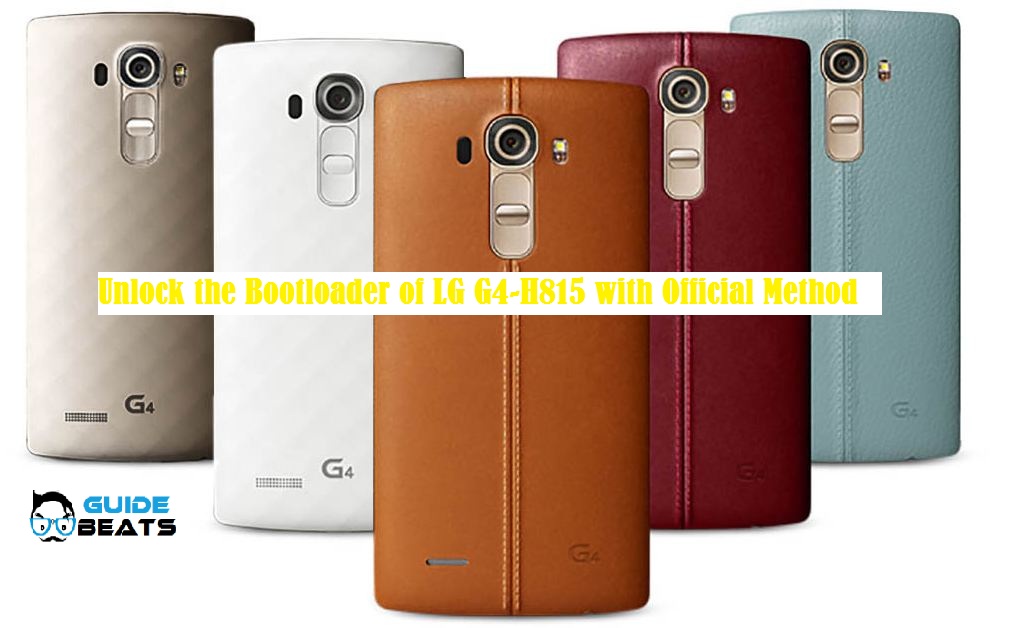
Warning: This guide is only for LG G4-H815, don’t try this guide on any other models, also we guidebeats are not to be held responsible if you made any damage following this tutorial, try it on your own risk.
Preparation:
• USB data cable to connect your smartphone with Windows PC
• Latest USB Driver installed on your computer. Click here
• Enable USB Debugging mode, from Phone Setting> Developer option>USB Debugging mode
• Enable “OEM Unlock” from Settings >Developer options > OEM Unlock.
Steps to Unlock LG G4-H815 bootloader
Step-1 First Install and setup ADB/Fastboot drivers
Download ABD files here
Step-2 Visit LG Developers page and create your free account of this page.
Step-3 Activate your account by confirming an email from LG Team. Follow the instruction and register your phone model with LG Developers i.e. “LG G4-H815”
Step-4 Connect your smartphone to your computer with USB data cable.
Step-5 Now Go to ADB folder in My Computer C Drive (Computer\C:\ adb)
Step-6 Now hold Shift Key and Right-Click on any blank space, select ‘Open command window here, as shown in the screenshot below
Step-7 Type “adb reboot bootloader” In command prompt window and press enter to boot your LG G4 in Fastboot mode.
Step-8 Your phone will reboot in fastboot mode. Enter fastboot oem “device-id” in command window.
Step-9 You will see two numbers on the screen. As shown in screenshot below
Step-10 Copy those two number and keep it with you, Paste it in Notepad and save.
Such as CD58B679A38D6B613ED518F37A05E013F93190BD558261DBBC5584E8EF8789B1
Step-11 Now paste that number on LG developers Device ID Box, Along with your phone IMEI number in IMEI or MEID Box and hit confirm button
Step-12 Now go to your Email inbox, LG developers will send you the bootloader unlock key .bin file.
Step-13 Now from your email download the unlock.bin attachment and copy it to the ADB folder (C:/ADB)
Step-14 Now open command prompt window there and Enter command “fastboot flash unlock unlock.bin” and press enter
Step-15 Now Reboot your smartphone by entering command “fastboot reboot” in command prompt window
Step-16 Now your phone will reboot with an unlocked bootloader,
Cheers!
In case of any query do comment us…Thanks


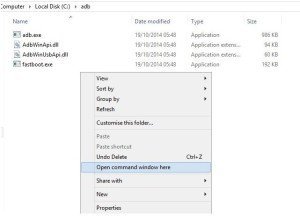
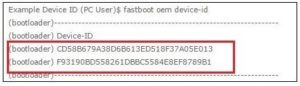
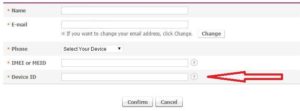
![Update Huawei Ascend P7 L10 to Lollipop 5.1.1 Full B852 Firmware [Europe] Update Huawei Ascend P7 L10 to Lollipop 5.1.1 Full B852 Firmware](https://d13porlzvwvs1l.cloudfront.net/wp-content/uploads/2016/03/Update-Huawei-Ascend-P7-L10-to-Lollipop-5.1.1-Full-B852-Firmware-Europe.jpg)
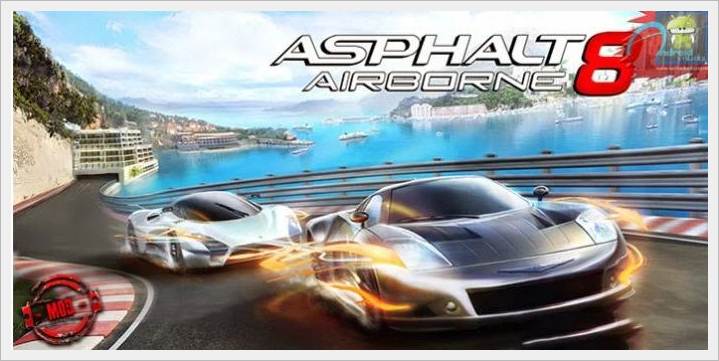
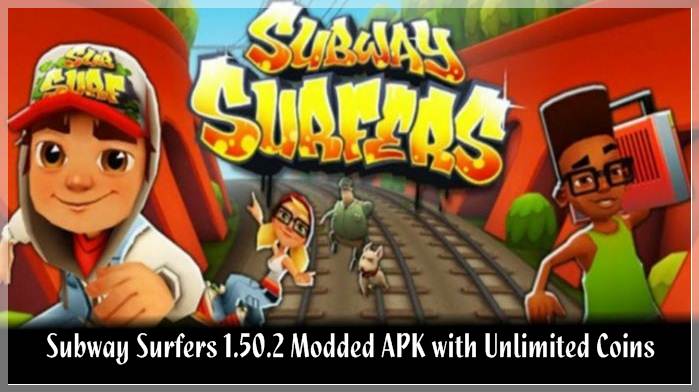

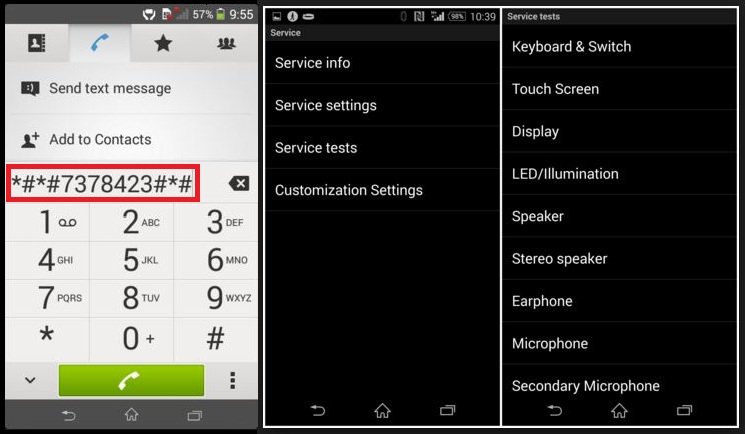
![Update Honor 7 UL00 to Marshmallow EMUI 4.0 B330 Stable Firmware [India] Update Honor 7 UL00 to Marshmallow EMUI 4.0 B330 Stable Firmware](https://d13porlzvwvs1l.cloudfront.net/wp-content/uploads/2016/03/Update-Honor-7-UL00-to-Marshmallow-EMUI-4.0-B330-Stable-Firmware-India.jpg)
Leave a Comment