We have Android 6.0 based B575 EMUI 4.0 Firmware for Huawei P8 Lite ALE-L21 [Single-SIM]. This update has been issued officially a month before in the European region countries. Hopes you all may get the update via OTA, if you have not updated yet then here is the easy guide to Manually Upgrade Huawei P8 Lite ALE-L21 [Single-SIM] to Android 6.0 B575 EMUI 4.0 Firmware. Official download link of the full firmware ALE-L21C432B575/ B575 is also mentioned below. Download and install via steps below.
DISCLAIMER: This latest build and guide only intended to Manually Upgrade Huawei P8 Lite ALE-L21 [Single-SIM] to Android 6.0 B575 EMUI 4.0 Firmware. Don’t try to upgrade any other device via this guide. Also, proceed and flash only at your own risk.
![Manually Upgrade Huawei P8 Lite ALE-L21 [Single-SIM] to Android 6.0 B575 EMUI 4.0 Firmware [Europe] Manually Upgrade Huawei P8 Lite ALE-L21 [Single-SIM] to Android 6.0 B575 EMUI 4.0 Firmware [Europe]](https://d13porlzvwvs1l.cloudfront.net/wp-content/uploads/2016/09/Manually-Upgrade-Huawei-P8-Lite-ALE-L21-Single-SIM-to-Android-6.0-B575-EMUI-4.0-Firmware-Europe.jpg)
Firmware Info:
- Device: Huawei P8 Lite ALE-L21 (Single SIM).
- Firmware: Android 6.0 Marshmallow [EMUI: 4.0].
- Build NO: B575 / ALE-L21C432B575.
- Region: Europe [Netherlands].
- Status: Official -Full firmware (stable).
Preps| Downloads:
- Perform a complete backup for the important data on P8 Lite before going to process.
- Do sufficiently charge the P8 Lite battery before starting the process.
- Install Huawei USB driver or Hi-Suite at the PC for smooth connectivity. [Download Link]
- Compatible device for this build is European C432 based P8 Lite only.
Download Android 6.0 B575 EMUI 4.0 Build for P8 Lite Single SIM. |Official Link| – |Size: 1.53GB|
File: [HUAWEI_P8 Lite_ Firmware_ ALE-L21_Android 6.0_ EMUI 4.0_C432B575_West European_ Channel- Others_ Dual SIM.zip]
Steps to Manually Upgrade Huawei P8 Lite [Single-SIM] to Android 6.0 B575 Firmware
- Download the B575 updates package from the link and then extract it on the PC.
- Connect P8 Lite with PC, Copy “dload” folder from the extracted B575 firmware folder at the micro SD home folder.
- Once copying finished, unplug P8 Lite and Turn it OFF.
- Now press and hold the Volume UP+ DOWN + POWER buttons all at once for a few seconds.
- Here the update process gets started, wait for completion and reboot
That’s how to Manually Upgrade Huawei P8 Lite ALE-L21 [Single-SIM] to Android 6.0 B575 EMUI 4.0 Firmware [Europe].




![Upgrade Huawei P8 GRA UL00 and UL10 to Marshmallow B320 Firmware [Asia] Upgrade Huawei P8 GRA UL00 and UL10 to Marshmallow B320 [Asia]](https://d13porlzvwvs1l.cloudfront.net/wp-content/uploads/2016/04/Upgrade-Huawei-P8-GRA-UL00-and-UL10-to-Marshmallow-B320-Asia.jpg)


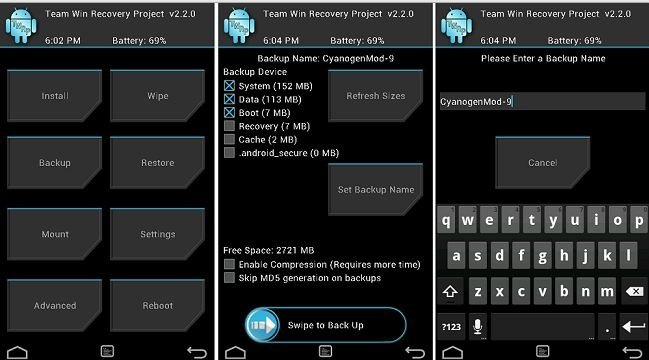
Leave a Comment