OnePlus released the latest update Oxygen OS Open Beta 23 for the OnePlus 5 and Open Beta 21 for OnePlus 5T. A few days ago, OnePlus 5 and 5T was received Android Pie update via OxygenOS Open Beta. As we know that OnePlue always good at providing fast software update. Now the OnePlus 5 and 5t received the latest Oxygen OS Open Beta 23/21 via OTA. The Oxygen OS Open Beta 23/21 update comes with many bug fixes along with latest December 2018 security patch. This latest update is not a big update only fixes some issues. The Oxygen OS Open Beta 23/21 update is only available for those users which are already on OxygenOS Open Beta.
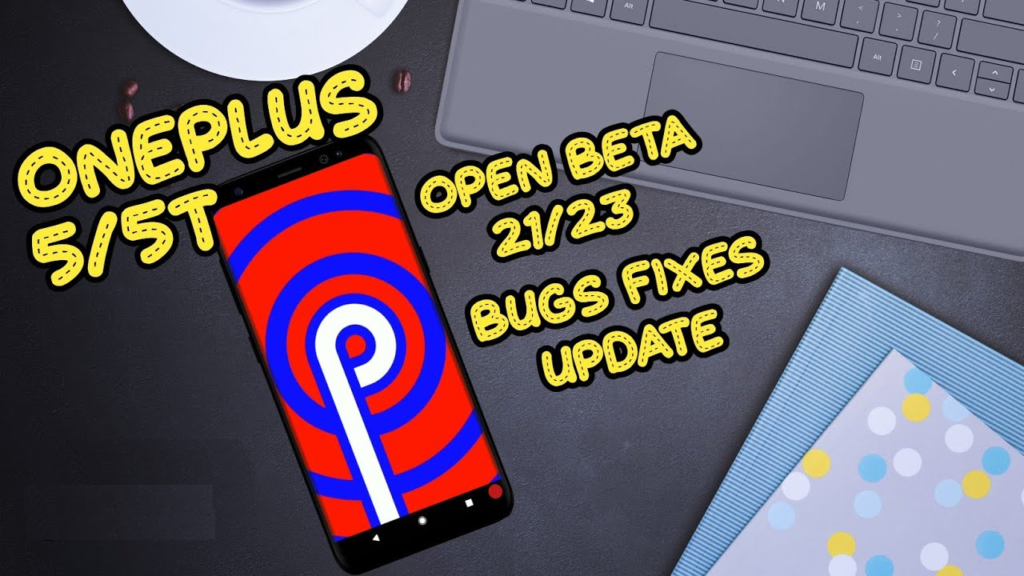
If you are not on the beta track and want to install the Oxygen OS Open Beta 23/21 update. Then given below we share a link of full ZIP files. Through that, you just download the zip file for the OnePlus 5 and OnePlus 5T and install manually. In this article, we will share a detailed guide on how to install Oxygen OS Open Beta 23/21 update on OnePlus 5 and 5T. This latest update brings fixed the issues like custom accent color not applying in certain situations, improved color adaption for the navigation bar, optimized face unlock feature, fixed issues while scrolling in the app drawer and much more.
Once you can install this latest Oxygen OS Open Beta 23/21 update on OnePlus 5 and 5T. Your device runs fast and smoothly before that. The OxygenOS Open Beta update is the stable version, so you can definitely use them on a daily basis. We are strongly recommended to take the full backup of all your valuable data before proceeding. If you are interested in installing Oxygen OS Open Beta 23/21 update on OnePlus 5 and 5T. Then go ahead and follow the given steps.
- First, take a complete backup of the existing data.
-
Also, ensure sufficient charge at the battery of OnePlus 5 and 5T before Updating process.
-
You need to backup your data before starting
- Download USB drivers for OnePlus Devices- Link
- Enable ‘USB debugging’ option from setting>developer option>. To enable Developer Options, go to About phone and tap the Build Number 7 times.
Download OxygenOS Open Beta 23/21 for OnePlus 5 and 5T
Steps to Install OxygenOS Open Beta 23/21 Update on
OnePlus 5 and 5T
First Method
First of all, Download ADB and fastboot driver for windows or ADB and Fastboot for Mac and install it on your PC.
Now Download the OxygenOS Open Beta 23/21 for OnePlus 5 and 5T from above link and Copy ROM to a folder where adb installed.
Choose Install from ADB Sideload
Now Connect your phone to Laptop or PC
On ADB folder press shift+right click and click on open command here.
Now check your connection by typing the below command
adb devices
if your device is listed, you’re ready to flash the ROM
Now Flash the ROM by entering the below command
adb sideload File Name.zip
Once the process completes Reboot your phone.
Done!
Secondary Method
1) Download Oxygen OS Open Beta 23/21 OTA zip file from above link and save it on your internal phone memory.
2) Now Go to Settings -> System Updates -> Settings Icon -> Local Upgrade and Select the OTA File.
3) Select upgrade now when the system prompts.
4) Your device will now reboot into stock recovery and flash the OTA file.
5) The installer will flash the OTA file itself and reboot the device.
6) Done.




![Update Huawei P8 UL10 to Marshmallow B317 Preview Firmware [Germany] Update Huawei P8 UL10 to Marshmallow B317 Preview Firmware](https://d13porlzvwvs1l.cloudfront.net/wp-content/uploads/2016/03/Update-Huawei-P8-UL10-to-Marshmallow-B317-Preview-Firmware.jpg)



Leave a Comment