Huawei is regularly updating their smartphones. And now the Huawei P8 Max got the latest version of Android 5.1.1. The users of this excellent smartphone can now enjoy this latest Lollipop firmware. Here I will show you an easy procedure to update Huawei P8 Max [DAV-701L] to Stock B005 Lollipop.
The stock updates C209B005 Android 5.1.1 Lollipop firmware is live via OTA in several regions but if you want to flash it manually. Then follow this tutorial and update Huawei P8 Max with stock Lollipop.
DISCLAIMER: Install this Firmware to Update Huawei P8 Max (DAV-701L) only. Don’t install on any other device. You only will be responsible for any kind of mishap.
![Guide to Update Huawei P8 Max [DAV-701L] to Stock B005 Lollipop Firmware Update Huawei P8 Max [DAV-701L] to Stock B005 Lollipop](https://d13porlzvwvs1l.cloudfront.net/wp-content/uploads/2016/01/Update-Huawei-P8-Max-DAV-701L-to-Stock-B005-Lollipop.jpg)
Contents
Preps:
- Properly backup your important data before flashing the firmware.
- Check your’s device battery status that should be at least 70%.
- Install Huawei USB driver in your PC. [Click here].
Firmware Info:
- Device Model: Huawei P8 Max – DAV-701L.
- Firmware: Android:1.1 Lollipop- EMUI: 3.1.
- Build Number:V100R001C209B005.
- Region: Asia Pacific.
- Status: Official (stable).
Firmware Download:
Download link: |Official Link| – |Size: 1.54 GB|.
Steps to Update Huawei P8 Max [DAV-701L].
- Extract the download firmware Zip file on your PC. You will get the “dload” folder.
- Connect your P8 Max to PC via USB cable. Then copy the “dload” folder on the root folder of the device internal memory or external SD card.
- After copying unplug P8 Max from PC. And Open the “updater app” from the main app drawer.
- Once the “updater app” opened. Tap menu > then Local update > now select the firmware package that you have copied. And confirm to flash it.
Note: If you are trying it on a wrong model of the device then it should be failed.
Cheers! Update Huawei P8 Max [DAV-701L] to Stock B005 Lollipop done successfully.
If you face any issue, feel free to contact us.
=> Like us on Facebook, Tweeter, and G+ | Thanks, The www.guidebeats.com Team |.



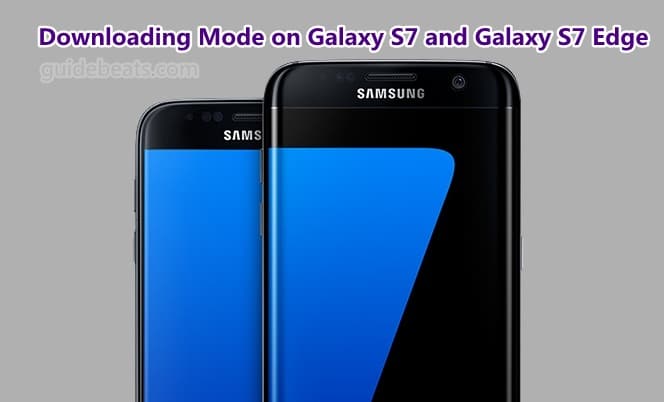
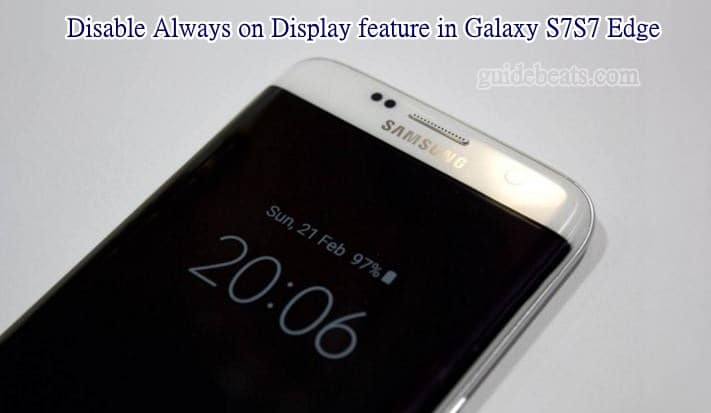

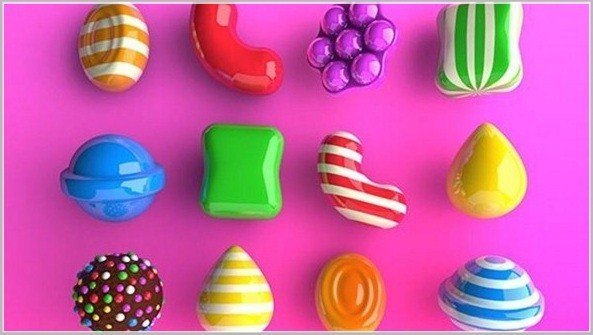
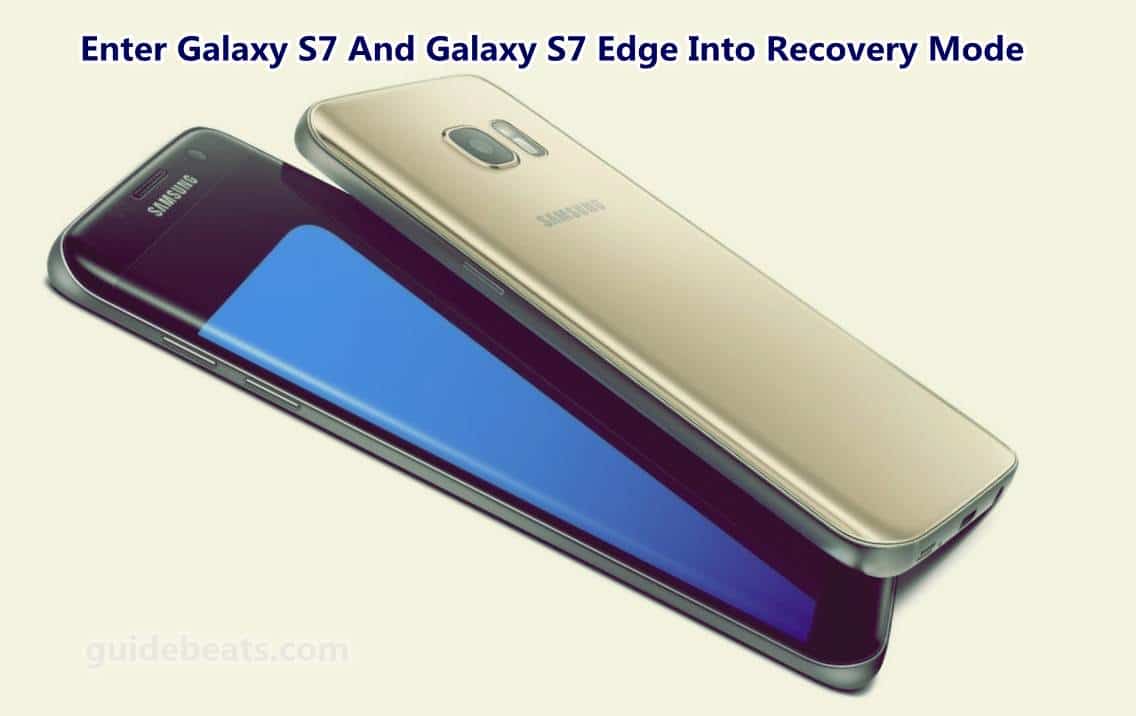
Leave a Comment