
Galaxy Tab S2 is one of the latest Samsung Tab S2 series tablet, released in Jul-2015. Galaxy Tab SM-T710 is power by WiFi only. It’s a slim and light Tablet available in White color. The device comes out of the box with Quad-core 1.9 GHz & Quad-core 1.3 GHz CPU, 32GB memory, running on Android 5.0.2 Lollipop. If you willing to root Samsung Galaxy Tab S2 WiFi SM-T710 on Android 5.0.2 Lollipop then follow this guide completely, don’t skip any step.
Disclaimer: Use this guide only to root Samsung Galaxy Tab S2 WiFi SM-T710 on Android 5.0.2 Lollipop, don’t try it on any other device. Also, we www.guidebeats.com will not to be held responsible for any mishap, try it on your own risk.
Pre-requisites:
- Backup your important data on the device properly, such as contacts, messages, gallery items etc.
- Your device battery should be at least 70% charged.
- Install Samsung USB driver on your PC. [Download Link]
- Also install and setup ADB/Fastboot drivers on your device. [Click here]
- Enable USB Debugging Mode on your device, navigate to [Settings > Developer options]
- Keep in mind that by trying this guide you will void the device warranty.
Download required file:
Download the CF-Auto-Root file from here. [Link]
Download the Odin3 flash tool on your PC from here. [Link]
Steps to root Samsung Galaxy Tab S2 WiFi SM-T710 on Android 5.0.2 Lollipop
- Extract both the downloaded files on the desktop of your PC.
- Open the extracted Odin folder and double-click on “Odin3 v-3.x.x.exe” file to run Odin3 flash tool on your PC.
- Now Turn Off Galaxy Tab S2 and then boot it on downloading mode, by [Press and hold Volume Down + Home + Power button until you see warning screen], then press volume Up button.
- Now connect the Tab S2 with your PC via USB cable. While Odin tool is opened on PC.
- Now Odin3 will detect your device, the ID:COM box turns blue and a message “added” will displays. If doesn’t re-install USB driver.
- After properly connecting device, click on “AP” button on the Odin screen.
- Now browse and load the “CF-Auto-Root .tar.md5” file.
- After loading the .md5 file, be confirm that “re-partition” option is unchecked, leave the other settings as by default.
- Now click on the “Start” button on Odin tool, to start flashing the “CF-Auto-Root” file.
- After flashing finished, you will find “PASS” notification on the screen, and your device will reboot automatically if not do it manually.
That’s how to root Samsung Galaxy Tab S2 WiFi SM-T710 on Android 5.0.2 Lollipop.


![Update Huawei Honor 7 PLK-UL00IN to B341 EMUI 4.0 Stable Marshmallow Firmware [India] Update Huawei Honor 7 PLK-UL00IN to B341 EMUI 4.0 Stable Marshmallow](https://d13porlzvwvs1l.cloudfront.net/wp-content/uploads/2016/04/Update-Huawei-Honor-7-PLK-UL00IN-to-B341-EMUI-4.0-Stable-Marshmallow-.jpg)
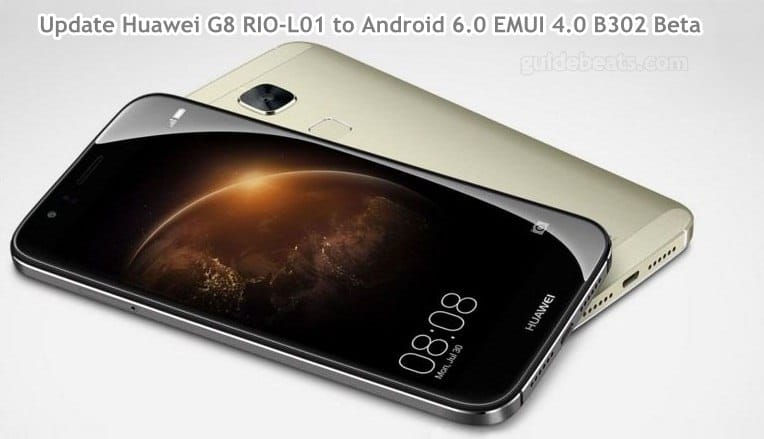




its really helpful and informative post, keep it up and thanks for sharing such cool article.