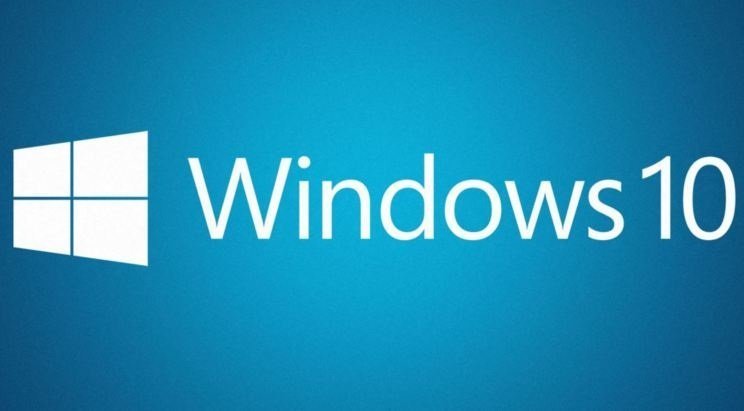
If you hold this device and willing to install Windows 10 Mobile ROM on XIAOMI MI 4, then this guide is the right place to you. Mobile windows 10 is third party firmware and a custom ROM that comes with a bundle of new features, that will improve the performance and functionality of your’s device. Follow this guide completely to install Windows 10 mobile ROM on XIAOMI MI 4. Don’t skip any step.
Disclaimer: The guide can be used to install Windows 10 Mobile ROM on XIAOMI MI 4 device only, don’t try it on other devices. Also, we www.guidebeats.com will not be held responsible for any damage, try it on your own risk.
Preparation:
- Properly backup yours device important data before proceeding.
- Your device battery should be at least 70% charged.
- Install XIAOMI USB driver on your PC. [Link] or [Click here to install Universal ADB driver]
- Enable USB Debugging Mode on your device. From [Settings >Developer Options]
Downloads required:-
Download the MIUI flashing tool on your PC. [Click here]
Download the Windows 10 Mobile ROM for your device, from this link on your computer. [insider.windows.com]
Note: browse the page and create your account on that page, if you don’t have an account.
Steps to install Windows 10 mobile ROM on XIAOMI MI 4
- Unzip the downloaded Flash tool file on your PC.
- Then on that unzipped folder double-click on the “MiFlash20150601.exe” file to run the tool.
- Now click “Next” button, you would find a warning message “Windows can’t verify the publisher of this driver software” > click on “Install this driver software anyway”.
- Click on the “Finish” button after installation gets finished.
- Once the flashing tool opens, click the windows 10 mobile ROM option on the UI of flash tool.
- Now connect your device Xiaomi MI 4 to your computer via USB cable.
- And then click on the “Flash” button to start flashing the Windows 10 mobile ROM.
- Wait until flashing completes, then Reboot your device. if doesn’t reboot automatically.
- after boot up use your device running Windows 10 mobile ROM.
That’s it, install Windows 10 mobile ROM on XIAOMI MI 4 successful.
Credit: MIUI.





![Install Android N Developer Preview on Nexus Latest Devices [Nexus 6, Nexus 6P, Nexus 5X, Nexus 9, and Nexus Player] Install Android N Developer Preview on Nexus Latest Devices](https://d13porlzvwvs1l.cloudfront.net/wp-content/uploads/2016/03/Install-Android-N-Developer-Preview-on-Nexus-Latest-Devices.jpg)
![Update Huawei GR5 to Android 5.1 Lollipop Stock B130 Firmware [Asia] Update Huawei GR5 to Android 5.1 Lollipop Stock B130 Firmware](https://d13porlzvwvs1l.cloudfront.net/wp-content/uploads/2016/03/Update-Huawei-GR5-to-Android-5.1-Lollipop-Stock-B130-Firmware.jpg)

Leave a Comment