Thanks to XDA developer aclegg2011 he has issued a simple solution to fix the problem, with installing the Marshmallow updates on your devices. If you are facing this issue of Play Services force close error, the follow this guide.
Advertisements
Disclaimer: this guide is just to Fix Google Play Services force close error on Android 6.0 Marshmallow Gapps, follow the guide carefully, also we www.guidebeats.com are not held responsible for any mishap occurred, try it on your own risk.
Required Downloads:
Download Android 6.0 Marshmallow Gapps – Benzo [Click here]
Steps to Fix Google Play Services force close error on Android 6.0 Marshmallow Gapps
- Flash this Gapps package through TWRP/ CWM recovery as you install normally.
- Now reboot your device.
- Now perform the setup wizard, and finally you will be on the google home screen on your device, yet you may face Google Play Services force close error while opening any Google play services, ignore it and go ahead.
- Now go to Settings > Apps and then tap permissions.
- Then turn on all permissions if there is any permission off by default leave just enable permissions for Google Play services to run smoothly.
- Now go back and exit from the settings menu, reinstall Google apps and the Google Play Services error should no longer display on your smartphone screen.
That’s it; this was how to Fix Google Play Services force close error on Android 6.0 Marshmallow Gapps.
Credit: XDA
For further inquiry do comment us.


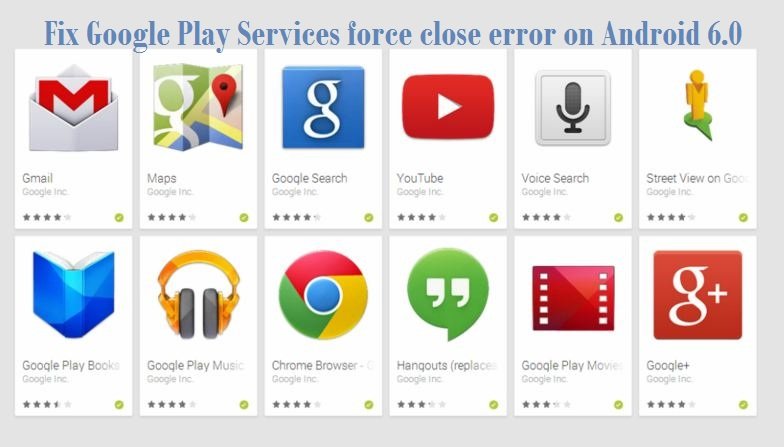

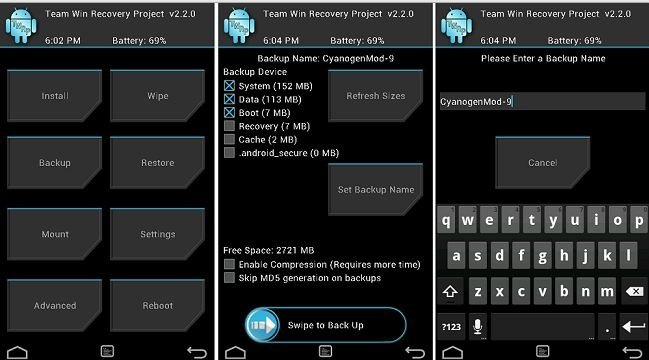
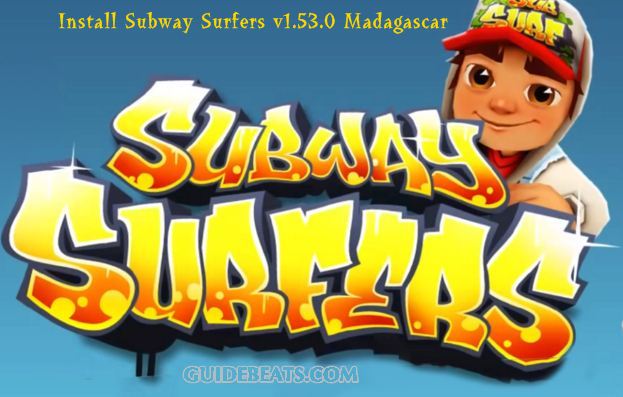
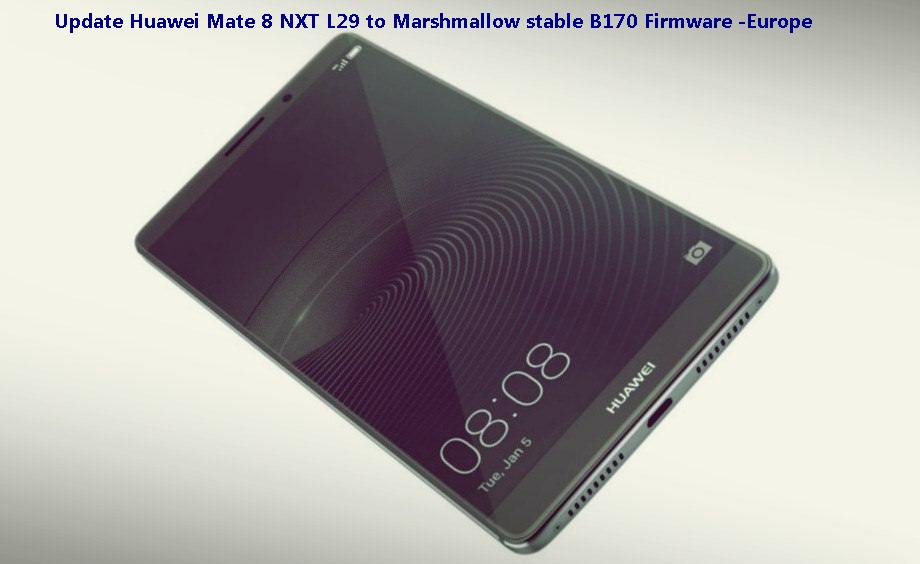


Leave a Comment