Honor 6 L04 of Huawei is getting another OTA update of Android 6.0 EMUI 4.1 in several regions. The users who don’t get the notification yet can update the device manually. Here is the direct link for the B805 OTA package of EMUI 4.0. Using this link download OTA package, copy to the device and then flash it via updater app to Update Huawei Honor 6 L04. However, the users should have B803, B804 EMUI 4.0 build already installed. If you are not on the B803 build then first install it from here. [Update Honor 6 L04 to B803]. Also, the users of B521 build EMUI 3.1 can directly flash this build. [Update Honor 6 L04 to B521].
DISCLAIMER: This OTA build and guide can be used to Update Huawei Honor 6 L04 to Android 6.0 Marshmallow EMUI 4.0 B805 firmware. Otherwise, it will be failed. Although, it’s official build and don’t have any harm. However, proceed at your own risk. We will not be held liable for any harm.
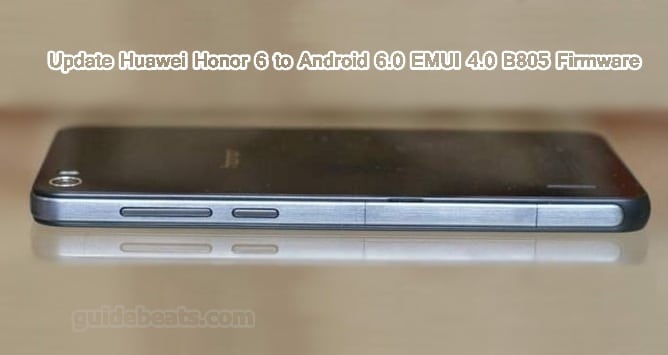
OTA Info:
- Device: Honor 6 L04.
- Firmware: Android 6.0 EMUI 4.0.
- OTA Build: B805
- Required build: B803, B804 EMUI 4.1/ B521 EMUI 3.1
- Country: Spain + India.
- Status: Official [Beta].
Preps| Downloads:
- Perform full backup for the entire data on Honor 6 before proceedings.
- Honor 6’s battery should have at least 80% charge.
- Also, install Hi-Suite or Huawei USB driver on your PC. [Download Page]
Android 6.0 B805 Beta build OTA for Honor 6. |Official Build B805|
File Name: |Update805.zip| – |Size: 796.1 MB|
Steps to update Huawei Honor 6 L04 to Android 6.0 EMUI 4.0 B805.
- Make sure that your current build is B803/ B804 EMUI 4.0 or B521 EMUI 3.1 then proceed.
- Then download B805 OTA build from the link. Rename the downloaded file to [Update.zip].
- Now copy Update.zip to ‘dload’ folder in micro-SD. [Create folder with ‘dload’ name first in microSD then copy the update.zip file to it.
- Disconnect Honor 6 after copying update zip file, from the PC.
- Now in Honor6 go to ‘Settings’ and navigate to Update. > hit ‘Menu’ and then hit Local update.
- Now tap on the already copied update package to start flashing.
- Wait to complete. Honor 6 reboots.
That’s how to update Huawei Honor 6 L04 to Android 6.0 EMUI 4.0 B805 OTA build.





![Update Huawei Honor 7 PLK-UL00IN to B341 EMUI 4.0 Stable Marshmallow Firmware [India] Update Huawei Honor 7 PLK-UL00IN to B341 EMUI 4.0 Stable Marshmallow](https://d13porlzvwvs1l.cloudfront.net/wp-content/uploads/2016/04/Update-Huawei-Honor-7-PLK-UL00IN-to-B341-EMUI-4.0-Stable-Marshmallow-.jpg)
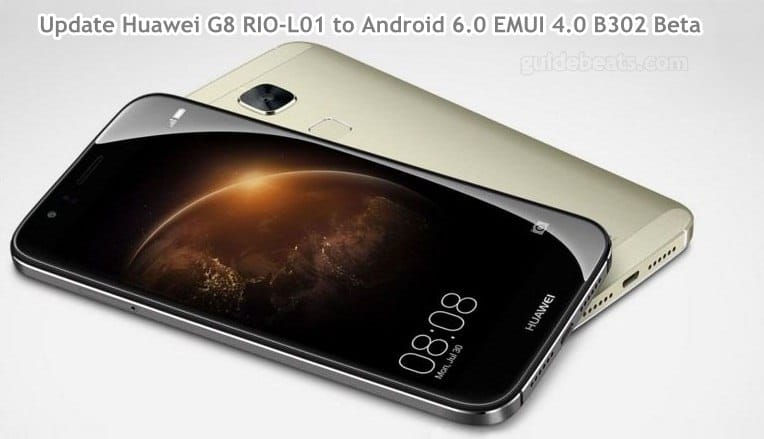

Leave a Comment