Here is the full stable EMUI 4.0 firmware B310 build for Huawei GR5. The update is live via OTA for stylish GR5 in the Asian pacific region. This is a stable build and full firmware. In this guide, we will guide you to update Huawei GR5 [KII-L22] to Android 6.0 B320 manually. The download link of B310 EMUI 4.0 is shared below. Download the package and then follow the step by step guide to flash it.
DISCLAIMER: Use this guide to update Huawei GR5 [KII-L22] running on C636B301/ C636B130 build to Android 6.0 B310 build. Don’t use this B310 build for other devices. Also, proceed and flash at your own risk.
![Update Huawei GR5 [KII-L22] to Android 6.0 Marshmallow B310 EMUI 4.0 Firmware [Asia] Update Huawei GR5 [KII-L22] to Android 6.0 Marshmallow B310](https://d13porlzvwvs1l.cloudfront.net/wp-content/uploads/2016/06/Update-Huawei-GR5-KII-L22-to-Android-6.0-Marshmallow-B310-EMUI-4.0-Firmware-Asia.jpg)
Firmware Info:
- Device [Model]: Huawei GR5 [KII-L22].
- Firmware: EMUI: 4.0 – Android 6.0 Marshmallow.
- Build: B310 [KII-L22C636B310].
- CUST Number: CUSTC636D002.
- Country: Thailand.
- Region: Asia Pacific.
- Status: Official – stable [Full firmware image].
Preps| Downloads:
- Perform a full data backup on Huawei GR5 before going to start the flashing process.
- Charge the battery of GR5 at least 70% before flashing.
- Install the USB Driver or Hi-Suite at your PC. [Download Link].
- GR5 should be running on C636B301/ C636B130 build of Lollipop.
Download B310 EMUI 4.0 Marshmallow build for GR5 here. |Official Link|.
File: [Huawei_ GR 5_Firmware_ KII-L22_ Android 6.0_ EMUI 4.0_C636B310CUSTC636D002_ Thailand.zip] – [Size: 1.55 GB].
Steps to update Huawei GR5 [KII-L22] to Marshmallow B310 build.
- Download B310 EMUI 4.0 zip file and then extract it at the PC.
- From extracted folder find “dload” and copy it to the micro SD root folder.
- Disconnect GR5 and turn it off
- Now boot GR5 while holding pressed Vol- down + Vol- up + Power keys for few second all at once.
- Now the update process runs automatically. Wait for completion.
That’s how to update Huawei GR5 [KII-L22] to Marshmallow B310.
Don’t forget to share this post with friends at Facebook– Google+ and Twitter.
Thanks.


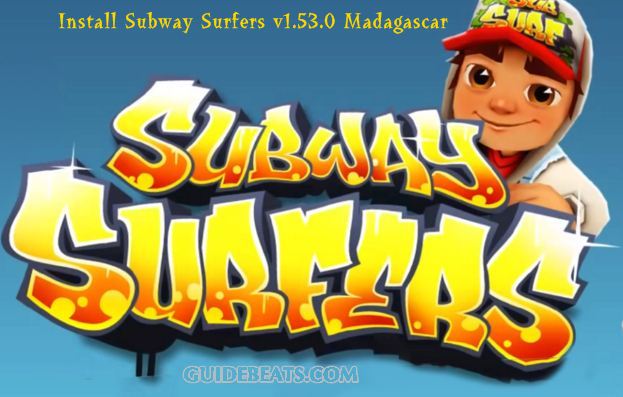
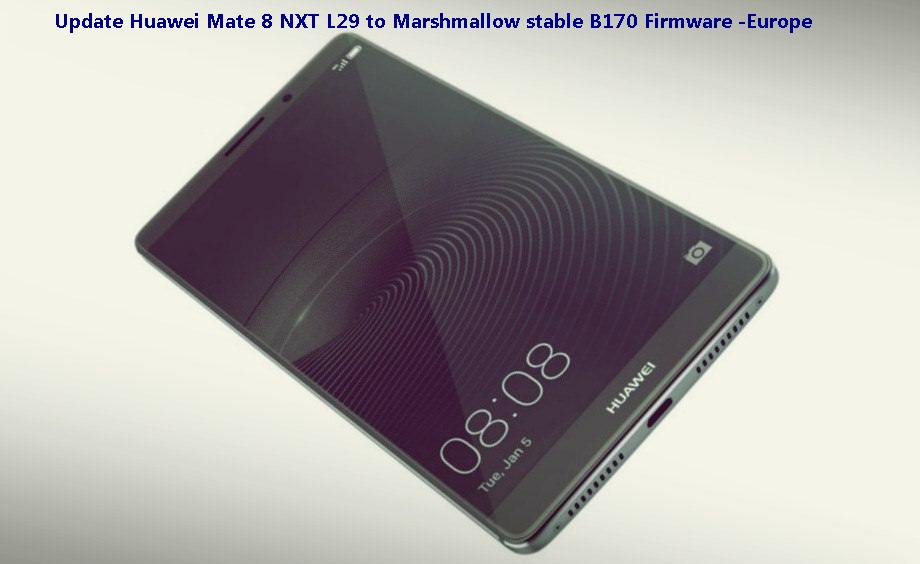




sabes algo del kii-l23? no veo noticias de nada de ese equipo y quisiera saber si se actualizara tambien!
do you have lollipop firmware available for this variant?
Tengo el kii-l22c569B130 con emui 3.1 me servira ese firware?