Battery life is more important for all electronic devices but in case of smartphones nowadays this is a critical problem for all users, in today’s advanced smartphones with large super AMOLED LCD screen the battery draining problem is more than the small handsets. Although the manufacturers are working to increase the capacity and power of the batteries, but still not resolved the problem and most of the latest smartphone still having the battery draining problem.
Advertisements
In this article, you will find some tips while using your smartphones to reduce battery usage and increase battery life. Follow the guide and save battery life.
Tips to increase battery life –
- Use original branded batteries on your smartphones, don’t use bumpy batteries.
- Auto Brightness – don’t apply auto option, adjust brightness manually.
- Use black wallpapers – don’t use colorful wallpapers to save battery.
- Use simple and dark themes; don’t use themes with lot of animations.
- Apply set shorter timeout for screen will save battery, suggested 15 sec
- Try to not use vibration and haptic feedback all the time on your phone
- Keep off all options you don’t need all the time, such as GPS, Bluetooth, Hotspot etc.
- Don’t keep Screen auto rotate options all the time on your phone.
- Keep switched off smart features such as air gestures, smart scrolling etc.
- Don’t keep your smartphone connected with LTE and 3G all the time
- Don’t use lot of unnecessary widgets on your screen,
- Always use battery saving features on your smartphone, almost all OS has advance options to increase battery life.
- Always use ”Do Not Disturb” or ”sleep” schedule to save your battery life,
- Always use updated applications on your smartphone, updates always increase speed and performance of your apps and save battery usage
- Always keep lock screen notification on your phone, and check your necessary notification without unlocking screen.
- Use basic battery saving mode on your device and try to reduce unnecessary usage of your phone.
- Don’t use auto-sync contacts options, sync contacts manually
- Don’t set auto update options for apps, update your necessary apps manually.
That it,


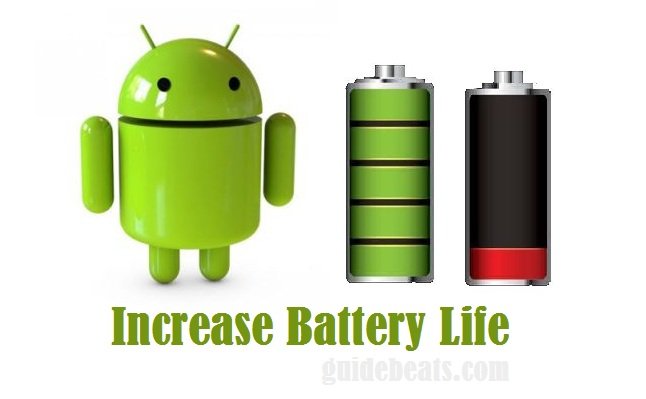
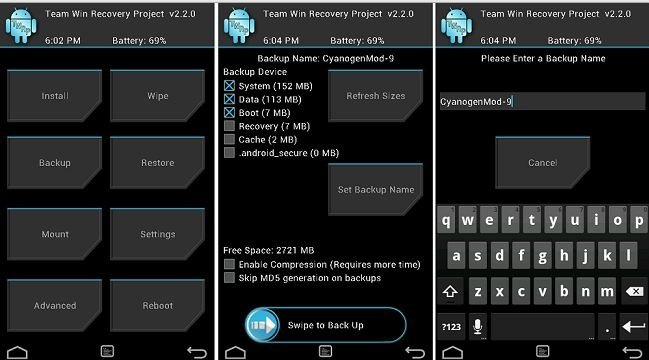
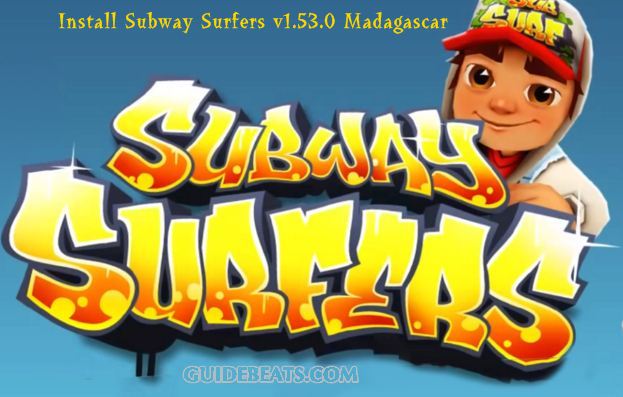

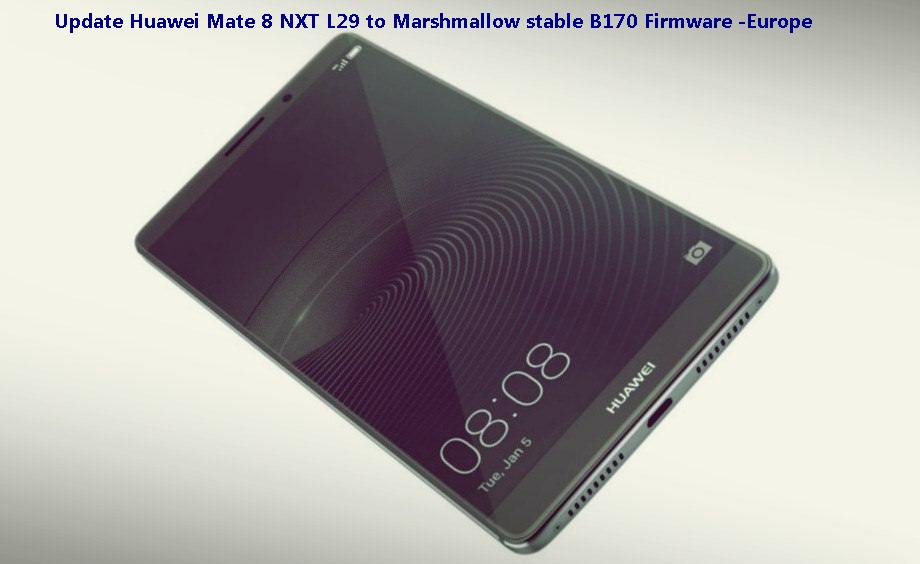


Leave a Comment