The Huawei P8 Lite Colombian variant has the latest official update of Marshmallow. we share the manual procedure, to download and Install Huawei P8 Lite Marshmallow B530 Update. This B530 build is still based on Emotion UI 4.0. However, it has several enhancements and security patch update. Most of the users notified via OTA (over the air) and they have updated their devices. Anyway, if you are not able to update via OTA, then mentioned below is the download link and installation instructions.
Note: This tutorial and firmware are intended only to Install Huawei P8 Lite Marshmallow B530 Official Update [ALE-L23 – Colombia]. So, don’t try to flash on any other device. Also, keep proceedings only at your own risk.
![Download and Install Marshmallow B530 Official Update on Huawei P8 Lite [ALE-L23] Install Huawei P8 Lite Marshmallow B530 Official Update](https://d13porlzvwvs1l.cloudfront.net/wp-content/uploads/2017/01/Download-and-Install-Huawei-P8-Lite-Marshmallow-B530-Official-Update-ALE-L23.jpg)
Firmware Info:
- Device Name: Huawei P8 Lite
- Model Number: ALE-L23
- Android: Android 6.0 Marshmallow
- EMUI: Emotion UI – 4.0
- Firmware: B530/ ALE-L23C605B530
- Build: MRA58K
- CUST NO: CUSTC605D001
- Security Patch: December- 2016
- Region: Colombia
- Released: 19-12-2016
- Status: Official (stable) – [Full firmware]
Download Marshmallow B530 Official Update
Huawei P8 Lite ALE-L23. | Official Link | Size: 1.7GB
File: [update.zip]
Pre- Requisites:
- Perform a full backup of the existing data on the device before the update process.
- Also, check and confirm that the battery of P8 is sufficiently charged.
- Install the USB driver of Huawei or simply Hi-Suite on the PC. | Link
- Also, the CUST Number C605D001 devices are only compatible with this update.
Steps to Install Huawei P8 Lite Marshmallow B530
- Download the B530 Updates Zip file from the link and then extract on your PC.
- Then from the extracted folder, copy the update.app file into the dload folder on micro SD-card. [ If dload folder doesn’t exist, then create a new folder in micro SD Card root directory with dload name].
- Once the update.app file copied in the right folder, then disconnect and power off P8 Lite.
- Now press and hold the VOLUME UP+ DOWN+ POWER buttons altogether for a few seconds.
- Finally, the update process and initiates and completes with the normal reboot.
- Done!
So that’s how to download and install Huawei P8 Lite Marshmallow B530 Official Update [ALE-L23]. Enjoy! If there is any problem, then contact us via the comments section.


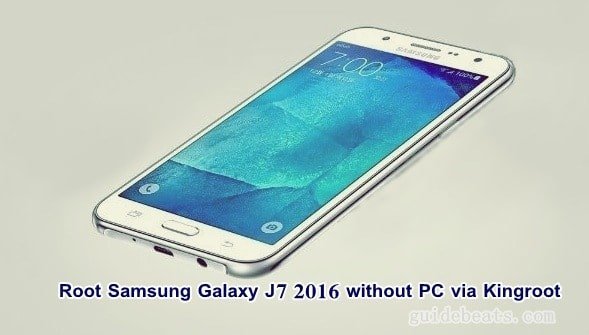


![Upgrade Huawei G8 RIO-L01 to C432B340 Stable Marshmallow Firmware [Europe] Upgrade Huawei G8 RIO-L01 to C432B340 Stable Marshmallow](https://d13porlzvwvs1l.cloudfront.net/wp-content/uploads/2016/05/Upgrade-Huawei-G8-RIO-L01-to-C432B340-Stable-Marshmallow-.jpg)

![Upgrade Huawei P8 Lite L21 to C432B560 EMUI 4.0 Marshmallow Firmware [Stable] - [Europe] Upgrade Huawei P8 Lite L21 to B560 Marshmallow](https://d13porlzvwvs1l.cloudfront.net/wp-content/uploads/2016/05/Upgrade-Huawei-P8-Lite-L21-to-C432B560-EMUI-4.0-Marshmallow.jpg)
hello please how can i update a p8 lite which is not booting but stock in booting (i mean huawei logo). i try to update it by doing as you instructed is not bringing any sign of updating.