The stable Marshmallow B530 build for P8 Lite has been provided recently. The build comes with performance improvements and bugs fixing. The users of Asian region can update via OTA and manually both. Here I will guide you to download Huawei P8 Lite L02 B530 stable build and then flash it manually. Download from the official link below and then flashing it using the following step-wise tutorial.
DISCLAIMER: This firmware Huawei P8 Lite L02 B530 stable Marshmallow and guide both compatible only to their concern devices and regions. Not recommended for any other variant. Also, backup the important data from the device and do proceed at your own risk.

About Firmware:
- Device: > Huawei P8 Lite [ALE-L02].
- OS Version: > EMUI 4.0 – Android 6.0 Marshmallow.
- Firmware Build: > B530 [ALE-L02C636B530].
- Required Build: > ALE-L02C636B150/ C636B522.
- Region- Country: > Asia Pacific [Thailand].
- Type – Status: > Full firmware- Official.
Preps| Downloads:
- Do backup all your important data on P8 Lite before processing.
- P8 Lite battery should be at least 60% charged.
- Also, install Hi-Suite or USB driver for Huawei at your PC. [Download Page].
- It’s mandatory that your device has stock recovery and not rooted.
Download Huawei P8 Lite L02 B530 stable Marshmallow. ||Official Link|| – ||Size: 1.51 GB||.
File. [P8 Lite……….EMUI 4.0_C636B530_Taiwan (Province of China) _Thailand.zip].
Steps to Install Huawei P8 Lite L02 B530 stable Marshmallow.
- Make sure, that your device has the required build and not modified.
- Download B530 build zip file and then extract at the PC.
- Copy and paste the “dload” folder containing the update.app file, to the micro SD primary directory.
- Unplug P8 lite safely and then turn it off.
- Then boot with press and hold volume+, volume- & power button all at once.
- P8 will boot into recovery mode and autos commence flashing.
- Wait! P8 reboots auto running B530 marshmallow.
That’s it! Huawei P8 Lite L02 B530 stable Marshmallow flashed successfully.



![Downgrade Huawei P8 UL00 EMUI 4.0 Marshmallow to EMUI 3.1 Lollipop Firmware [Europe] Downgrade Huawei P8 UL00 EMUI 4.0 Marshmallow to EMUI 3.1 Lollipop](https://d13porlzvwvs1l.cloudfront.net/wp-content/uploads/2016/03/Downgrade-Huawei-P8-UL00-EMUI-4.0-Marshmallow-to-EMUI-3.1-Lollipop-.jpg)
![Update Huawei Ascend P7 L10 to Lollipop 5.1.1 Full B852 Firmware [Europe] Update Huawei Ascend P7 L10 to Lollipop 5.1.1 Full B852 Firmware](https://d13porlzvwvs1l.cloudfront.net/wp-content/uploads/2016/03/Update-Huawei-Ascend-P7-L10-to-Lollipop-5.1.1-Full-B852-Firmware-Europe.jpg)
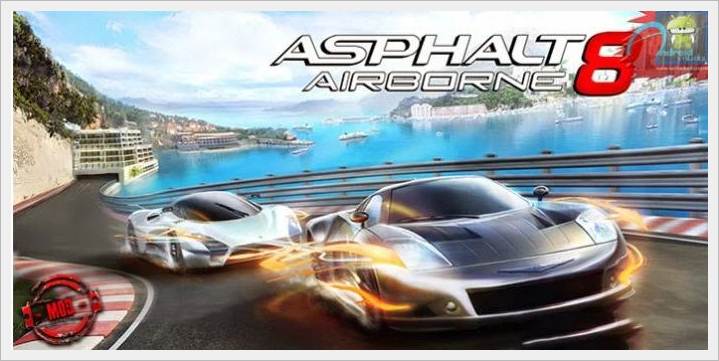

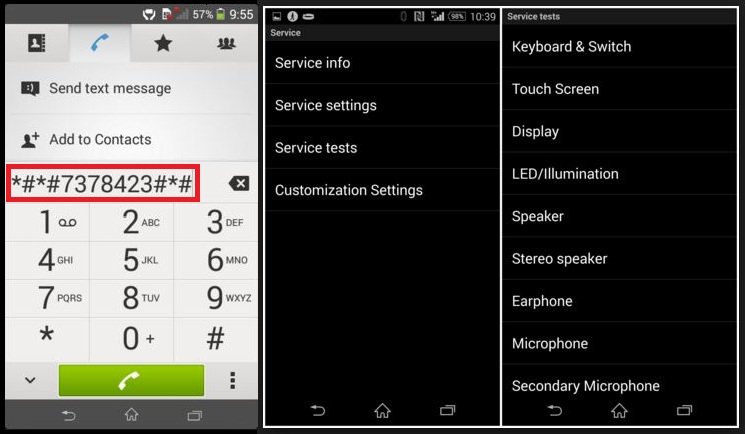
Leave a Comment