The latest and more stable full OTA update is available for Huawei P9. The update has been rolled out via OTA a few days back in Asian Pacific countries. Perhaps you have received the OTA alert. However, if you prefer to download and Install Huawei P9 Marshmallow B191 OTA Update manually then you at the right place. Here we have managed the direct download link and easy flashing guide for you. The updates come with enhancements and bugs fixing. If you want update P9 then follow the steps completely, so don’t forget you check your device CUST/ Market number and model, you can check it from Settings > About Device. Also, it may wipe your existing data, so backup is recommended before flashing.
Note: With this guide and update package you can only install Huawei P9 Marshmallow B191 OTA firmware. So don’t try on any other device. Also, proceed everything only at your own risk. We may not be responsible for any mishap.
![Install Huawei P9 Marshmallow B191 OTA Update [EVA-L29] [Dual-SIM] Install Huawei P9 Marshmallow B191 OTA Update](https://d13porlzvwvs1l.cloudfront.net/wp-content/uploads/2016/11/Install-Huawei-P9-Marshmallow-B191-OTA-Update-EVA-L29-Dual-SIM-.jpg)
Firmware Info:
- Device: Huawei P9
- Model NO: EVA-L29
- Android version: Android 6.0 Marshmallow.
- Emotion- UI: EMUI- 4.1.1
- Firmware Build: EVA-L29C636B191
- Region: Asia Pacific
- Status: Official -Full Update.
Preps | Downloads:
- Perform a proper backup for your entire data on the device before getting started.
- Also, check and confirm that your device has more than 60% charged battery.
- Install USB driver of Huawei or Hi-Suite at your computer. | Download Link
Download Huawei P9 Marshmallow B191 OTA Update. |Hicloud Link
File Name: update.zip | Size: 1.54GB
Steps to Install Huawei P9 Marshmallow B191 OTA Update
- Download and extract the B191 update package at the PC.
- Now at extracted folder, find and copy the “dload” folder at the external SD-Card primary directory.
- Once the copying gets completed, unplug the device.
- Open dialer and enter *#*#2846579#*#* code at the device.
- Now the project menu runs on the device, here tap Software upgrade → SDcard Upgrade → OK to confirm.
- Wait for update process end, device reboots.
- Done!
So that’s how to Install Huawei P9 Marshmallow B191 OTA Update [Dual-SIM] Asia. If you need further assistance, then contact us.


![Upgrade P8 Lite ALE-L21 [Single SIM] to EMUI 4.0 B551 Android 6.0 Official Firmware (Europe) Upgrade P8 Lite ALE-L21 [Single SIM] to EMUI 4.0 B551 Android 6.0](https://d13porlzvwvs1l.cloudfront.net/wp-content/uploads/2016/04/Upgrade-Huawei-P8-Lite-ALE-L21-Single-SIM-to-EMUI-4.0-B551-Android-6.0.jpg)
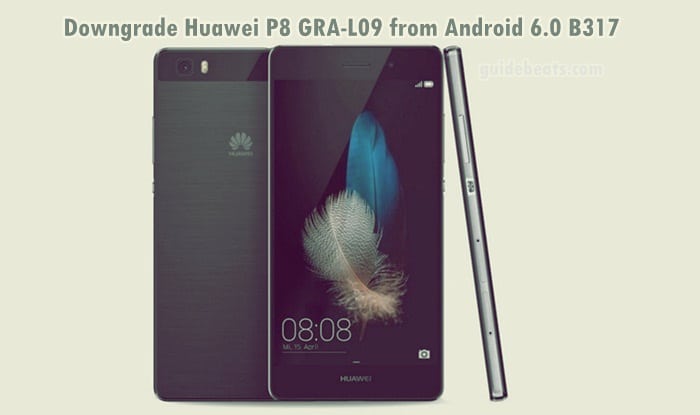
![Upgrade Huawei Ascend Mate 7 MT7-L09 to Android 6.0 Stable B522 OTA Build [Europe] Upgrade Huawei Ascend Mate 7 MT7-L09 to Android 6.0 Stable](https://d13porlzvwvs1l.cloudfront.net/wp-content/uploads/2016/04/Upgrade-Huawei-Ascend-Mate-7-MT7-L09-to-Android-6.0-Stable-B522-OTA-Build-Europe.jpg)
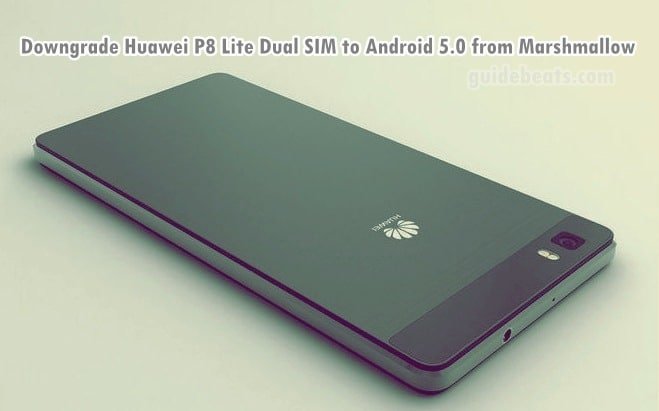


Leave a Comment