Android 6.0 AOSP based build for Galaxy S3 I9300 is now available, and the users can now update Galaxy S3 I9300 to Android 6.0. Galaxy S3 is one of the old Samsung smartphone but lot of folks still using this device. Android 6.0 is the latest ROM of Android firmware and by installing this firmware you can enhance the performance of your device.
This is an AOSP ROM built by Haxynox team, having some minimal bugs, however most of the features are working properly. If you still willing to update Galaxy S3 I9300 to Android 6.0 then follow this guide step wise, don’t skip any step.
Disclaimer: This guide can be used to update Galaxy S3 I9300 to Android 6.0 Marshmallow with AOSP ROM; don’t use it for any other device. Also we www.guidebeats.com are not held responsible for any damage during or after installation this firmware, try it at your own risk.
Pre-requisites:
• Take a full backup of your important data on your device before proceeding.
• Your device battery should be at least 80% charged prior to start installations
• Install Samsung USB driver on your PC, for seamless connectivity [Click here]
• Your device should have USB Debugging Enabled, navigate to [Settings > Developers options]
• Your device should be rooted with Custom recovery installed on it.
Required downloads:
Download AOSP Android Marshmallow ROM [Click here]
Download Gapps (or Gapps fix if it is required) on your PC [Download Gapps] – [Download Gapps fix]
Steps to Update Galaxy S3 I9300 to Android 6.0 Marshmallow with AOSP ROM
• Connect your device to the PC, and copy the downloaded files on the Root folder of device internal storage [don’t unzip or place into subfolders]
• Unplug Galaxy S3 from the PC after copying the files and then Turn it Off completely.
• Now boot the device into Recovery Mode, by [Press the Volume Up+ Home and Power buttons together] till you see some text on the screen
• On Recovery mode select “Backup“, then do a swipe at the bottom of the screen to confirm , that will create a Nandroid Backup of your existing ROM and data.
• Then in Recovery mode perform Wipe Dalvik Cache task, Go to advance options and then select “wipe dalvik cache” and then do a swipe at the bottom of screen to confirm.
• Now return back to recovery main menu and tap “Install”, than browse and select the ROM.ZIP file for installation and confirm on the next screen.
• After installing the ROM repeat this step once more and select Gapps.ZIP file for installation and confirm it on the next screen.
• After both the files ROM and Gapps installation completes, on the main recovery menu select “Reboot” to reboot the device normally on the new installed ROM.
That’s it, this was how to Update Galax by S3 I9300 to Android 6.0 Marshmallow.
– If you want to come back to the previous ROM > on recovery menu Backup then Restore and select the backup file already created.




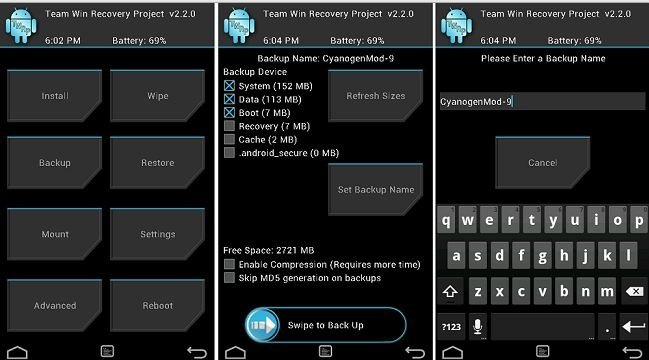
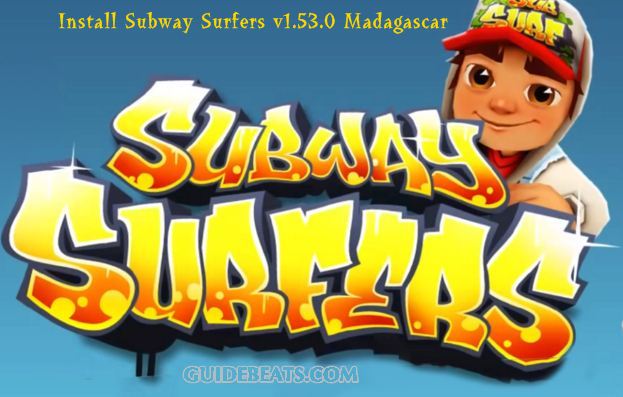
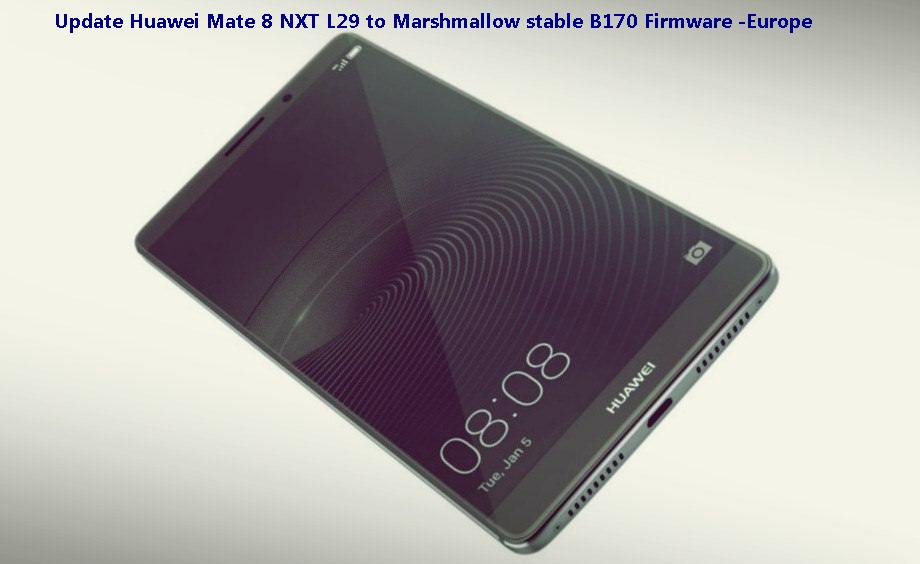


Leave a Comment