
If your device’s bootloader is unlocked and a custom recovery like TWRP is installed then you can root your device easily by flashing SuperSU. Thanks to Chainfire who have created this easy tool. Just download the latest SuperSU from the given links and flash it on your device. If you are interested then follow this guide and root android device with flashing SuperSU in TWRP recovery mode.
DISCLAIMER: this tutorial will void the warranty of your device, try at your own risk. We www.guidebeats.com takes no responsibility for any damage.
Preparations:
Install your device USB driver on your PC, for smooth connectivity. |Click here|
Unlock bootloader of your device. => LG – Motorola – Nexus – OnePlus – HTC – Sony Xperia – Huawei.
Install TWRP recovery on your device. [How to-Guide].
Download SuperSU:
Download SuperSu v2.46 (stable). |-Download Link-|.
Download SuperSU v2.52 (beta) Marshmallow supports. |-Download Link-|.
Download SuperSU v2.66 (beta) Marshmallow supports with system less root and includes auto-boot patcher |-Download Link-|.
Steps to Root Android device with SuperSU using TWRP recovery
- Download the SuperSU.ZIP file from the above links and transfer it on the device storage root folder [don’t unzip].
- Turn off your device and then boot into TWRP recovery mode.
- Once your device is in TWRP recovery, tap on “Install” then locate and select “SuperSU.ZIP”.
- Next do “Swipe” at the bottom of the screen to confirm and start flashing.
- Once the SuperSU installation gets finished, go back on TWRP recovery main screen.
- Tap “Reboot” on the TWRP main menu to boot your device normally.
Cheers! You have done “Root Android device with SuperSU using TWRP recovery”.


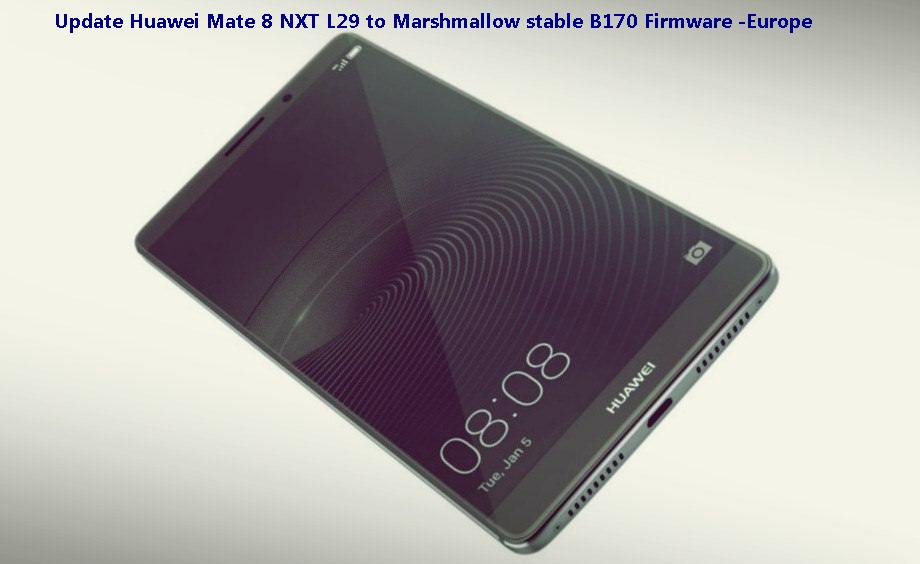





Leave a Comment