If you just willing to restore your device to factory default settings or you want to remove all your private data permanently from your device then you will be compelled to do hard reset. And if you are using SAMSUNG Galaxy S6 or Galaxy S6 Edge then this is quite easy. Follow this guide completely to do Hard Reset SAMSUNG Galaxy S6 and Galaxy S6 Edge, don’t skip any step.
Warning: The guide refers to Hard Reset SAMSUNG Galaxy S6 and Galaxy S6 Edge all variants. don’t use for any other device. Also properly backup your important data prior to start. We www.guidebeats.com will not be held responsible for any damage occurs during or after the process, try it on your own risk.
How to Hard Reset SAMSUNG Galaxy S6 and Galaxy S6 Edge all variants
Method 1st:
• Turn OFF your device completely.
• Now boot your device into recovery mode via [Press and hold Volume Up + Home button + Power button at once] until your gets recovery screen.
• Once your device is on recovery mode, Select “wipe data / factory reset” from main recovery menu.
• Then confirm your action by selecting “Yes — delete all user data”
• Finally select “reboot system now” option on recovery mode, to reboot your device normally.
• Now put your settings on startup.
Done!
Method 2nd:
• Tap on main app drawer while your device is ON and Unlocked.
• Select “Settings” here and then tap on “Backup & reset” and then “Reset device”
• Then confirm your action and select “Erase Everything”
• This will reboot your device.
• Now your device will boots up with factory default settings.
• Enter your info in the on-screen instructions.
That’s all, to Hard Reset SAMSUNG Galaxy S6 and Galaxy S6 Edge any variant.



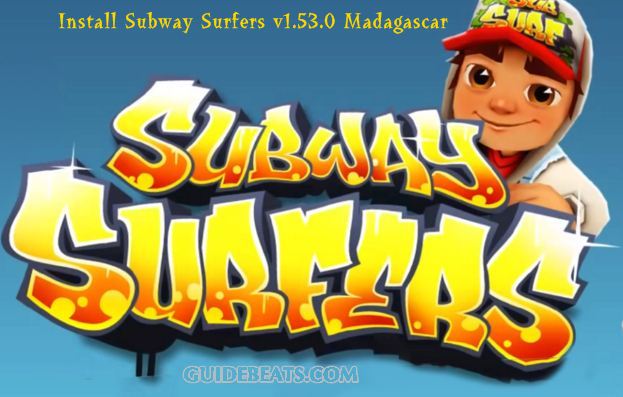
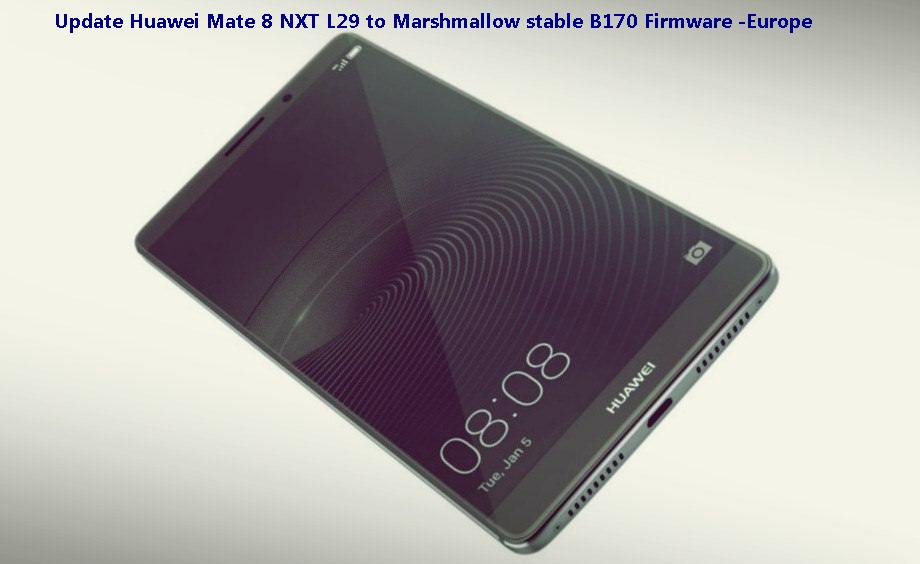




Leave a Comment