Rooting is the initial task that’s allow users to perform further operations, if you owned Galaxy Note 10.1 and want to get root access to the internal system and to remove the manufacturer restriction, then today in this guide you can find the simple tutorial to root Galaxy Note 10.1 using CF-Auto- Root tool. Follow the complete guide, don’t skip any step.
Disclaimer: The below tutorial can be used to root Galaxy Note 10.1 N8000, N8010, N8013 and N8020 variants, don’t use it for any other device. Also we www.guidebeats.com will not to be held responsible for any damage, proceed on your own risk.
Supported Variants of the Galaxy Note 10.1:
Galaxy Note 10.1 N8000
Galaxy Note 10.1 N8010
Galaxy Note 10.1 N8013
Galaxy Note 10.1 N8020
Pre-requisites:
- Properly take a complete backup of yours important data on your device.
- Do charge your device more than 70% before proceedings
- Install Samsung USB Driver on your PC, for seamless connectivity [Click here]
- Enable USB Debugging Mode on your device, Go to [Main Settings > Developer options]
Required downloads:
Download yours device specific CF-Auto-Root file from here;
Galaxy Note 10.1 N8000 [Click here]
Galaxy Note 10.1 N8010 [Click here]
Galaxy Note 10.1 N8013 [Click here]
Galaxy Note 10.1 N8020 [Click here]
Also Download Odin3 latest version and unzip on your PC. [Click here]
Steps to Root Galaxy Note 10.1 N8000, N8010, N8013 and N8020 with CF-Auto-Root
• First Download the CF-Auto-Root file for your specific device model from the provided links, and then extract it on your computer.
• Now Turn-off your tablet and reboot in download mode. By [press and hold Volume Down and Power buttons together]
• Once your device is in downloading mode, Double click on Odin3.exe to run the tool and then connect your Galaxy Note 10.1 to your PC via USB cable.
• Odin3 will detect your Galaxy Note 10.1 and on odin3 screen ID:COM will turns blue and the “Added” message will displays.
• Once your device is connected successfully, on Odin3 screen Click on “AP” button, then browse and select the downloaded root file.
• When root file loads, Click on “start” button, but make sure that only “auto reset time” and “auto boot” options are selected and the remaining are unchecked.
• Once the flashing gets finished and the “PASS” message appears on Odin3 screen.
• Your device reboots automatically, after boot up unplug the cable.
You’re done! This was how to Root Galaxy Note 10.1 with CF-Auto-Root.


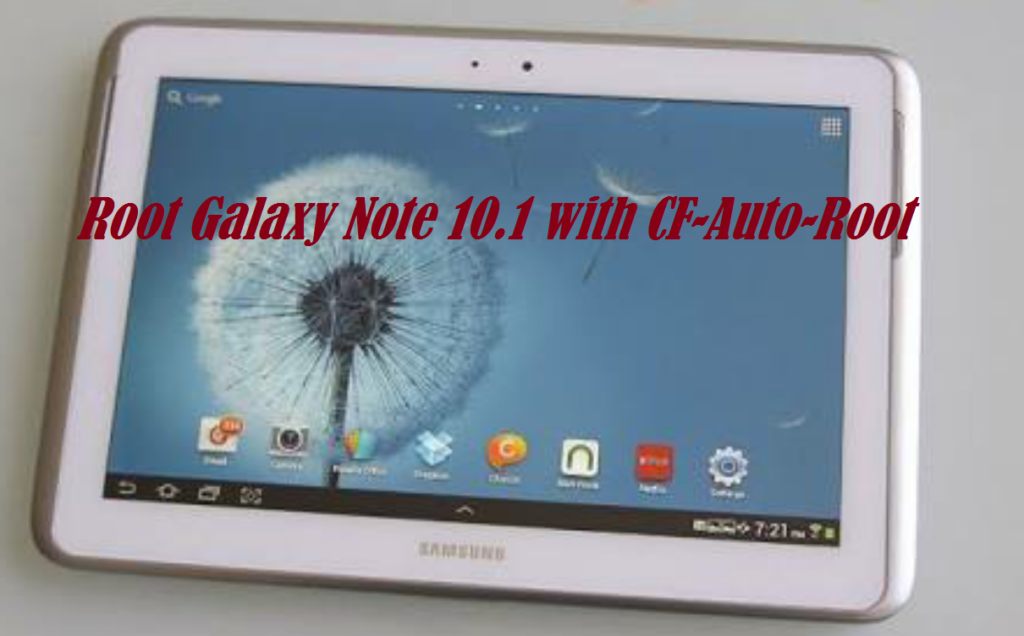
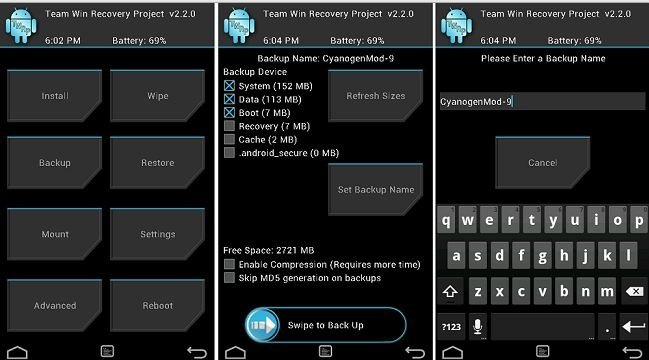
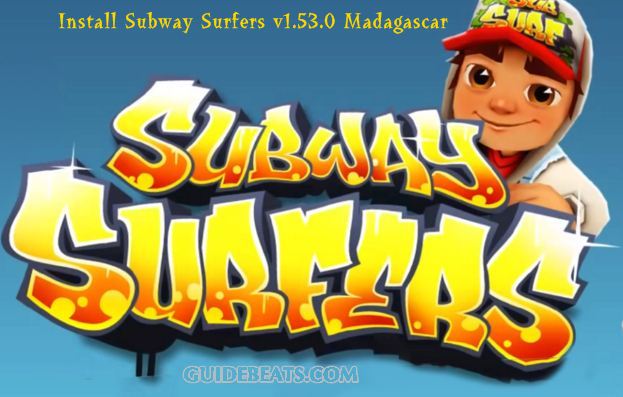
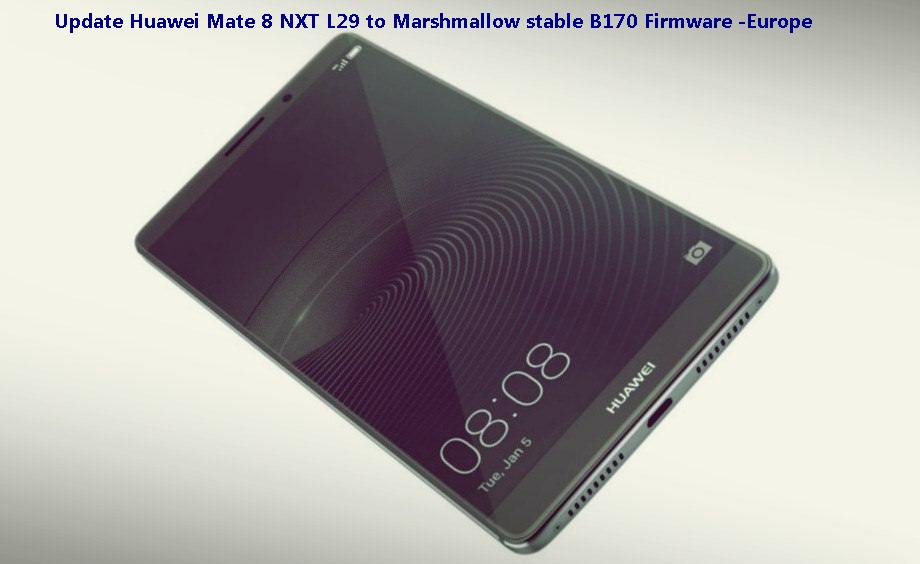



Leave a Comment