Root Genius is a powerful rooting tool for both Samsung and LG smartphones. This is one-click rooting tool with an easy method. The latest Root Genius version is compatible with almost all android smartphones. You can try it on any android device. You just have to download the tool on your PC and then go ahead with steps as shown below. I have personally tried it on several LG and Samsung devices. It’s a very easy and user-friendly tool.
This easy tool “Root Genius” is developed by the Chinese developer’s team, and is compatible with Android 2.3 Gingerbread to Android 5.0.1 Lollipop for almost all android smartphones. Follow the guide to Root Samsung and LG Android Devices via Latest Root Genius.
DISCLAIMER: Root Samsung, LG or any device may void your device warranty. Also, keep the proper backup of your important data [optional]. Proceed at completely at your own risk.
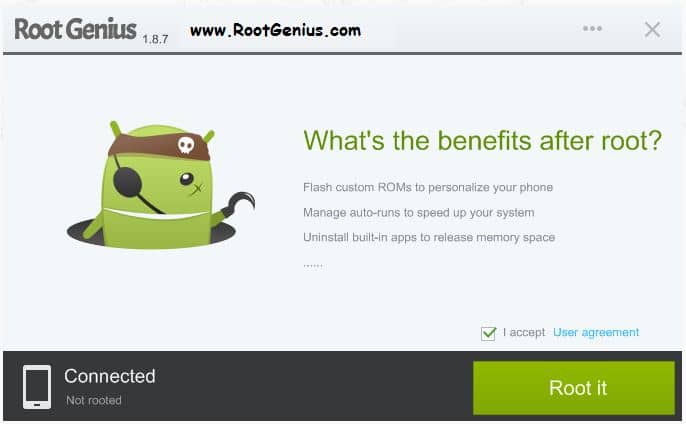
New Features:
- One Click auto root.
- Safe and secure process.
- Support: almost all android devices- running Android 2.3 or above till 5.0.2.
- No need installation- windows operating system.
- Size: 3.4 MB. English version.
- Size: 9.7 MB. Chinese version.
- Separate English and Chinese versions.
Preps| Downloads:
- Have a backup of your entire data on the device before processing.
- Install your manufacturer specific USB driver on your PC. [Download Page].
- Try to use an original USB data cable for smooth connectivity.
- Enable “USB Debugging Mode” on your Android device. [Device settings> Developer options] – Full Guide.
Download the Latest Root Genius version. [Official Link]
Steps to Root Samsung and LG via Latest ROOT Genius tool
- Download and then run Root Genius on your PC.
- Connect the device to PC via USB cable.
- Root Genius detects your device.
- Accept “User agreements”.
- Finally, click “Root it”.
- Wait until the automatic rooting process completes and your device gets to reboot.
Tips: If Root Genius doesn’t detect your device. Then Plug/ unplug your device USB cable./ Close and run Root Genius./ Install the proper USB driver.
That’s how to Root Samsung and LG Android Devices via Latest ROOT Genius.
You might also be looking for [How to root Samsung Galaxy S7 via SuperSU].


![Install Android N Developer Preview on Nexus Latest Devices [Nexus 6, Nexus 6P, Nexus 5X, Nexus 9, and Nexus Player] Install Android N Developer Preview on Nexus Latest Devices](https://d13porlzvwvs1l.cloudfront.net/wp-content/uploads/2016/03/Install-Android-N-Developer-Preview-on-Nexus-Latest-Devices.jpg)



![Update Huawei P8 UL10 to Marshmallow B317 Preview Firmware [Germany] Update Huawei P8 UL10 to Marshmallow B317 Preview Firmware](https://d13porlzvwvs1l.cloudfront.net/wp-content/uploads/2016/03/Update-Huawei-P8-UL10-to-Marshmallow-B317-Preview-Firmware.jpg)

Leave a Comment