Android 7.0 Nougat officially rolled out for Huawei Mate 8 NXT-L09/ L29 variants. It has all the latest features of Nougat based on Emotion UI 5.0, but is beta/ testing build, meant for advanced users only. The update is available via OTA in the European region countries. The users can also download and Install Huawei Mate 8 Nougat B521 Update manually. Here are the download link and flashing guide for manual method. If you prefer or any way want to update manually then this guide is the right place for you. Follow the guide correctly to download and Install Huawei Mate 8 Nougat B521 Update [Beta] [NXT-L09/ L29].
As it’s a beta build, so may have some bugs and you may not use your device normally. Proceed only if you ready for any outcome or mishap. However, the upcoming updates will fix all the issues but you may wait for a couple of weeks. If you ready then let’s go, follow all the steps.
Note: the update and guide are intended only to Install Huawei Mate 8 Nougat B521 Update [Beta] on NXT-L09/ L29 variants. So don’t flash on any other device. It may wipe all your data so backup before updating. Also, proceed only at your own risk.
![Download and Install Huawei Mate 8 Nougat B521 Update [Beta] [NXT-L09/ L29] Install Huawei Mate 8 Nougat B521 Update [Beta]](https://d13porlzvwvs1l.cloudfront.net/wp-content/uploads/2016/11/Download-and-Install-Huawei-Mate-8-Nougat-B521-Update-Beta-NXT-L09-L29.jpg)
Firmware Info:
- Device: Huawei Mate 8
- Model: NXT-L09/ NXT-L29
- Android: 7.0 Nougat
- EMUI: 5.0
- Build No: [NXT-L09C432B521/ NXT-L29C432B521].
- Region: Europe
- Status: Official (beta) – Full firmware
Pre-requisites:
- Perform a full backup of all the existing data on the device before proceedings.
- Also, make sure that the device is fully charged before updating.
- Install Huawei USB driver or Hi-suite at your PC. | Download Link.
- The device with C432 custom number is compatible only for this update. Check device model and custom number via Settings > About device > Firmware build.
Download Nougat B521 for Mate 8 NXT-L09. |Official Link | Size: 1.36GB
File: update.zip
Download Nougat B521 for Mate 8 NXT-L29 |Official Link | Size: 1.36GB
File: update.zip
Steps to Install Huawei Mate 8 Nougat B521 Update
- Download Update.Zip file from the links, appropriate to your device and then unzip.
- Now at micro SD storage home directory, create a new folder with “dload” name, if not existing already.
- Connect Mate 8 and copy the Update.app file into the dlaod folder at micro sd card.
- Disconnect and enter *#*#2846579#*#* at the dialer and go ahead.
- Select “Software upgrade” → Then “SDCard Upgrade” → and then tap OK.
- Wait for installation and normal reboot.
Tip: Any other region’s device or getting failed while updating, install via the recovery method and then wipe and factory reset the device.
So that’s how to Install Huawei Mate 8 Nougat B521 Update [Beta] [NXT-L09/ L29]. If you have any query, do contact us.


![Update Huawei Ascend P7 L10 to Lollipop 5.1.1 Full B852 Firmware [Europe] Update Huawei Ascend P7 L10 to Lollipop 5.1.1 Full B852 Firmware](https://d13porlzvwvs1l.cloudfront.net/wp-content/uploads/2016/03/Update-Huawei-Ascend-P7-L10-to-Lollipop-5.1.1-Full-B852-Firmware-Europe.jpg)
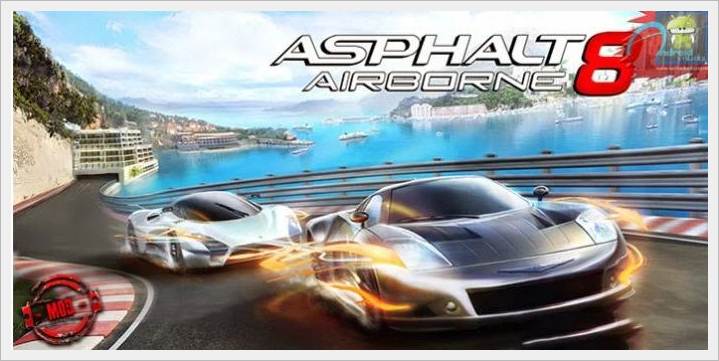
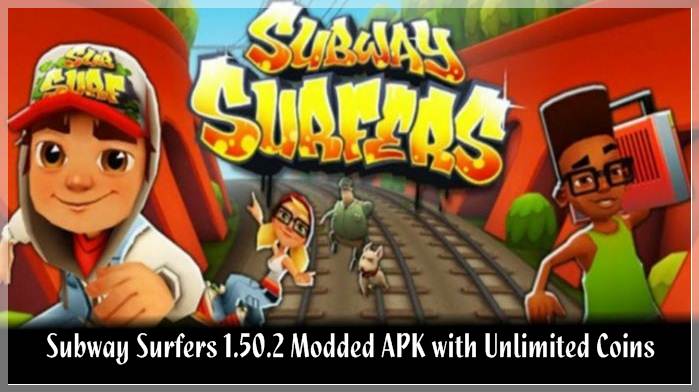

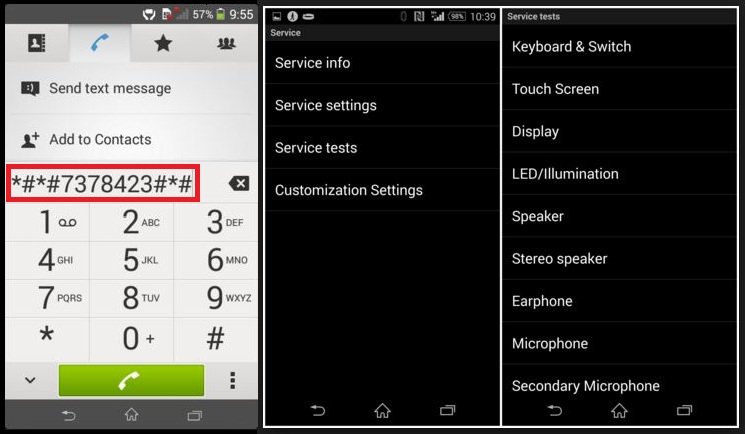
![Update Honor 7 UL00 to Marshmallow EMUI 4.0 B330 Stable Firmware [India] Update Honor 7 UL00 to Marshmallow EMUI 4.0 B330 Stable Firmware](https://d13porlzvwvs1l.cloudfront.net/wp-content/uploads/2016/03/Update-Honor-7-UL00-to-Marshmallow-EMUI-4.0-B330-Stable-Firmware-India.jpg)
Leave a Comment