ADB and Fastboot drivers both are the essential tools on any OS system where you are going to connect an Android device with your system and send commands for some operations like Install custom recovery, unlock the bootloader, flash boot .img etc. here we will guide you on how to Install ADB/ Fastboot Drivers. For windows users, we have already posted, read here > [Setup ADB and fastboot driver on Windows PC]. However, here in this guide, we are going to share an easy guide on how to install ADB/ Fastboot Drivers on Mac or Linux. If you are Mac or Linux user then keep going, download the 15-second ADB tool from the link below and then install it into your Mac or Linux system.
ADB (Android Debug Bridge) is a set of commands that can be used while you’re going some modification in your android device through windows or Mac system. However, first you have to prepare your PC to connect with Android device, and then you can send your task-specific commands. Fastboot or bootloader is the mode where you are connecting both the devices and then send ADB command from PC to Android device. Using those commands you can flash custom .img files, boot .img etc in your android device.

Preps| Downloads:
- Download ADB installer zip file for Mac or Linux. |Link| – |Mirror| -|File Name: Android zip|.
- Arrange an original USB data cable for device and PC connectivity.
- Enable USB Debugging Mode at your device. [Settings > Developer options].
Step Install ADB/ Fastboot Drivers on Mac or Linux.
- Download ADB installer (zip) at your Mac or LINUX PC.
- Extract the download zip file by double click on the file. Here you will see ADB-Install-Mac.sh file.
- Now open new Terminal from Application. > Utilities or shortly search ⌘-Space at spotlight.
- Then enter the following commands or simply drag and drop ADB-Install-Mac.sh file into Terminal.
cd Desktop/Android
./ADB-Install-Mac.sh
- Press return and type password if prompted, and then wait for installation.
Done! That’s how to install ADB/ Fastboot Drivers on Mac or Linux.


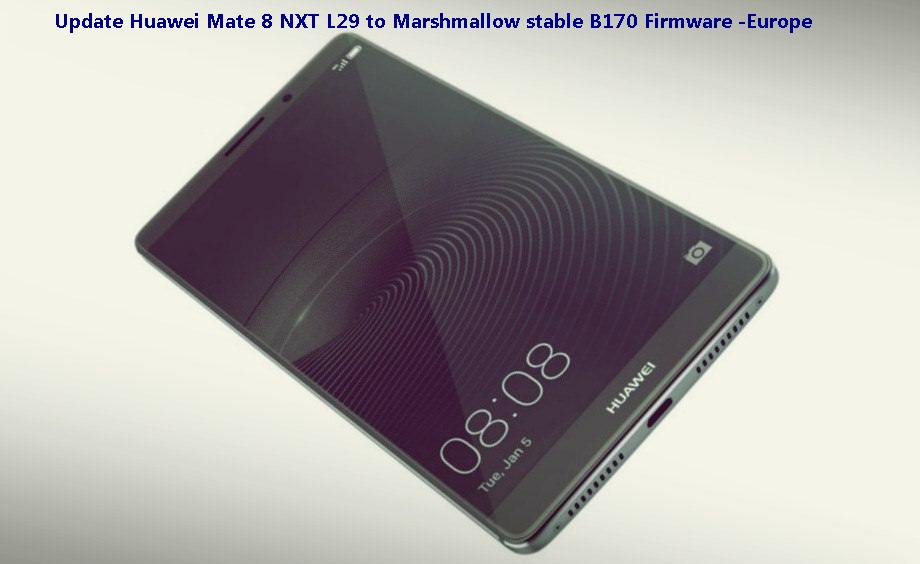





Leave a Comment