Google Nexus 7 2013 an excellent phablet smartphone has already got the android 6.0 Marshmallow. Recently the device firmware upgraded to android 6.0.1 build MMB29K. The users who have updated their devices would lose the root access on their device. If you willing to re-root your device on the new updated firmware, then this guide will help you to re- root Google Nexus 7 2013 on Android 6.0.1 Marshmallow.
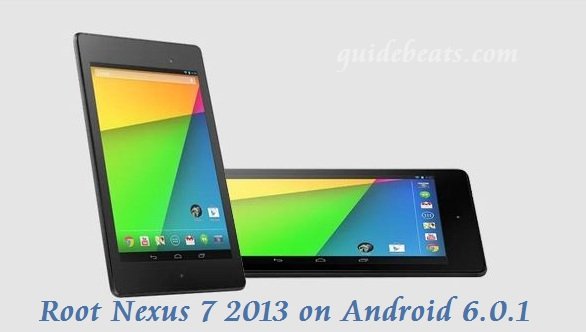
With root access, the users fully control their device functions and can do a lot of customization on their device. if you are a user of Nexus 7 2013 and wants to root Google Nexus 7 2013 on Android 6.0.1, then follow this complete guide step by step, don’t ignore any step.
DISCLAIMER: we have made this guide only to root Google Nexus 7 2013 on Android 6.0.1 Marshmallow build MMB29K, don’t use for other phones. Also, we guidebeat.com will not be held responsible for any miss adventure, try at your own risk.
Preparations| requirements:
- Do charge your Nexus 7 2013 battery more than 60%, to avoid any power issue.
- Backup completely yours important data on the device, as it may wipe yours all data.
- You will have to install Google USB driver on your PC. [Download Link]
- Enable USB Debugging Mode on your device, navigate to [Settings > Developer options]
- Install and setup ADB/Fastboot driver on your windows PC. [Guide how to]
- Your device warranty will be void if you follow this guide.
Earlier downloads:
SuperSU.ZIP file from here – |Download Link|
TWRP Recovery file from here – |This Link|
Steps to root Google Nexus 7 2013 on Android 6.0.1 Marshmallow build MMB29K
- Connect your Nexus 7 to your computer via USB cord and then transfer the “SuperSU.ZIP” file on the root folder of device internal storage.
- Now move the TWRP recovery file on the already installed ADB folder on the C:\ drive of your PC.
- Disconnect Nexus 7 from PC, and it completely OFF.
- Now on ADB folder press and hold shift key+ right-click on any empty place, and then select “Open command window here” on the popup menu.
- Now boot Nexus 7 2013 on bootloader mode, by [Press and hold Volume Down+ Power button both together until you see the bootloader mode on the display]
- Now reconnect Nexus 7 to PC, and enter command “fastboot flash recovery openrecovery-twrp-2.7.0.0-flo.img” on CMD window to flash TWRP.
- After installation gets finished, select recovery mode on bootloader menu to enter into TWRP recovery mode.
- Once you are on recovery menu, select “Install” and then search and select SuperSU.ZIP file and then do swipe at the bottom of the screen to confirm and flash.
- After flashing SuperSU, come back to Recovery main screen, and choose “Reboot” to boot the device normally.
That’s how to root Google Nexus 7 2013 on Android 6.0.1 Marshmallow build MMB29K


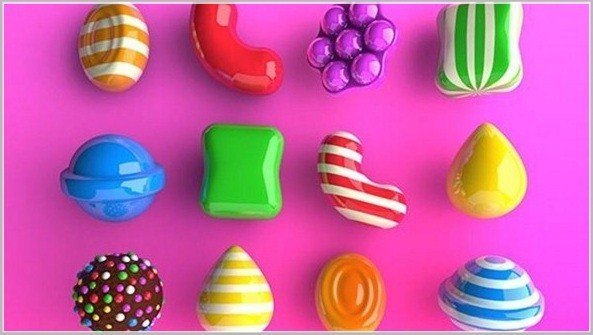
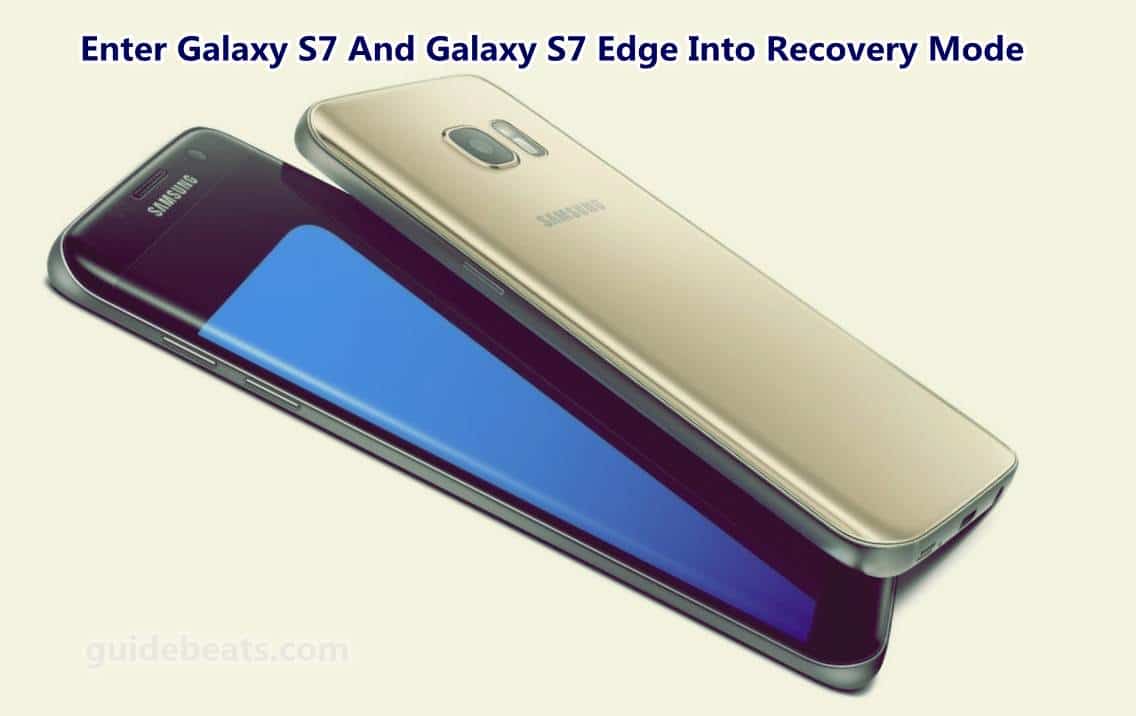
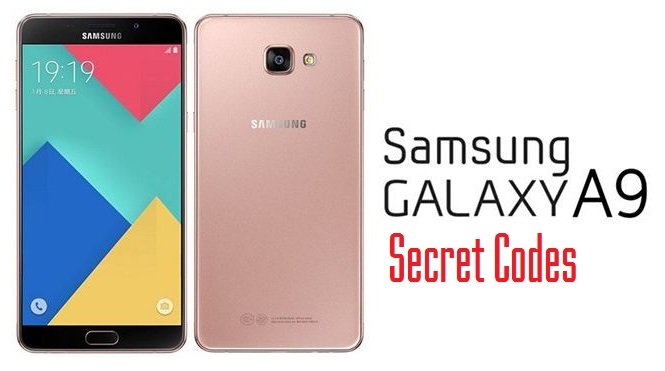

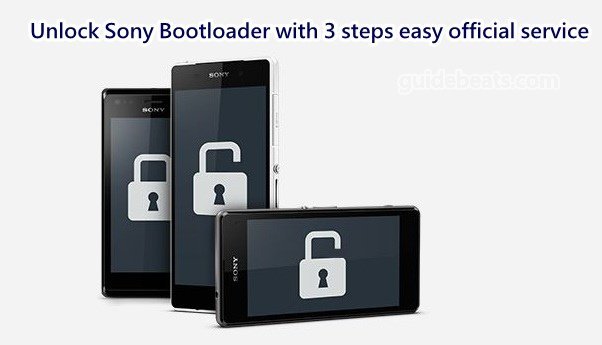
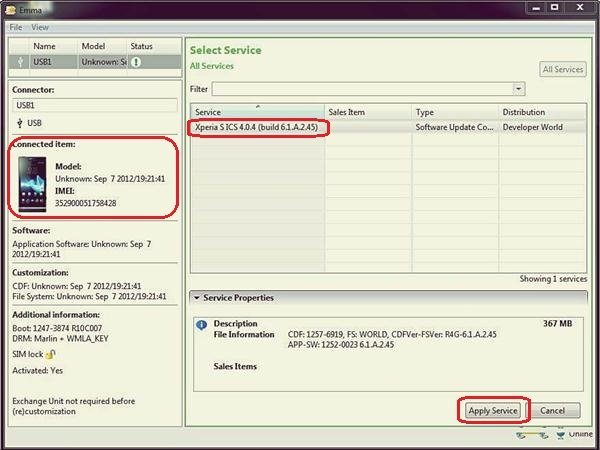
Leave a Comment