The stock firmware of Galaxy J5 Prime is available here. It’s the latest build Android 6.0.1 of Marshmallow. You can download and flash Samsung Galaxy J5 Prime SM-G570F stock firmware using the link below. We have also shared the installation instructions which you can use after downloading. First, download the stock firmware and then use the steps mentioned underneath to flash it.
If you have already rooted J5 for custom operations and performance boosting but now you want to unroot Galaxy J5 then the stock firmware will rollback J5 Prime to stock status. If you want to unbrick J5 Prime, then download and flash Samsung Galaxy J5 Prime SM-G570F Stock Firmware. Download Odin flashing tool on your PC and flash any stock firmware on any Samsung devices.
Note: The Galaxy J5 Prime SM-G570F Stock Firmware can only be used for the variants mentioned here. Don’t flash on any other device. Proceed carefully step by step and only at your own risk.

Pre-Requisites:
- Backup your entire data on the device before proceeding.
- At least 70% charge the device battery before starting the process.
- Install USB driver of Samsung at your windows PC. |Download Link
- Enable USB Debugging Mode and OEM Unlock at device’s Settings > Developer options.
- Download Odin tool in the PC and then extract. | Link
Download Stock Marshmallow Firmware for Galaxy J5 Prime.
Check your device model number from Settings> About device, then download the specific firmware for your device.
- SM-G570F (Galaxy J5 Prime Europe/ Asia) | – Link
- SM-G570M (Galaxy J5 Prime African) | – Link
- SM-G570Y (Galaxy J5 Prime others) | – Link
Steps to Install Galaxy J5 Prime SM-G570F Stock Firmware
- Open Odin folder and run, double click .exe file at Odin extracted folder, to run.
- Power off J5 and boot in download mode via press and hold VOL-DOWN+ HOME+ POWER buttons for a couple of seconds and then press VOL-UP on the yellow warning screen.
- Once J5 is in download mode, connect to PC and you will see added text on the box and ID:COM port color turns blue.
- Now your device is connected properly, click AP button and locate/ select .tar.md5 firmware file.
- Make sure that to keep default settings, don’t tick or untick any box, then click Start
- Wait about 10-15 minutes and then you will see PASS text on the screen.
- Finally, the device will reboot auto.
- Done!
Troubleshooting: If you face boot loop issue after flashing. Then boot the device in recovery mode and perform “Wipe data factory reset” > select Wipe cache partition and Wipe Dalvik cache. Then reboot the device.
So that’s how to download and install Samsung Galaxy J5 Prime SM-G570F Stock Firmware. This will unbrick J5 Prime. For any query do contact us.


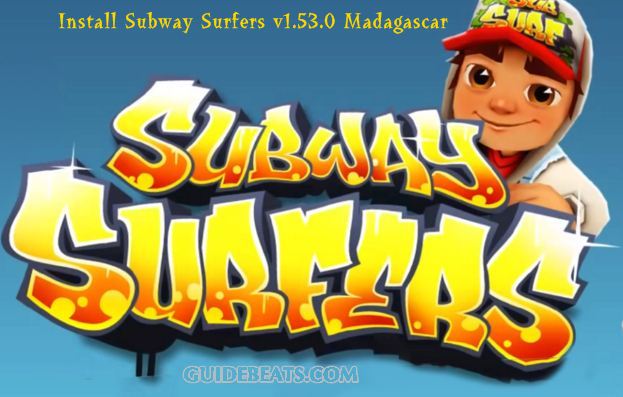
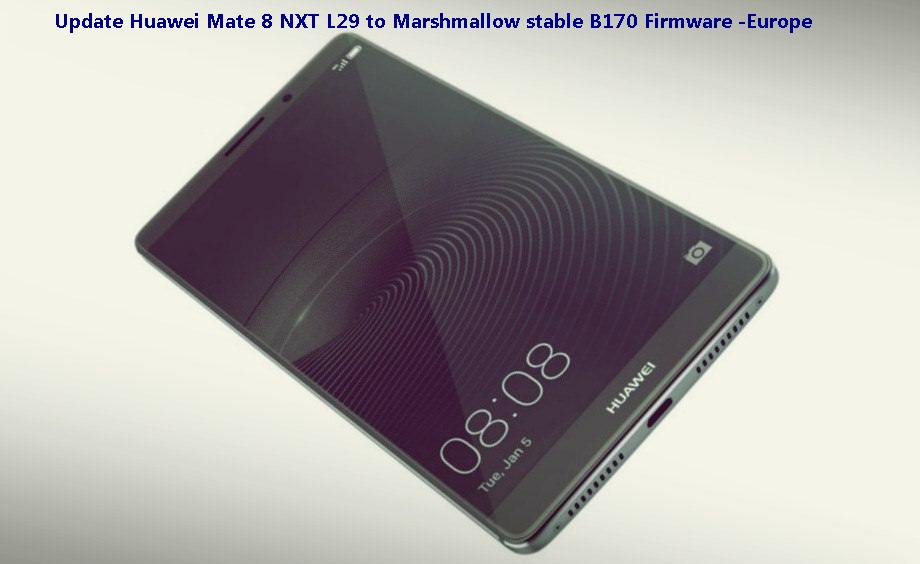




tanks gan,,,
MY SAMSUNG GALAXY J5 PRIME BECOMED BOOTLOOP AFTER I FOLLOWED OR ROM NOW I CANT USE I TRY TO ENTER TO CLEAR CACHE MY MEMORY STILL BOOTLOOP