
Samsung Galaxy Note 4 N910F has recently received Android 5.1.1 Lollipop updates. Off course everyone willing to get the latest available firmware. But after installation of an official firmware you will have no more root access on your device and if you are one of those don’t worry. If you have updated Galaxy Note 4 N910F to Android 5.1.1 Lollipop and you have lost root access of your device. Follow this tutorial to Root Galaxy Note 4 N910F running Android 5.1.1 Lollipop. Thanks to Phil3759 a well-known developer who has developed a modified kernel for Galaxy Note 4. Here we will show you a very simple and smart procedure to Root Galaxy Note 4 N910F on Android 5.1.1 Lollipop.
Disclaimer: This guide is for Galaxy Note 4 N910F only, don’t try it on other android devices. Also we Guidebeats.com will not be held responsible for any damage caused by following these instructions, try it on your own risk.
Preparation:
1. Take a complete backup of all your important data on your smartphone.
2. Install Samsung Galaxy Note 4 N910F USB Driver on your PC. [Click here to download]
3. Enable USB Debugging on your device by navigating to [Settings > Developer Options> USB Debugging]
4. Install the latest version of Custom recovery like TWRP on your device.
5. Your Smartphone battery level must be at least of 70% before proceeding to the installation guide.
Download Required files:
1.Download Custom Kernel for Galaxy Note 4. [Click Here]
2. Download SuperSU v2.46 package on your PC. [Click Here]
Steps to Root Galaxy Note 4 N910F on Android 5.1.1 Lollipop
Step 1- Copy the Downloaded Kernel Zipped file to the root folder of your phone internal storage.
[Don’t Unzip or place into sub-folder of Phone Storage]
Step 2- Switch OFF the device and boot into TWRP recovery mode.
Press and hold “Home + Volume Down + Power button” at once.
Step 3- Go to the main recovery mode TWRP and tap on the Install button.
Browse Custom Kernel zip file that you have already copied to the root folder of your device Storage. Select it by clicking Power key to start flashing.
Step 4- Navigate back to the recovery mode TWRP main menu and tap on Install once more. This time, select the SuperSU file for installation
Step 5- Now from main TWRP recovery mode select “Reboot to System” to reboot your device.
Cheers! Now your Samsung Galaxy Note 4 is rooted successfully on Android 5.1.1 Lollipop.
Enjoy.
For any query do comments us


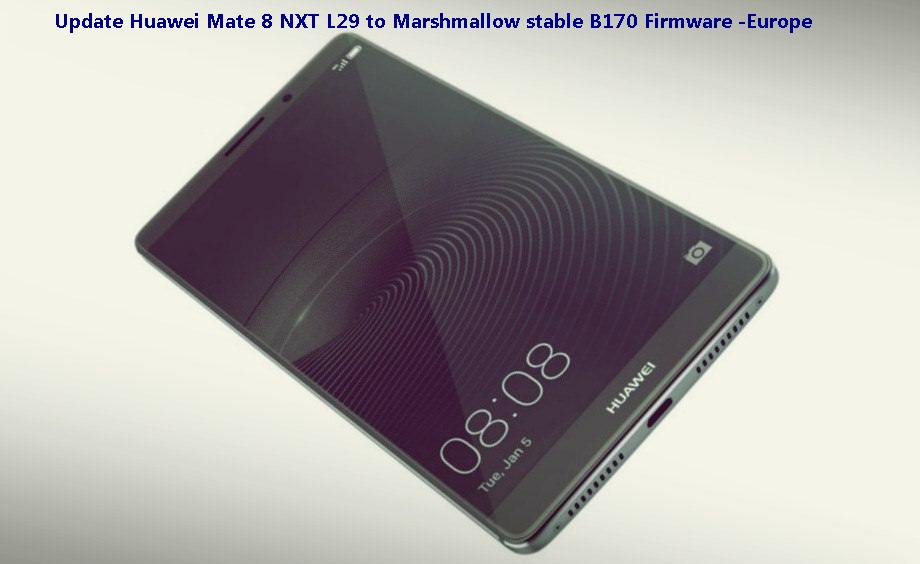





Leave a Comment