How to Fix Fitbit Watch not connecting to Wi-Fi: Does your new Fitbit bother you every time you try to connect it with any wi-fi network?. Have you already tried a dozen ways to troubleshoot this issue but failed in finding a proper cure to the problem ?. well it is really annoying when your net Fitbit smartwatch is not connecting to your Wifi network. But it would not annoy you anymore as we guys are here to help you out.
We are going to tell you guys some useful and reliable ways to fix your problem.
Toady’s Article is about How to Fix Fitbit Watch not connecting to Wi-Fi. Read the article from start to end to troubleshoot your issue related to your smartwatch.
Contents
How to Fix Fitbit Watch not connecting to Wi-Fi
We have mentioned some of the ways which have worked for some users. You can try each method to Fix Fitbit Watch not connecting to Wi-Fi. In case the methods which we have mentioned doesn’t work then you can tell us your problem in the comment section we will try to get back to you in no time. Read this guide to know How to Fix Fitbit Watch not connecting to Wi-Fi.

Ways to Fix Fitbit Watch not connecting to Wi-Fi
Check your Wi-Fi network
If your watch is not connecting to your Wi-Fi then firstly check your Wi-Fi network by connecting some other device to it. Maybe the problem is in the network you’re willing to connect with. If your other devices also fail to connect with the network then you should contact your network service protector for the solution.
After fixing your network go through the following steps to connect with the Wi-Fi.
Steps
1. Restart your watch by pressing and holding the back and bottom buttons then click the Account icon – your watch tile.
2. Click on Wi-Fi settings.
3. Connect to the Wi-Fi network of your choice.
Keep yourself updated
Not Keeping it updated with the latest firmware version sometimes causes you to connect with the Wi-Fi network. Try to keep installing the latest updates for the apps on your smartphone to avoid Network connecting problems or other issues. So you just have to check for any latest upgrades are available for your firmware or not.
If available then just simply download then on you’re smartphone and you’re all set for connecting your Fitbit to any Wifi network.
Range
Maybe your Fitbit is not in the range of the network properly which is a very important and basic condition for connecting to any wifi or some other network also. So you must check whether the watch is in the proper range of the network or not. Simply bring it in the range of your WI-Fi then try connecting to the network.
Battery level
If your Fitbit watch is not properly charged then it can also be the issue due to which your watch is not able to connect to any Wi-Fi network. If your watch is not charged at least 25% then you won’t be able to connect it to any network before charging it to more then 25% at least.
So if your battery is low then 25% then just charge your device for some time and then try to connect it to the Wi-Fi network
Suitable Wi-Fi Network
Well, your smartwatch is not going to connect with all the Wi-Fi networks available.So before connecting to the wifi network make sure the network is suitable for making the connection or not. The network you’re willing to connect should be open, WEP, WPA Personal, and WPA2 personal.
It cant be connected to some networks like 5GHz, 802.11ac, WPA enterprise, or public Wi-Fi networks that require logins, subscriptions, or profiles.
So make sure that the network you’re trying to connect with is suitable for your Smartwatch or not
Pair-Unpair
Well, this is not a particular solution for troubleshooting this problem but however, sometimes it works. As many times due to some bugs or error can occur while connecting to the network. Try restarting your watch by the steps mentioned above and then connect to the network. It may help you to connect if all the other issues in connecting are solved.
That’s all on How to Fix Fitbit Watch not connecting to Wi-Fi. If you have any queries you can comment them down. Do visit our blog for such amazing posts.


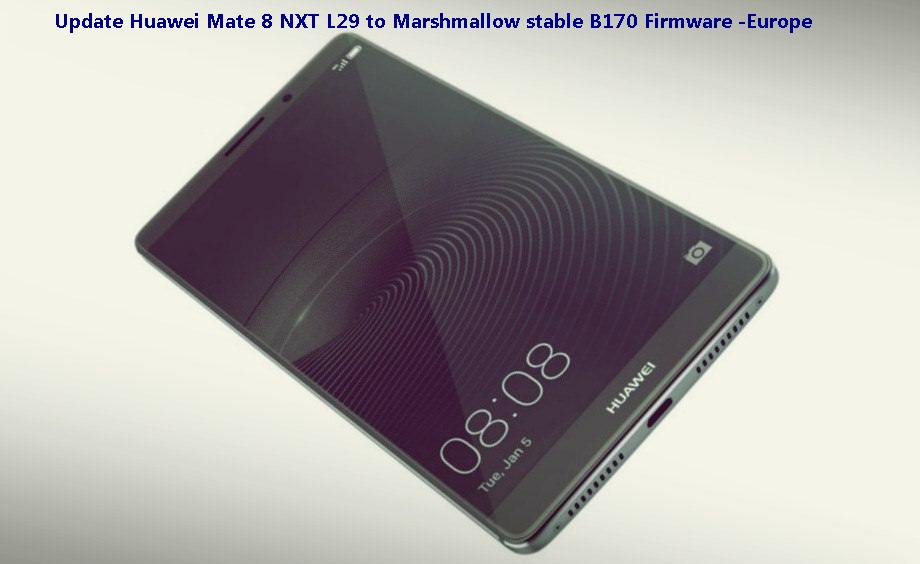




![Install Android N Developer Preview on Nexus Latest Devices [Nexus 6, Nexus 6P, Nexus 5X, Nexus 9, and Nexus Player] Install Android N Developer Preview on Nexus Latest Devices](https://d13porlzvwvs1l.cloudfront.net/wp-content/uploads/2016/03/Install-Android-N-Developer-Preview-on-Nexus-Latest-Devices.jpg)
Leave a Comment