It’s the latest and stable official Lollipop based EMUI 3.1 firmware B840 Build for Huawei P7 Vodafone. This new updated build released just a few days back for European P7 C02 users. Users are getting notification via OTA for this firmware build. However, we have collected an official link and step by step guidelines to Upgrade Huawei P7 L10 Vodafone to EMUI 3.1 B840 Lollipop.
DISCLAIMER: Only Upgrade Huawei P7 L10 Vodafone carrier to EMUI 3.1 B840 using this guide. The users of other variants don’t follow this tutorial. Also, completely take at your own risk, as no one is the guarantor for 100% success.
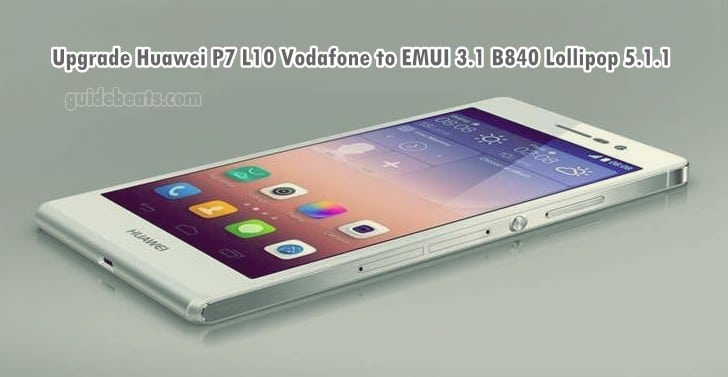
Firmware Info:
- Device- Model: Huawei Ascend P7 – P7-L10 [Vodafone].
- Firmware: Android 5.1 Lollipop – EMUI 3.1.
- Build: P7-L10C02B840.
- Region – Country: Europe – Spain.
- Status: Official Full Firmware [Stable].
Preps| Downloads:
- Have a complete backup for your t data on P7.
- Sufficiently charge the P7 battery before getting started.
- Install USB driver of Huawei/ Hi-Suite on your PC. [Download Page]
Download Official C02B840 Firmware for P7. |Official Link| – |Size – 1.19 GB|.
File: [P7-L10_C02B840_Firmware_Spain_VDF_Andriod 5.1_EMUI 3.1.zip].
Steps to Upgrade Huawei P7 L10 Vodafone to EMUI 3.1 B840 Lollipop.
- Download full firmware package from the link above.
- After that extract and then you will get dload folder on contents.
- Now plug P7 with USB cable at your PC.
- Transfer the dload folder to the sd- card main directory.
- Disconnect Then turn it off.
- Boot P7 while holding pressed the VOL+, VOL- and POWER button all at the same time.
- That will trigger auto flashing process.
- Accept and wait for completion.
That’s how to Upgrade Huawei P7 L10 Vodafone to EMUI 3.1 B840 Android 5.1 Lollipop.
Don’t forget to like and share us if you find it useful. Thanks!




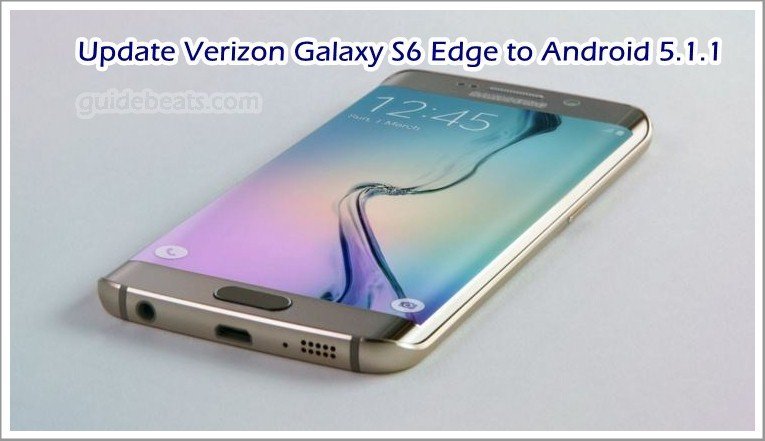
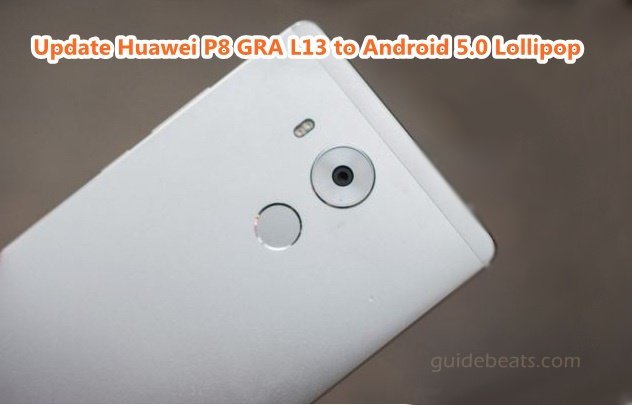

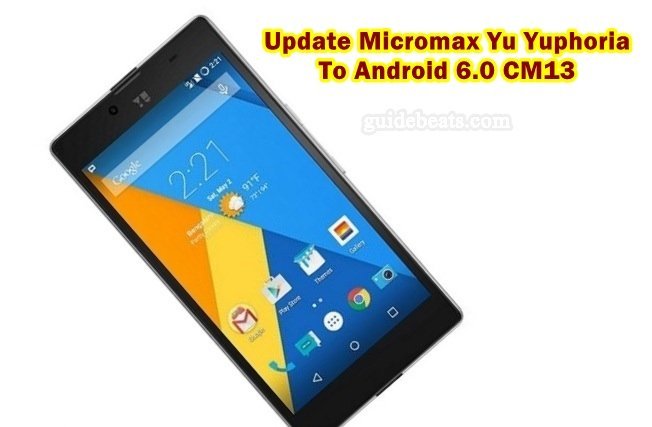
Leave a Comment