B506 stable EMUI 4.0 Marshmallow firmware for Honor 4X Che2-L11 has been provided officially. This is stale Android 6.0 build for European Honor 4X. Mostly, users have been notified in the region. We also have shared the download link for that latest build. Download the full C432B506 firmware here from the link. And then flash it manually to upgrade Honor 4X L11 to C432B506 EMUI 4.0.
DISCLAIMER: Users can upgrade Honor 4X L11 C432 European only to C432B506 EMUI 4.0 Marshmallow here. This is not for any other variant. Also, it’s an official firmware and doesn’t involve any harm. However, users themselves have the responsibility of any risk.
![Upgrade Honor 4X L11 to C432B506 EMUI 4.0 Marshmallow Final Firmware [Europe] Upgrade Honor 4X L11 to C432B506 EMUI 4.0 Marshmallow Final](https://d13porlzvwvs1l.cloudfront.net/wp-content/uploads/2016/05/Upgrade-Honor-4X-L11-to-C432B506-EMUI-4.0-Marshmallow-.jpg)
Firmware info:
- Device Model: Huawei Honor 4X [Che2-L11].
- Firmware: EMUI 4.0 – Android 6.0 Marshmallow.
- Build: B506 Che2-L11C432B506a.
- CUST NO: CUSTC432D001.
- Region: Europe.
- Status/ Type: Official [stable] – Full firmware image.
Preparation| Downloads:
- Take a full and valid backup for all the data on Honor 4X.
- Do charge sufficiently the Honor 4x battery before going to process.
- At your PC, install the Huawei USB driver or Hi-Suite. [Download Link].
Download C432B506 for Honor 4X. |Official Link| – |Size- 1.35 GB|.
Name: [Che2-L11……. 4.0_C432B506a_Finland_Poland_Estonia_Lithuania_Latvia_Channel-Others.zip].
Steps to Upgrade Honor 4X L11 to B506 EMUI 4.0 Marshmallow.
- Download B506 final build and then extract at your PC.
- Now from the extracted firmware folder Copy ‘dload” folder at the micro SD primary folder.
- Unplug Honor 4X safely and go to the main dialer.
- Now enter *#*#2846579#*#* code correctly to lunch project menu.
- In project menu tap on “Software upgrade”. => Then “SD-card Upgrade”. => Confirm by “OK”.
- Wait for process completion and auto reboot.
That’s how to Upgrade Honor 4X L11 to B506 EMUI 4.0 Marshmallow.



![Update Huawei P8 UL10 to Marshmallow B317 Preview Firmware [Germany] Update Huawei P8 UL10 to Marshmallow B317 Preview Firmware](https://d13porlzvwvs1l.cloudfront.net/wp-content/uploads/2016/03/Update-Huawei-P8-UL10-to-Marshmallow-B317-Preview-Firmware.jpg)

![Downgrade Huawei P8 UL00 EMUI 4.0 Marshmallow to EMUI 3.1 Lollipop Firmware [Europe] Downgrade Huawei P8 UL00 EMUI 4.0 Marshmallow to EMUI 3.1 Lollipop](https://d13porlzvwvs1l.cloudfront.net/wp-content/uploads/2016/03/Downgrade-Huawei-P8-UL00-EMUI-4.0-Marshmallow-to-EMUI-3.1-Lollipop-.jpg)
![Update Huawei Ascend P7 L10 to Lollipop 5.1.1 Full B852 Firmware [Europe] Update Huawei Ascend P7 L10 to Lollipop 5.1.1 Full B852 Firmware](https://d13porlzvwvs1l.cloudfront.net/wp-content/uploads/2016/03/Update-Huawei-Ascend-P7-L10-to-Lollipop-5.1.1-Full-B852-Firmware-Europe.jpg)
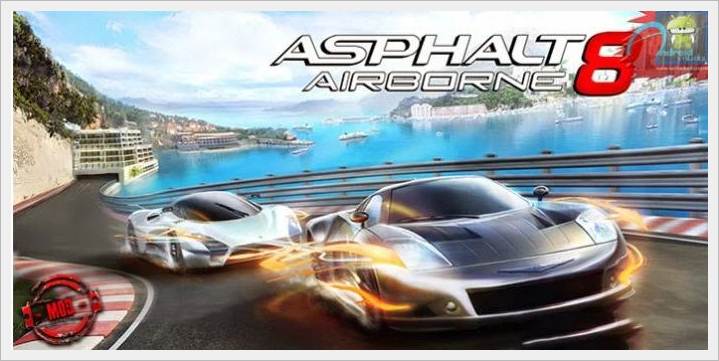
Leave a Comment