In this guide, we will flash Galaxy S7 Ported Android 6.0.1 Stock firmware in Galaxy S5 G900F. This is official Android 6.0.1 ported firmware of Galaxy S7 with some latest features and characteristics. The download link is available below, do it and then use the mentioned along with steps to Update Samsung Galaxy S5 G900F via Galaxy S7 Ported Android 6.0.1.
Thanks to XDA member Battlehero for their great job. This ROM is full all new and latest features with a quite nice performance but yet in beta stage and may have some minor bugs. All the issues with this ROM will soon be fixed via upcoming updates. If you are the user of Galaxy S5 and interested to Update Samsung Galaxy S5 G900F via Galaxy S7 Ported Android 6.0.1 then keep continue with below tutorial.
DISCLAIMER: Use the following guide only to update Samsung Galaxy S5 G900F via Galaxy S7 Ported Android 6.0.1 Marshmallow. Never try or flash in any other device. Also, perform the whole process at your own risk.
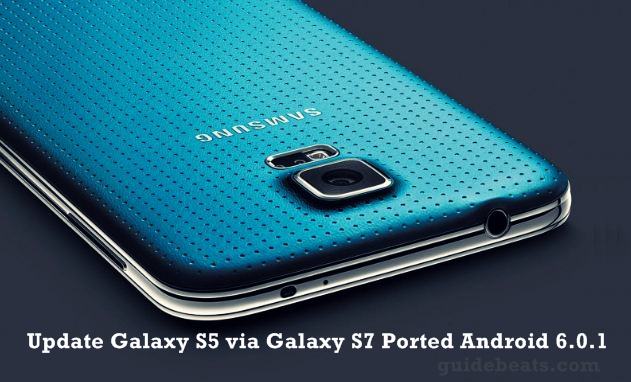
Preps| Downloads:
- Perform full data backup for your device before flashing.
- Charge the battery of S5 at least 70% before getting started.
- Install Samsung USB driver at your PC. [Download Link].
- You must have a pre-installed TWRP recovery Galaxy S5. [How to install?].
- Download latest available Galaxy S7 Ported Android 6.0.1 firmware here. [Link].
Steps to Update Samsung Galaxy S5 G900F via Galaxy S7 Ported Android 6.0.1
- Download the S7 Ported ROM zip file from the link above.
- Connect Galaxy S5 via USB cable with PC and move ROM zip in the primary folder of micro-sd.
- Disconnect after successful copying, and turn off Galaxy S5.
- Boot into TWRP Recovery => holding pressed the VOLUP+VOLDOWN+ POWER at the same time.
- In main recovery screen first, select wipe. -> select all options -> swipe at the bottom.
- Next, come back to recovery and select “Install” >> browse and select ZIP file from SD card. >> Swipe on the bottom to confirm.
- After ROM installation, go back to main recovery menu.
- At the main menu select Reboot.
That’s how to Update Samsung Galaxy S5 G900F via Galaxy S7 Ported Android 6.0.1.


![Update Huawei Mate S L09 to Android 6.0 Marshmallow Beta B303 OTA firmware [Europe] Update Huawei Mate S L09 to Android 6.0 Marshmallow Beta B303 OTA firmware](https://d13porlzvwvs1l.cloudfront.net/wp-content/uploads/2016/02/Update-Huawei-Mate-S-to-Android-6.0-Marshmallow-Beta.jpg)



![Update Huawei Mate S (L09) to Android 5.1.1 Lollipop B114 Firmware [Europe] Update Huawei Mate S (L09) to Android 5.1.1 Lollipop B114 Firmware [Europe]](https://d13porlzvwvs1l.cloudfront.net/wp-content/uploads/2016/02/Update-Huawei-Mate-S-L09-to-Android-5.1.1-Lollipop-B114-.jpg)

Leave a Comment