The Galaxy J3 Pro is one of the best smartphones by Samsung. The Galaxy J3 Pro comes with good specification Such as 5.0-inches display with a screen resolution of 720 x 1280 pixels. The J3 Pro is powered by 1.4GHz quad-core Exynos 7570 processor coupled with 2GB of RAM. The Galaxy J3 pack 16GB internal memory which can also be easily expanded up to 256GB via microSD card. The Galaxy J3 Pro comes with the 13MP rear camera and 5MP front shooting camera. Samsung Galaxy J3 Pro came out of the box with Android 7.0 Nougat Operating system and Removable Li-Ion 2400mAh battery.

If you are Samsung Galaxy J3 Pro user so now we have good news for you, now you can update your Galaxy J3 Pro to Android 8.0 Oreo. The latest update comes with many features such as keyboard navigation, Adaptive icons, and new Wi-Fi option. The latest update is build number J330GDXU3BRH1 and available for some countries like Singapore, New Zealand, Fiji, Taiwan, and Malaysia.
The latest update is rolling out via OTA (Over the air). If you have not received any update alert so don’t worry in this post, we will show you how to update Galaxy J3 Pro to Android .8.0 Oreo. Once you update your J3 Pro smartphone to Android Oreo then you will able to taste all the features like notification dots, night-light, Picture-in-picture (PiP)mode, The Android Oreo OS also improved battery life, and enhanced Doze mode etc.
Guide to Check Software Update Manually:
Here we will guide you how to manually capture the Galaxy J3 Pro Android Oreo update with build number J330GDXU3BRH1.
Simply Go to phone Settings –> About Phone –> Software update.
Note: If the update is not available then follow the below guidelines.
Pre-Requisite:
- Charge your phone at least 50% or high.
- Install Samsung USB drivers on your PC: Link
- Take a full backup of your device. As your device will be cleaned during the installation of an update
- Enable USB debugging and OEM unlock in the developer’s options.
- Download and Extract the ODIN ZIP.
Download J330GDXU3BRH1 Firmware For Samsung Galaxy J3 Pro-
[mks_button size=”medium” title=”Steps to Install Android 8.0 Oreo on Samsung Galaxy J3 Pro Using Odin” style=”squared” url=”https://www.guidebeats.com/2015/10/steps-to-install-android-firmware-using-odin-on-samsung-devices/” target=”_self” bg_color=”#1e73be” txt_color=”#FFFFFF” icon=”fa-share” icon_type=”fa” nofollow=”0″]
That’s all, If you have any issue or query, feel free to contact us via comment area!



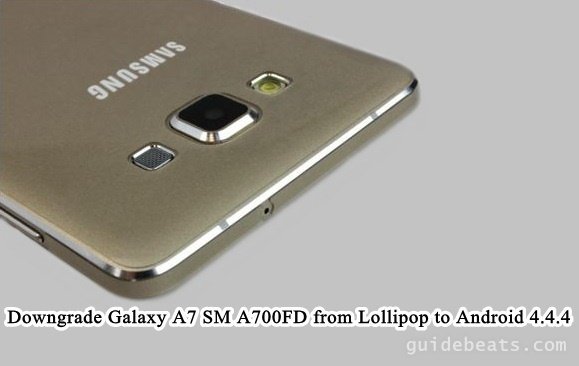
![Update Honor 7 L01 to Android 6.0 Marshmallow [EMUI 4.0] Beta OTA B311 official firmware -Russia Update Honor 7 L01 to Android 6.0 Marshmallow [EMUI 4.0] Beta](https://d13porlzvwvs1l.cloudfront.net/wp-content/uploads/2016/03/Update-Honor-7-L01-to-Android-6.0-Marshmallow-EMUI-4.0-Beta-OTA-B311-firmware-Russia.jpg)
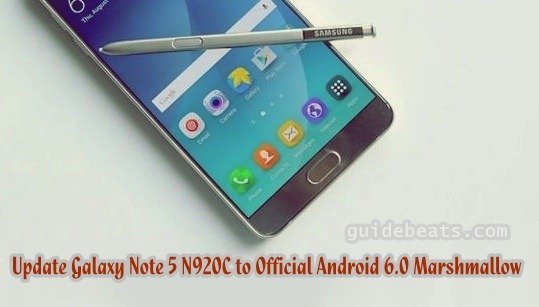
![Root Samsung Galaxy Ace 3 and flash CWM Recovery [all variants] running KitKat 4.2.2 Root Samsung Galaxy Ace 3 and flash CWM Recovery [all variants] running KitKat 4.2.2](https://d13porlzvwvs1l.cloudfront.net/wp-content/uploads/2016/03/Root-Samsung-Galaxy-Ace-3-and-flash-CWM-Recovery-.jpg)
![Update Honor 4C CHM U01 to Android 6.0 Marshmallow Full Stable B510 OTA Firmware [Asia Pacific] Update Honor 4C CHM U01 to Android 6.0 Marshmallow Full Stable](https://d13porlzvwvs1l.cloudfront.net/wp-content/uploads/2016/03/Update-Honor-4C-CHM-U01-to-Android-6.0-Marshmallow-.jpg)
Leave a Comment