The stock GRA-L13C900B181 build based on Lollipop 5.0 EMUI 3.1 firmware is now available for the hottest Huawei P8. OTA is live for the updates in Europe. We have collected the official link for local downloading and flashing. And here is a complete guide to update Huawei P8 GRA L13 to Android 5.0 Lollipop.
These are the official updates and the build C900B181 can be updated through OTA. If you have no OTA notification yet and thus willing to update Huawei P8 GRA L13 manually Then follow this entire guide for quick download and to Update Huawei P8 GRA L13 to Android 5.0 Lollipop Stock B181 Firmware.
DISCLAIMER: We have made this article just to Update Huawei P8 GRA L13 Custom number C432D001 to Android 5.0 Lollipop Stock B181. Not for other devices. Also, we have no responsibility for any mishap. Try at your own risk.
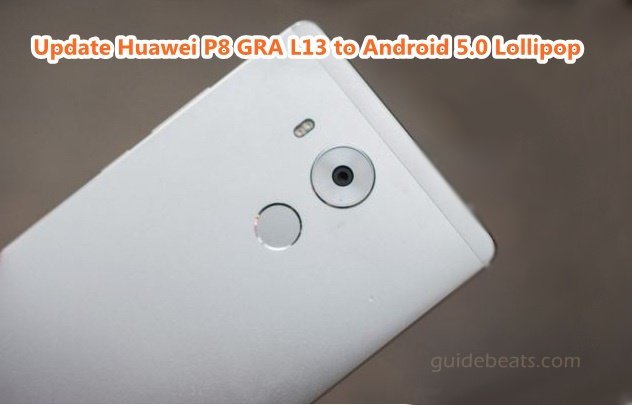
Firmware Info:
- Device Model: Huawei P8 GRA-L13.
- Firmware: Android 5.0 Lollipop EMUI: 3.1.
- Firmware Build: GRA-L13C900B181.
- Region- Europe.
- Status: Official.
Firmware| Downloads:
Android 5.0 Lollipop Stock B181 Firmware Download Link: |Official Link| – |Size: 1.67 GB|.
Steps to Update Huawei P8 GRA L13 to Android 5.0 Lollipop Stock B181
- Extract the OTA update zip package from downloaded firmware package.
- Connect Huawei P8 to PC and Copy “dload” folder from extracted firmware folder. On the root directory of the microSD.
- Now take a full backup of the important data on the device.
- Then go to. > Update app. > tap menu. > choose local updates. > locate and select “dload” package and then confirm to flash.
- Wait for a few minutes until flashing completes.
That’s how to Update Huawei P8 GRA L13 to Android 5.0 Lollipop.



![Update Huawei P8 UL10 to Marshmallow B317 Preview Firmware [Germany] Update Huawei P8 UL10 to Marshmallow B317 Preview Firmware](https://d13porlzvwvs1l.cloudfront.net/wp-content/uploads/2016/03/Update-Huawei-P8-UL10-to-Marshmallow-B317-Preview-Firmware.jpg)

![Downgrade Huawei P8 UL00 EMUI 4.0 Marshmallow to EMUI 3.1 Lollipop Firmware [Europe] Downgrade Huawei P8 UL00 EMUI 4.0 Marshmallow to EMUI 3.1 Lollipop](https://d13porlzvwvs1l.cloudfront.net/wp-content/uploads/2016/03/Downgrade-Huawei-P8-UL00-EMUI-4.0-Marshmallow-to-EMUI-3.1-Lollipop-.jpg)
![Update Huawei Ascend P7 L10 to Lollipop 5.1.1 Full B852 Firmware [Europe] Update Huawei Ascend P7 L10 to Lollipop 5.1.1 Full B852 Firmware](https://d13porlzvwvs1l.cloudfront.net/wp-content/uploads/2016/03/Update-Huawei-Ascend-P7-L10-to-Lollipop-5.1.1-Full-B852-Firmware-Europe.jpg)
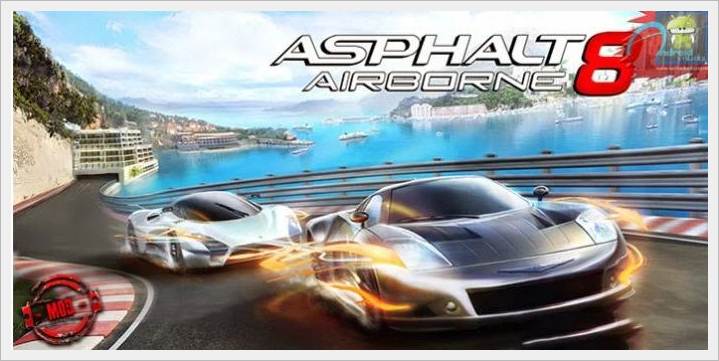
Leave a Comment