The instructions to Officially Unlock the Bootloader of Moto E3 Power are available here. And you will learn the simple method to Unlock the Bootloader of Moto E3 Power quickly. As we know all the giant OEMs keep locked the bootloader of all their device, so the Moto E3 Power also come with the locked bootloader. However, the official unlock methods are also provided by these OEMs. So, if you hold the Moto E Power and willing some custom operation, then follow this guide to get started and unlock the bootloader of Moto E3 Power officially.
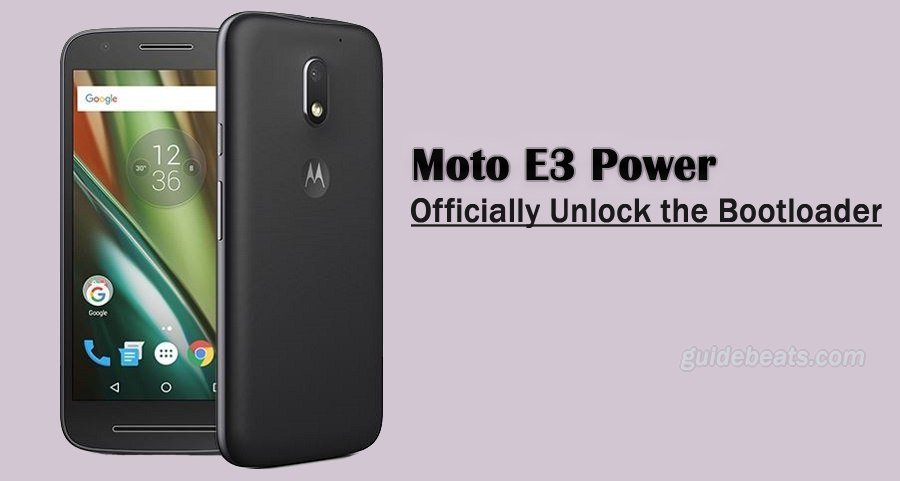
Moto E3 Power is popular and latest Android smartphone of Motorola. The device released recently and has all the latest features. The hardware specs and performance both are superb. However, the users still want and can optimizations and enhancements. So, all these are possible only if you have unlocked the bootloader, root access, custom recovery etc. still the first the thing is to unlock the bootloader. If you really interested, then follow the entire guide and Officially Unlock the Bootloader of Moto E3 Power.
Note: The under mentioned tutorial is specifically intended to Officially Unlock the Bootloader of Moto E3 Power. So, don’t try for any other purpose or any other device. We www.guidebeats.com strive to provide you highly accurate method but don’t claim to be free from any error. So, entirely flash and proceed at your own risk.
Pre- Requisites:
- Perform a full backup of the existing data on Moto E3 Power. Like contact, gallery items, text messages and app data etc.
- Also, make sure that the battery of Moto E3 Power has at least 70% charging level.
- Install the USB driver of Motorola on your PC, for seamless connectivity. | Link
- Also, Enable USB Debugging Mode on Moto, go to Settings > Developer options.
- Install ABD & Fastboot drivers on your system. | Windows users/ Mac Users
Steps to Officially Unlock the Bootloader of Moto E3 Power
- Follow the pre-requisites section and install ADB drivers on your system.
- Then find and Open the ADB folder on the C\: drive of the PC.
- Run CMD window in that folder, press and hold shift+ right click mouse on any white space ⇒ click “Open command Window here”
- Connect Moto E Power to PC and in cmd window enter the following command to boot Moto E in Fastboot Mode.
- adb reboot bootloader
- Then in cmd window issue the following command, to get unlock code’ that should be a long string.
- fastboot oem get_unlock_data
- Copy the code by selecting the whole code and right click mouse, then paste in Notepad etc. and keep with you.
- Now go to Motorola official bootloader unlock page, here Sign-in with Gmail or Facebook You can also create account by clicking Sing Up.
- After signing in, Paste the “unlock code” that is already saved with you and then click on “accept terms and condition” then click “Can my device be unlocked” at the bottom of the page.
- Now you will get the unlock key by the E-Mail account you has got sing in.
- Now Copy the Unlock key and return to the cmd window and issue the below command.
- fastboot oem unlock UNLOCK_KEY
- In above command replace “UNLOCK_KEY” with the unlock key you got from Motorola page.
- Finally, the process will Unlock the bootloader of Moto E Power.
- Done!
So that’s how to Officially Unlock the Bootloader of Moto E3 Power. If there is any issue, don’t hesitate to contact us via the discussion section below.


![Update Huawei Y6 to Android 5.1.1 Lollipop B130 Firmware Official OTA [Vietnam] Update Huawei Y6 to Android 5.1.1 Lollipop B130 Firmware Official OTA](https://d13porlzvwvs1l.cloudfront.net/wp-content/uploads/2016/02/Update-Huawei-Y6-to-Android-5.1.1-Lollipop-B130-Firmware-.jpg)
![Update Huawei Mate S L09 to Android 6.0 Marshmallow Beta B303 OTA firmware [Europe] Update Huawei Mate S L09 to Android 6.0 Marshmallow Beta B303 OTA firmware](https://d13porlzvwvs1l.cloudfront.net/wp-content/uploads/2016/02/Update-Huawei-Mate-S-to-Android-6.0-Marshmallow-Beta.jpg)



![Update Huawei Mate S (L09) to Android 5.1.1 Lollipop B114 Firmware [Europe] Update Huawei Mate S (L09) to Android 5.1.1 Lollipop B114 Firmware [Europe]](https://d13porlzvwvs1l.cloudfront.net/wp-content/uploads/2016/02/Update-Huawei-Mate-S-L09-to-Android-5.1.1-Lollipop-B114-.jpg)
Leave a Comment