After downloading necessary files, reading prerequisites section and getting ready, follow the steps below to install Android firmware using Odin on Samsung devices.
Steps to Install Android Firmware Using Odin
Step-1: Extract/ Unzip the downloaded Firmware file and place on an accessible location on your PC.
Step-2: Extract/ Unzip downloaded Odin3 package on the desktop your PC.
Step-3: Now Open Extracted Odin folder and Right click on “Odin3.exe” shortcut and click on “Run as administrator” to Open Odin3 Tool.
Step-4: Now Put your Device on Downloading Mode. To do so see below.
Switch off your device > [Press and hold Power + Volume Down + Home button] all at once until the Warning text with yellow triangle appears on the screen. > Then Press Volume UP to continue.
Step-5: Now connect your device to the PC with the USB cable.
[Now after connecting to PC, if your device recognized then on Odin window upper left side, “ID:COM” turns blue with “added” message displays below]. If doesn’t, then try to reinstall USB driver on your PC or change USB port.
Step-6: Now click on “AP” button on Odin window and add the .tar.md5 file from the extracted firmware folder.
Note: Make sure that “re-partition” box not checked and “F.Rest Time” and “Auto Reboot” is checked.
Step-7: Now after the firmware file is loaded. > press “START” button to begin the installation.
Note: Don’t unplug or disturb the USB cable while flashing is in the process.
Step-8: After Installation successfully completes a message “PASS” on a green background displays and the device reboots automatically, disconnect your device.
That’s it.
Done! Congrats Your New Firmware is successfully installed on your device. Now Unplug your device.
Far any queries do comment us.


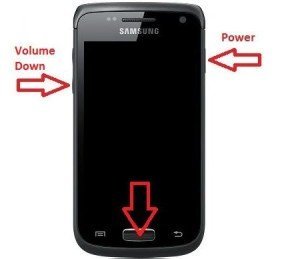


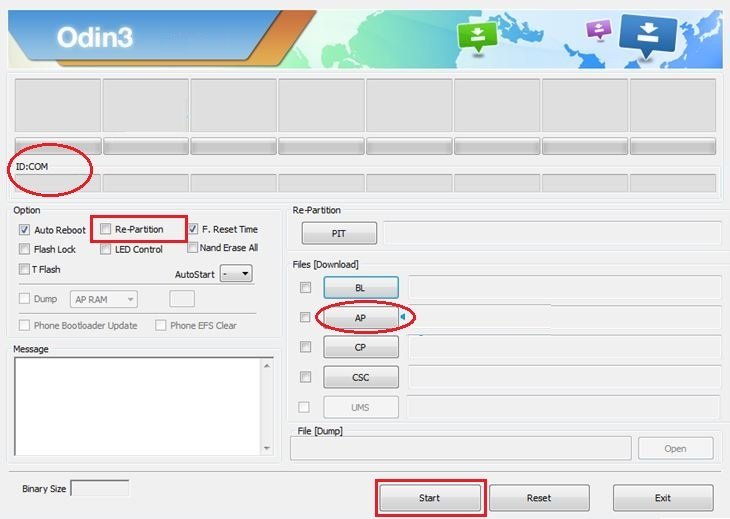
![Update Huawei Honor 4C to Android 5.1.1 Lollipop B310 Firmware OTA Update [Pakistan] Update Huawei Honor 4C to Android 5.1.1 Lollipop B310 Firmware](https://d13porlzvwvs1l.cloudfront.net/wp-content/uploads/2016/02/Update-Huawei-Honor-4C-to-Android-5.1.1-Lollipop-B310-Firmware-OTA-Update-.jpg)


![Update Huawei Y6 to Android 5.1.1 Lollipop B130 Firmware Official OTA [Vietnam] Update Huawei Y6 to Android 5.1.1 Lollipop B130 Firmware Official OTA](https://d13porlzvwvs1l.cloudfront.net/wp-content/uploads/2016/02/Update-Huawei-Y6-to-Android-5.1.1-Lollipop-B130-Firmware-.jpg)
![Update Huawei MediaPad M2 8.0 to Android 5.1.1 Lollipop EMUI 3.1 V100R001C232B002 Firmware [Europe] Update Huawei MediaPad M2](https://d13porlzvwvs1l.cloudfront.net/wp-content/uploads/2016/02/Update-Huawei-MediaPad-M2-8.0-to-Android-5.1.1-Lollipop-EMUI-3.1-.jpg)
![Update Huawei Mate S L09 to Android 6.0 Marshmallow Beta B303 OTA firmware [Europe] Update Huawei Mate S L09 to Android 6.0 Marshmallow Beta B303 OTA firmware](https://d13porlzvwvs1l.cloudfront.net/wp-content/uploads/2016/02/Update-Huawei-Mate-S-to-Android-6.0-Marshmallow-Beta.jpg)
Leave a Comment