Here are step by step instructions to root LG K10 on Android 5.1.1 Lollipop. The device is the latest flagship smartphone from the company. Overall K10 is a combination of powerful hardware and latest android Marshmallow firmware. It comes with a greater specs and impressive performance. However, the users still want to acquire more enhance performance. Several users have already reached to root LG K10 on Android 5.1.1. if you still searching then here an easy guide to Root LG K10 on Android 5.1.1 Lollipop with SuperSU. The users should have TWRP recovery installed on the device. [Here is how to install TWRP].
Note: the guide and process are intended to Root LG K10 on Android 5.1.1 Lollipop. Don’t use for any other device. Also, it will void the device warranty and we have no liability for any mishaps during or after the process. Proceed only at your own risk.
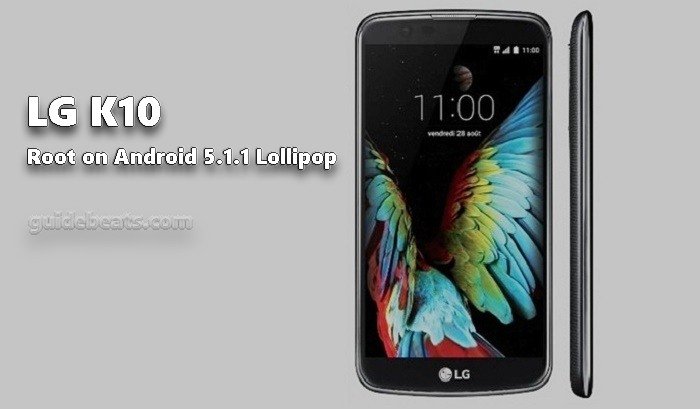
Preps| Downloads:
- Backup for the existing is data is recommended before rooting the device.
- Also, at least 70% charge your device before the process.
- Installed USB driver of LG on your PC for smoother connectivity- |Download Link.
- TWRP recovery should be installed on your device.
- Download Chainfire’s SuperSU package in the PC- | Download Link.
Steps to Root LG K10 on Android 5.1.1 Lollipop
- Connect K10 to the PC via USB cable and then copy the downloaded SuperSU zip file into the root folder of internal SD-card.
- Now unplug K10 from the PC and then turn it off
- Now boot the K10 in recovery mode via press and hold key combination as for stock recovery.
- At recovery mode first, perform a Nandroid backup for the existing data.
- Then select Install on the recovery main screen > locate and select SuperSU zip file that you have already placed in SD card. > Swipe to confirm and install.
- Once SuperSU installs successfully, tap Reboot on the main recovery menu to boot your device normally.
- Now run SU app from the drawer and update binary if prompt for.
So, that’s how to Root LG K10 on Android 5.1.1 Lollipop. if you feel any difficulty then contact us.



![Update Huawei P8 UL10 to Marshmallow B317 Preview Firmware [Germany] Update Huawei P8 UL10 to Marshmallow B317 Preview Firmware](https://d13porlzvwvs1l.cloudfront.net/wp-content/uploads/2016/03/Update-Huawei-P8-UL10-to-Marshmallow-B317-Preview-Firmware.jpg)


![Downgrade Huawei P8 UL00 EMUI 4.0 Marshmallow to EMUI 3.1 Lollipop Firmware [Europe] Downgrade Huawei P8 UL00 EMUI 4.0 Marshmallow to EMUI 3.1 Lollipop](https://d13porlzvwvs1l.cloudfront.net/wp-content/uploads/2016/03/Downgrade-Huawei-P8-UL00-EMUI-4.0-Marshmallow-to-EMUI-3.1-Lollipop-.jpg)
![Update Huawei Ascend P7 L10 to Lollipop 5.1.1 Full B852 Firmware [Europe] Update Huawei Ascend P7 L10 to Lollipop 5.1.1 Full B852 Firmware](https://d13porlzvwvs1l.cloudfront.net/wp-content/uploads/2016/03/Update-Huawei-Ascend-P7-L10-to-Lollipop-5.1.1-Full-B852-Firmware-Europe.jpg)
Leave a Comment