Today we share the simple instructions to Root Honor 6X. Honor 6X is the latest smartphone of Huawei released a few months back in Oct- 2016. The device has several variants and is now available all over the world. Honor 6X has 5.5 inches of display, Kirin 655 processor, 3GB and 4GB RAM, 32 GB of memory and the 3340mAh powerfull Non-removable battery. The device also comes with the latest Android 6.0.1 Marshmallow firmware. Both the hardware specs and the firmware are latest and very impressive. I am not going into the specs detail, and here provide you the easy guide to Root Honor 6X and Install TWRP Custom Recovery. If you are interested and ready, then follow the guide completely.
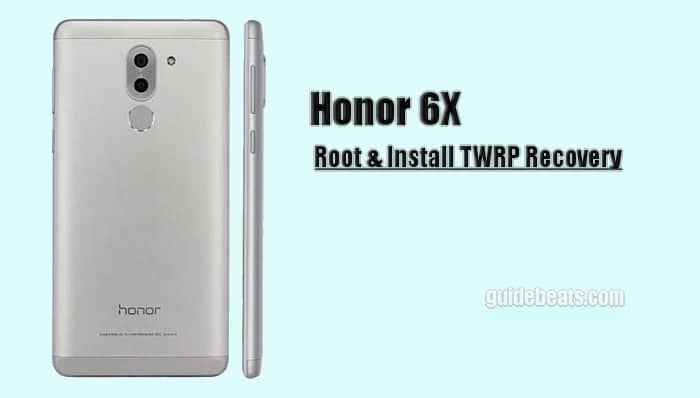
Here you will learn the easy method to Root Honor 6X and Install TWRP Custom Recovery. We will guide you and provide everything for the process. Also, note that the process of rooting is unofficial and in result, you will lose the warranty of the device. However, the root-access gives you full access and control over the device. you can then flash Custom ROM, Custom Recoveries, Overclock/ Underclock processor, uninstall bloatware, and install any third party application on your device. All these operations will improve the performance of your device.
Note: The under mentioned tutorial is specifically intended to Root Honor 6X and Install TWRP Custom Recovery [BLN-L21/ L24/ TL00/ TL10/ AL00]. So, don’t try for any other purpose or any other device. Also, flashing firmware and root involves risks. We www.guidebeats.com strive to provide you highly accurate method but don’t claim to be free from any error. So, entirely flash and proceed at your own risk.
Contents
Pre- Requisites:
- Perform a full backup of the existing data on Honor 6x. Like contact, gallery items, text messages and app data etc.
- Also, make sure that the battery of Honor 6x has at least 70% charging level.
- Enable USB Debugging Mode & OEM Unlock on the device, go to Settings > Developer options.
- Install the USB driver of Huawei or simply Hi-Suite on your PC, for seamless connectivity. | Link
- Also, the bootloader of Honor 6x should be unlocked. | Easy guide
- Install ADB & Fastboot drivers on the PC. | Windows Users – Mac Users
Downloads:
- Download and extract the “Honor 6X TWRP.RAR” files. | Link
- SuperSU 2.65 Beta Zip for Honor 6X. | Link
Steps to Root Honor 6X and Install TWRP Custom Recovery
I) Install TWRP on Honor 6X:
- Download the “TWRP & Root package” and extract on the PC.
- Boot Honor 6X in Fastboot Mode and then connect to PC via USB port.
- Go to TWRP folder inside the extracted folder and then double click “TWRP-HONOR-6x.Bat“ file.
- Wait until installation process completion.
- Done!
II) Root Honor 6X via SuperSU:
- Now copy the SuperSU Beta 2.65 Zip file into device storage.
- Then follow this concise guide → Flash SuperSU Zip via TWRP Recovery on any device.
- Done!
So that’s how to Root Honor 6X and Install TWRP Custom Recovery. If there is any issue, don’t hesitate to contact us via the discussion section below.




![Update Huawei Mate S (L09) to Android 5.1.1 Lollipop B114 Firmware [Europe] Update Huawei Mate S (L09) to Android 5.1.1 Lollipop B114 Firmware [Europe]](https://d13porlzvwvs1l.cloudfront.net/wp-content/uploads/2016/02/Update-Huawei-Mate-S-L09-to-Android-5.1.1-Lollipop-B114-.jpg)

![Update Huawei Mate 8 to Android 6.0 Marshmallow EMUI 4.0 B152 firmware [Europe] Update Huawei Mate 8 to Android 6.0 Marshmallow EMUI 4.0 B152 firmware [Europe]](https://d13porlzvwvs1l.cloudfront.net/wp-content/uploads/2016/02/Update-Huawei-Mate-8-to-Android-6.0-Marshmallow-EMUI-4.0-.jpg)

Leave a Comment