Samsung’s latest budgeted smartphone the Galaxy J2 Prime has been spotted very recently. The device has quite impressive spaces and the latest Android 6.0.1 firmware. you may have the device or it should be soon in your hands. So the predicted guide to Root Galaxy J2 Prime Duos SM-G532F on Android 6.0.1 and Install TWRP Recovery is available here. We have managed the full guide, where you can easily root Galaxy J2 Prime Duos SM-G532F on Android 6.0.1 Marshmallow. However, and as you might be aware that root is a high custom job and the device warranty gets void. So for the time being you will lose the services of warranty. However, you can restore it anytime via flashing stock firmware.
If you have root access on any android device, its mean you are the administrator of the device. You have full rights and can do any customization for the enhancement of the device. After root access, you can flash custom ROMs, kernels, third party apps, remove bloatware and overclock/ under-clock processor for better performance. However, all these custom operations are considering unofficial and the OEM voids your device warranty. If you willing to root Galaxy J2 Prime Duos SM-G532F then follow the below step by step guide, don’t miss any step.
Note: The guide and tool here are related only to Root Galaxy J2 Prime Duos SM-G532F on Android 6.0.1 and Install TWRP Recovery. Don’t use for any other variant. Also, the process will wipe your entire existing data, so backup all your contents before starting the process. Proceed everything only at your own risk.
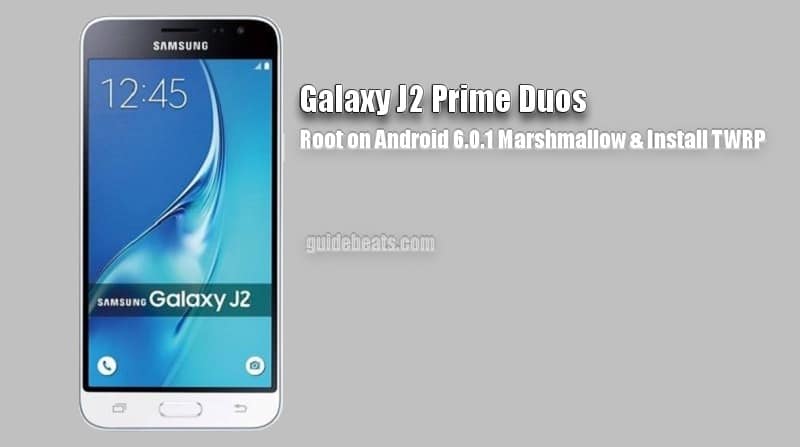
Pre-Requisites:
- Backup for the entire contents should be taken before proceedings.
- Also, your device battery must be sufficiently charged.
- Install the Samsung USB driver in your windows PC. | Download Link
- Enable USB Debugging Mode and OEM Unlock at the device Settings> Developer options.
- Download Odin flashing tool and extract on the windows PC. | Download Link
- Download TWRP recovery for Galaxy J2 Prime. Link-1 – Link-2
- Also, Download SuperSU beta at the PC. | Link
Install TWRP Recovery on Samsung Galaxy J2 Prime
- Run Odin tool from the extracted folder via double click the .EXE file.
- Power Off J2 Prime and boot in download mode, press and hold VOL-DOWN+ HOME+ POWER for a few seconds and then press VOL-UP on warning screen.
- Connect the J2 Prime to PC and the ID:COM port will turn blue with added text displays on the window. If not so, then reinstall USB driver correctly.
- Once the J2 is connected and detected, click AP button and select the “. tar.md5” file of the recovery.
- Don’t change the default settings of the Odin, only F.Reset-time and Auto-Reboot should be ticked.
- Click the START button and wait until PASS text displays and the device gets normal boot
- Done!
Root Galaxy J2 Prime Duos SM-G532F on Android 6.0.1
- After flashing TWRP, reconnect the device to PC and copy the earlier downloaded SuperSU zip file in the internal memory of the phone.
- Then simply, disconnect and Turn off
- Now press and hold VOL-UP+ HOME+ POWER for a few seconds to boot the device in Recovery Mode.
- At the recovery menu tap Install → select SuperSU zip file→ Swipe at the bottom of the screen to confirm and flash.
- Finally, go back and tap Reboot, to boot J2 Prime normally.
- Done!
So that’s how to Root Galaxy J2 Prime Duos SM-G532F on Android 6.0.1 and Install TWRP Recovery. For further inquiry don’t hesitate to contact us.



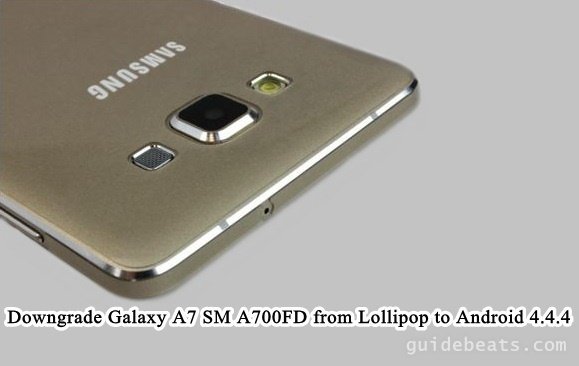
![Update Honor 7 L01 to Android 6.0 Marshmallow [EMUI 4.0] Beta OTA B311 official firmware -Russia Update Honor 7 L01 to Android 6.0 Marshmallow [EMUI 4.0] Beta](https://d13porlzvwvs1l.cloudfront.net/wp-content/uploads/2016/03/Update-Honor-7-L01-to-Android-6.0-Marshmallow-EMUI-4.0-Beta-OTA-B311-firmware-Russia.jpg)
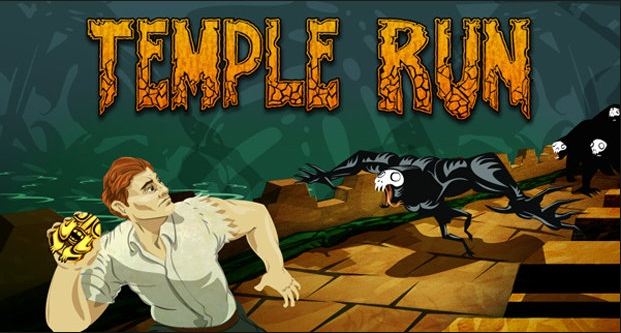
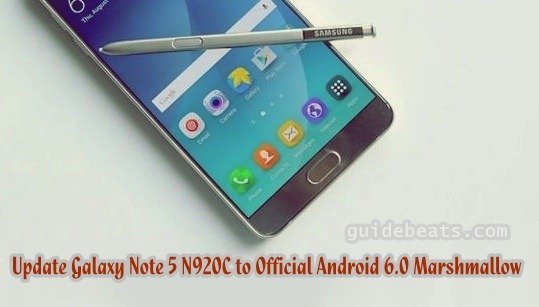
![Root Samsung Galaxy Ace 3 and flash CWM Recovery [all variants] running KitKat 4.2.2 Root Samsung Galaxy Ace 3 and flash CWM Recovery [all variants] running KitKat 4.2.2](https://d13porlzvwvs1l.cloudfront.net/wp-content/uploads/2016/03/Root-Samsung-Galaxy-Ace-3-and-flash-CWM-Recovery-.jpg)
error: md5 error. binary is invalid
same error
masta help, to start up your device,enter your password.