Galaxy E7 is a popular phablet smartphone of Samsung manufacturers. E7 comes with nice hardware specs and performing very good running on Android KitKat 4.4.4 firmware. Recently Galaxy E7 got the latest Android 5.1.1 Lollipop updates. Now the users who have updated to Android 5.1.1 and now willing to root Galaxy E7 SM E700H on Android 5.1.1 can use this tutorial. Here are the guidelines to root Galaxy E7 SM E700H via CF-Auto-Root.
Using a rooted smartphone, you can perform with free-hand and full control. Root access allows you to install/ uninstall any application, overclock the processor, flash custom ROMs etc. However to Root Galaxy E7 SM E700H, you will absolutely lose the warranty of your device. If you still want to Root Galaxy E7 SM E700H then follow the entire steps mentioned below. Without missing any step.
DISCLAIMER: You can use this guide to Root Galaxy E7 SM E700H only on Android 5.1.1 Lollipop. It doesn’t work on any other device. Also, you will void the warranty of the device. However, you can restore the device warranty by flashing the stock firmware anytime. Try the whole process only at your own risk. You only will accountable for any damage during or after the process.

Preps| Downloads:
- Ensure to make a complete backup of all your data. Including contacts, Gallery items etc. and place it safely.
- The charging status of E7 should be more than 70 percent.
- Install the latest USB driver of Samsung in your PC. [Download Link].
- Enable USB Debugging Mode on E7. On E7 go to Settings >> Developer options.
- Download Odin 3 flashing tool on your PC. [Download Link].
- Download CF-Auto-Root ZIP file for Galaxy E7 from this link. [Download Link].
Steps to Root Galaxy E7 SM E700H.
- Download Auto-Root zip package. and then extract it on the PC.
- Extract the downloaded Odin zip file. and then run it by double-clicking the EXE file.
- Turn off E7 and boot into recovery mode via press and hold Volume-Down+ HOME+ Power buttons at the same time. >> release all when you see the warning message. >> Then press Volume Up.
- Once E7 is in downloading mode, connect it to PC. Odin tool detects E7, ‘ID:COM’ port turn Blue, “added” text displayed. [if doesn’t, try to reinstall USB driver or change UDB port].
- After E7 connects properly, click ‘AP’ button. Then locate CF-Auto-Root .md5 file and select it to load.
- Next Ensure that “Re-partition” option is not checked on Odin, then click the ‘Start’ button at the bottom side. Wait for flashing to be completed.
- Now you will see ‘PASS’ text Odin UI and E7 reboots automatically. If doesn’t do it manually.
That’s how to Root Galaxy E7 SM E700H running on android Lollipop 5.1.1.
.



![Downgrade Huawei P8 UL00 EMUI 4.0 Marshmallow to EMUI 3.1 Lollipop Firmware [Europe] Downgrade Huawei P8 UL00 EMUI 4.0 Marshmallow to EMUI 3.1 Lollipop](https://d13porlzvwvs1l.cloudfront.net/wp-content/uploads/2016/03/Downgrade-Huawei-P8-UL00-EMUI-4.0-Marshmallow-to-EMUI-3.1-Lollipop-.jpg)
![Update Huawei Ascend P7 L10 to Lollipop 5.1.1 Full B852 Firmware [Europe] Update Huawei Ascend P7 L10 to Lollipop 5.1.1 Full B852 Firmware](https://d13porlzvwvs1l.cloudfront.net/wp-content/uploads/2016/03/Update-Huawei-Ascend-P7-L10-to-Lollipop-5.1.1-Full-B852-Firmware-Europe.jpg)
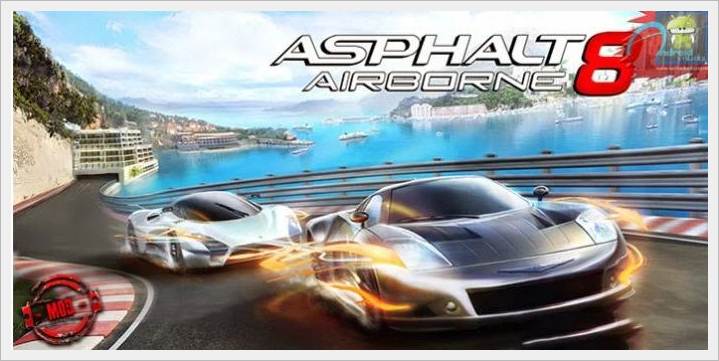

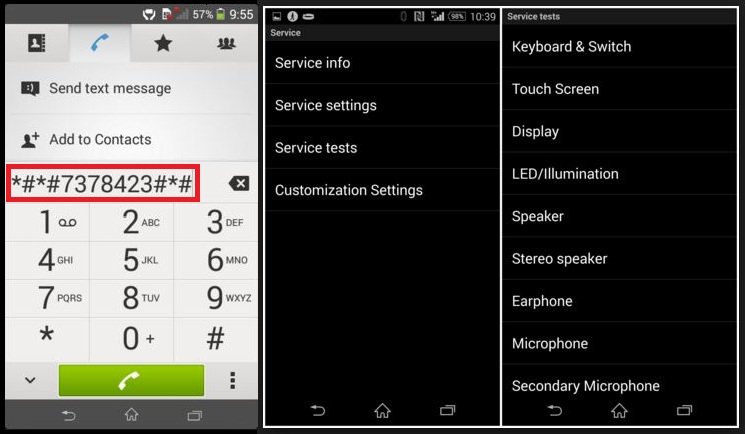
Leave a Comment