The fresh and further improved version Android 7.0 Nougat released a few days by giant Google and the update for the scheduled Nexus and Pixel C devices got the updates already. Some of the AOSP based ROMs are also available for the Non-Nexus device. We updated you earlier to updated Nexus devices to Android 7.0 Nougat. Android 7.0 Nougat come with lots of improvements and developments. However, here you will Know Android 7.0 Nougat Hidden Features to Improves Your Experience and you will enjoy this latest version of Android.
Here we go; following are the some known Android 7.0 Nougat Hidden Features, that’s will really surprise you and you will get the full fun and productivity of your device.
Contents
Android 7.0 Nougat Hidden Features-
1) The Split-Screen Mode-
Although the option already available on most of the devices however now the split-screen option has become the stock feature of Android 7.0. And it can be used on both landscape and portrait mode.
Simply long press the recent app button on the bottom of the device, then you can access other apps and you can see the button changes its shape. You can also can the window size of both the apps. Some of the apps are still not responsive at the split screen mode.
2) The Hidden ‘UI Tuner’-
Android 7.0 has a hidden UI Tuner menu. To enable UI Tuner menu.> Long press the gear button on the draft down notification menu. > Now you will see a new menu under the System tab. Tap the menu and precede the warning. The feature is based on experimental base and might not available on the others ROMs and devices.
3) The Quick Switch App Option-
Android 7.0 also bring Quick Switch app option. You can switch between the two most recent apps quickly by double clicking recent app button.
4) The Draft-Down Menu Editing-
You can easily change the icon tiles on the draft down menu. To do so, expand the menu and tap “edit” tab on the right side bottom corner. And change the icon tiles position according to your will for easy access.
5) The Apps Notification Editing-
In Android 7.0 you can easily edit the notification even on the lock screen. Just pull down the notification bar and log press the notification of the app and just push it to left or right, there you see a small gear icon button. Next, proceed according to you will.
6) The Power Notifications-
Under the new UI Tuner menu tap the “Power notification” control under the “Other Menu”. Here at the power notification, you scale the notification level 0-1-2-3-4-5
7) The Separate Lock and Home Screens Wallpaper-
It’s already available on most of the devices, however, it now got entrance as a stock feature of the Android 7.0 nougat. Simply long press the home screen to access the set wallpaper both on lock and home screen or separately on home or lock screen quickly.
8) The Customizable display size feature-
You can set the display size larger or small to see the app or fonts larger or small on the display. Simply go to Settings > tap display > and then Display size. > set the size of the display between 1-5 scale.
9) The Easter Egg-
The default game with new Android 7.0 version can be played via open settings > About Phone > Tap Android 7.0 repeatedly and then log press the appeared N logo until you see a little cat on the screen at the bottom.
At this time pull the notification bar and tap edit. > Now at the end find the small cat to access the game.
These are Android 7.0 Nougat Hidden Features that will really improve your experience.




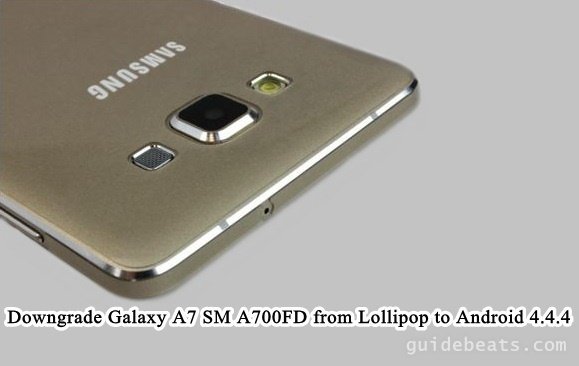
![Update Honor 7 L01 to Android 6.0 Marshmallow [EMUI 4.0] Beta OTA B311 official firmware -Russia Update Honor 7 L01 to Android 6.0 Marshmallow [EMUI 4.0] Beta](https://d13porlzvwvs1l.cloudfront.net/wp-content/uploads/2016/03/Update-Honor-7-L01-to-Android-6.0-Marshmallow-EMUI-4.0-Beta-OTA-B311-firmware-Russia.jpg)
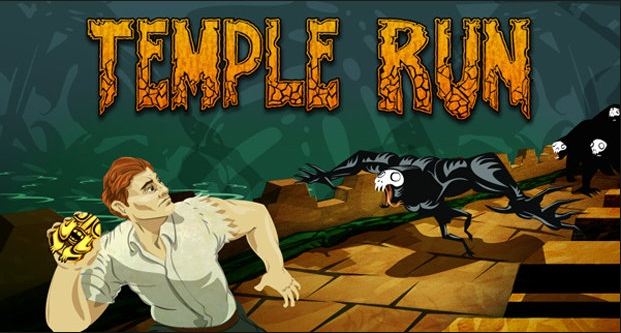
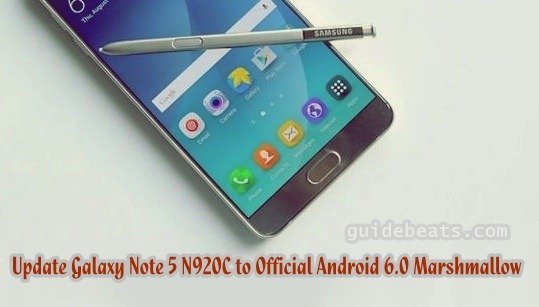
![Root Samsung Galaxy Ace 3 and flash CWM Recovery [all variants] running KitKat 4.2.2 Root Samsung Galaxy Ace 3 and flash CWM Recovery [all variants] running KitKat 4.2.2](https://d13porlzvwvs1l.cloudfront.net/wp-content/uploads/2016/03/Root-Samsung-Galaxy-Ace-3-and-flash-CWM-Recovery-.jpg)
Leave a Comment