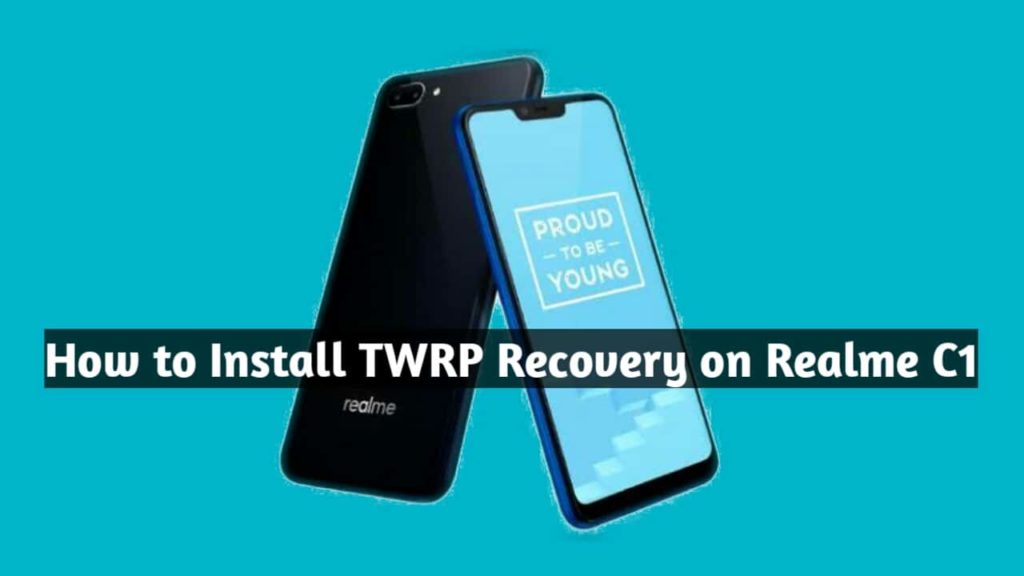
Install TWRP Recovery on Realme C1
Warning:
This guide is intended especially for Realme C1. Don’t use for any other device. Also, it will void the warranty and www.guidebeats.com
PRE-REQUISITES:
- First, take a complete backup of the existing data.
- Also, ensure sufficient charge at the battery of Realme C1 before installing the TWRP recovery process.
- Download USB driver for Realme C1- Link
How to Install TWRP on Realme C1 Smartphone
- First of All, complete all the things given in the Pre-requirements section.
- Once you downloaded all requirements then Download TWRP for Realme C1 from Here
- Once downloaded the TWRP then copy the files in the folder where you have installed ADB usually the ADB files are present in local Disk C -> Android
- Now After Going to the ADB folder you have to launch the command window
- Press and Hold shift button and Right mouse button together to Open Command window.
- Now Command Window will be opened
- Now connect your Realme C1 smartphone to your Computer in the fastboot mode
- To boot in Fastboot mode give the following command
adb reboot bootloader
Now Check if the PC has recognized your phone or not To check via below Command
adb devices
If your Android device show in the Command window which means your device is successfully connected to PC
Now enter the commands to Install TWRP recovery on Realme C1
Fastboot flash recovery.img
Now TWRP recovery installation process will start on your device
Now reboot your device just enter the following command
fastboot reboot
Done! Now You have successfully Installed TWRP recovery on Realme C1 Phone. So this is How to Install TWRP recovery on Realme C1, If you have any issue or query about Realme Recovery just draft in comment section we will be happy to assist you.


![Update Huawei Mate S L09 to Android 6.0 Marshmallow Beta B303 OTA firmware [Europe] Update Huawei Mate S L09 to Android 6.0 Marshmallow Beta B303 OTA firmware](https://d13porlzvwvs1l.cloudfront.net/wp-content/uploads/2016/02/Update-Huawei-Mate-S-to-Android-6.0-Marshmallow-Beta.jpg)



![Update Huawei Mate S (L09) to Android 5.1.1 Lollipop B114 Firmware [Europe] Update Huawei Mate S (L09) to Android 5.1.1 Lollipop B114 Firmware [Europe]](https://d13porlzvwvs1l.cloudfront.net/wp-content/uploads/2016/02/Update-Huawei-Mate-S-L09-to-Android-5.1.1-Lollipop-B114-.jpg)

Leave a Comment