Lenovo A7000 users can reinstall the stock ROM/ firmware in their devices here. The users who have rooted their A7000 and now willing to come back to default stock firmware and unroot Lenovo A7000. Also, if you have upgraded to Marshmallow and now want to rollback A7000 from Marshmallow to Lollipop official firmware.
Lenovo A7000 has recently got the Marshmallow updates and most of the users got these updates. However, some bugs and instability are still there in this new Android version. If you need to restore Lollipop stock firmware back to the device then follow the guide step by step. This will also, unroot Lenovo A7000 and restore stock firmware.
DISCLAIMER: Use this guide to Re-Install Stock ROM and Unroot Lenovo A7000 only. Don’t try on any other variant. Also, www.guidebeats.com takes no responsibility, you can proceed only at your own risk.

Preps| Downloads:
- Perform backup for the whole available data that is important to you before proceedings.
- Keep A7000 battery more than 80% charged to avoid any critical shutdown.
- Enable USB Debugging & OEM Unlock at A7000 from the Settings >> Developer options.
- Install the USB driver of Lenovo at the PC for smooth connectivity. [Download Link]
- Lenovo A7000 must have unlocked bootloader.
- Setup Minimal ADB/ Fastboot tool at your PC. [Easy Guide]
- Download SPFlash Tool and extract at the PC. [Link]
Download Lollipop 5.1 Official Firmware for Lenovo A7000. |Link|
File: [A7000-a_S153_151127 ROW Full]
Steps to Re-Install Stock ROM and Unroot Lenovo A7000
- Download Firmware and SPFlash tool from the link mentioned above.
- Run SP Flash Tool .EXE file to run, and click scatter-loading
- Browse firmware file that has the scatter in its name and load.
- In the next screen uncheck the entire box except firmware file and click Download button at top of the window.
- Connect A7000 in switched off status with PC now.
- A progress bar showing installation appears.
- Wait until completion and green circle at the window.
- Reboot A7000 now normally.
That’s how to Re-Install Stock ROM and Unroot Lenovo A7000.



![Downgrade Huawei P8 UL00 EMUI 4.0 Marshmallow to EMUI 3.1 Lollipop Firmware [Europe] Downgrade Huawei P8 UL00 EMUI 4.0 Marshmallow to EMUI 3.1 Lollipop](https://d13porlzvwvs1l.cloudfront.net/wp-content/uploads/2016/03/Downgrade-Huawei-P8-UL00-EMUI-4.0-Marshmallow-to-EMUI-3.1-Lollipop-.jpg)
![Update Huawei Ascend P7 L10 to Lollipop 5.1.1 Full B852 Firmware [Europe] Update Huawei Ascend P7 L10 to Lollipop 5.1.1 Full B852 Firmware](https://d13porlzvwvs1l.cloudfront.net/wp-content/uploads/2016/03/Update-Huawei-Ascend-P7-L10-to-Lollipop-5.1.1-Full-B852-Firmware-Europe.jpg)
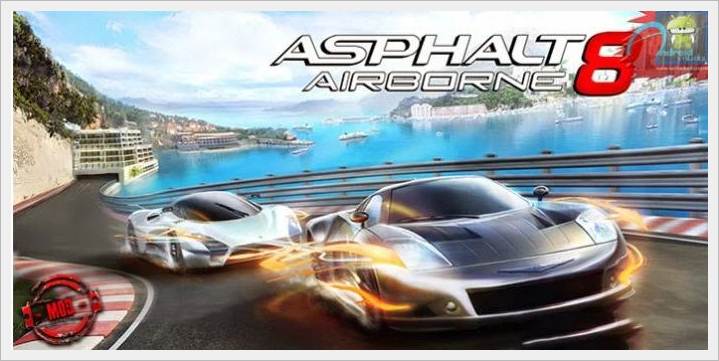

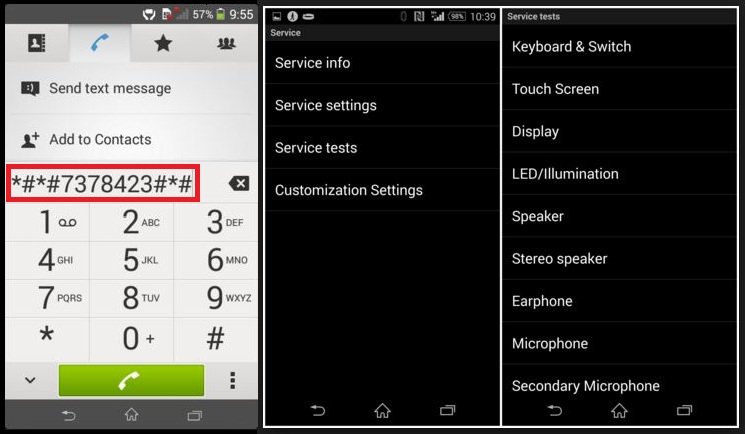
Leave a Comment