Finally, Moto G4 Plus got the Android 7.0 Nougat firmware via OTA update. The update has been rolled out very recently. And now you can update Moto G4 to the latest Android 7.0 firmware. Here are the instructions to Install Moto G4 Plus Android 7.0 Nougat Official OTA Firmware manually. Your device should on the latest Android 6.0.1 Marshmallow with stock recovery and not rooted. You can also check the device Settings > About Phone > System Update for OTA method. However, if you willing to update and Install Moto G4 Plus Android 7.0 Nougat Official OTA manually then here is everything, the download link and flashing tutorial. Follow the steps correctly, don’t miss any step.
Note: This guide and update are only intended to Install Moto G4 Plus Android 7.0 Nougat Official OTA firmware. So never try to install on any other device. Also, it may wipe your data on the device so backup everything before flashing the updates. Also, proceed only at your own risk.
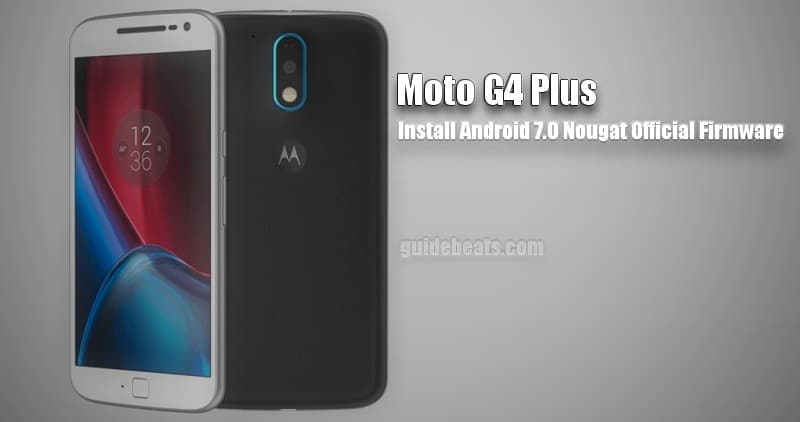
Pre-Requisites:
- Perform a proper backup for all the existing data on the device before flashing.
- Also, make sure that your device has sufficient battery charge.
- Install Motorola USB driver at the PC for smooth connectivity. | Download Link
- Also, Enable USB Debugging Mode at the device, go Settings > Developer options.
- Moto G4 should have stock Recovery and un-rooted.
- Compatible devices, Mote G4 Plus XT1643, XT1640, XT1626.
Download Moto G4 Plus Android 7.0 Nougat Official OTA- Link
Steps to Install Moto G4 Plus Android 7.0 Nougat
- Download the Nougat OTA and then rename it to “update.zip”.
- Connect Moto to PC and copy the update.zip to phone storage home folder.
- Unplug after copying and power off.
- Now press and hold the “Vol Down+ Power” Keys to boot in recovery mode. [use volume up/down for navigation up/down and power key to confirm].
- So at recovery select Apply Update from SD Card → choose update.zip from phone storage→ do confirm.
- Finally, wait for process completion and then select reboot.
- Done!
Source : @XDA
So that’s how to Install Moto G4 Plus Android 7.0 Nougat Official OTA Firmware manually. If you face any problem, do contact us.


![Update Huawei Mate S L09 to Android 6.0 Marshmallow Beta B303 OTA firmware [Europe] Update Huawei Mate S L09 to Android 6.0 Marshmallow Beta B303 OTA firmware](https://d13porlzvwvs1l.cloudfront.net/wp-content/uploads/2016/02/Update-Huawei-Mate-S-to-Android-6.0-Marshmallow-Beta.jpg)



![Update Huawei Mate S (L09) to Android 5.1.1 Lollipop B114 Firmware [Europe] Update Huawei Mate S (L09) to Android 5.1.1 Lollipop B114 Firmware [Europe]](https://d13porlzvwvs1l.cloudfront.net/wp-content/uploads/2016/02/Update-Huawei-Mate-S-L09-to-Android-5.1.1-Lollipop-B114-.jpg)

Leave a Comment