Here we will show you “how to install Huawei Honor 8 Pro B310 Oreo update”. The latest update comes with EMUI 8.0 and all Android Oreo Features along with floating Navigation dock, home screen shortcuts, fluidity, enhanced protection, and lots of new features and settings.

The latest Honor 8 Pro Oreo Update based on India, if you have not received the update alert so don’t worry GBTeam always with you to helping the installing official and unofficial firmware. You can download Pro B310 Oreo update from below links.
Firmware/ Device Info:
- Device Name: Huawei Honor 8 Pro
- Model Number: DUK-L09
- Android VER: Android 8.0 Oreo
- Firmware VER: B310
- EMUI: Emotion UI – 8.0
- Firmware Build: DUK-L09 8.0.0.310 (C675CUSTC675D2)
- Region: India.
- Status: Official
- File: update.zip
- Size: 1.7 GB.
- Changes – Changelog
Download Honor 8 Pro B310 Oreo Update Files:
1) Download Android Oreo Update for India Honor 8 Pro DUK-L09C675B310 –
2) Download Recovery files (Don’t change the name of any of the downloaded files)
Pre- Requisites:
- Perform a full backup of the existing data on Honor 8 Pro. Like Contact, Gallery Items, Text messages, and apps data etc.
- Also, make sure that the battery of Honor 8 Pro has at least 70% charging level.
- Install the USB driver of Huawei or Hi-Suite on your PC, for seamless connectivity. | Link
- Also, C432 Market devices are only compatible with this build. you can it from Settings > About Phone.
Steps to Install Honor 8 Pro B310 Oreo Update:
1) Download and Extract the Honor 8 Pro Flasher zip file that you downloaded from above link.
2) Once extract done then copy update.zip, update_data_full_public.zip and update_full_DUK-L09I_hw_in.zip files inside the DUK_FullOTA_ROM_flasher folder and move it to SD Card.
3) Now Boot your Huawei device into TWRP recovery by pressing and holding the “Volume Up” button. release the power button as soon as you see the Honor logo. Keep holding the Volume Up button.
4) From TWRP recovery, simply select Install and then navigate to the DUK_FullOTA_ROM_flasher folder. Select the DUK_FullOTA_ROM_flasher.zip inside the folder and swipe at the bottom to flash the firmware.
5) The installer will do everything for you.
That’s all! Once you updated your Huawei Honor 8 Pro so it will boost your performance and security. You can check all features and changelogs here.


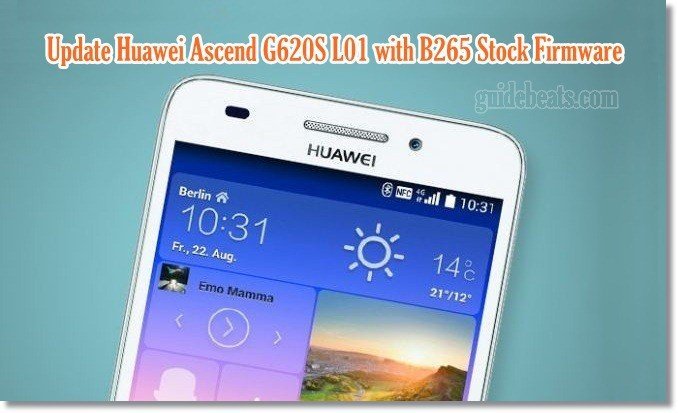
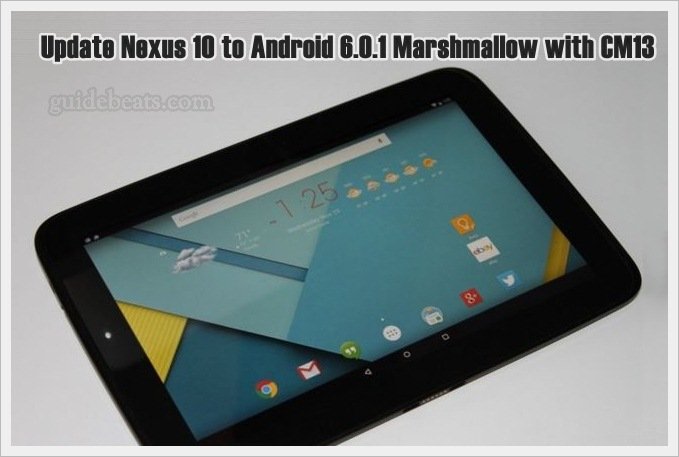
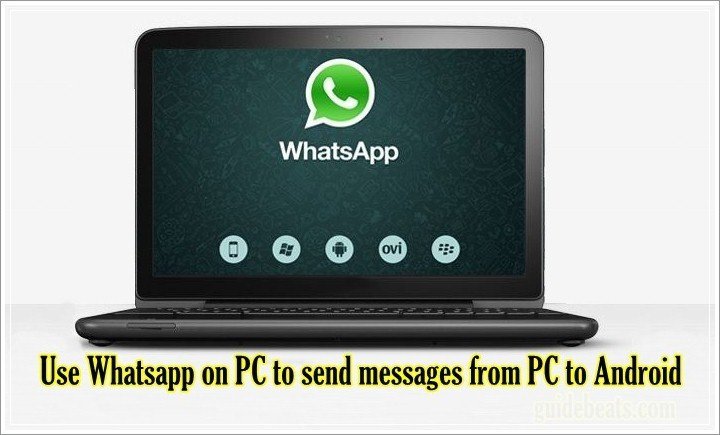



Leave a Comment