
In this post, we will guide you how to update your Sony Xperia Sola to Android 5.1.1 Lollipop. But before proceeding we need to remind our readers this new ROM is a custom ROM and it is not Officially supported by Sony. If you are interested and want then follow the step by step guide.
Disclaimer:
This guide is for Sony Xperia Sola MT27i. Don’t try it on any other device, Also we (Guidebeats) are not responsible for any damage caused by following this guide. Try it on your own risk.
Preparation:-
1) Charge your device up to 50%.
2) Take the full backup of your Xperia Sola.
3) Enable the USB debugging mode on your phone.
4) Use the original data cable to create a connection between your PC and your phone.
Guide to Install Android 5.1.1 Lollipop on Sony Xperia Sola MT27i:-
Step 1: Download the Android 5.1.1 Lollipop Custom ROM and Gapps from link below:
Download Android 5.1.1 Lollipop Custom ROM: Link
Download Gapps: Link
Step 2: Now Connect your Xperia phone to the PC via USB data cable.
Step 3: Copy the Android 5.1.1 custom ROM .zip file which you’ve already downloaded, to the root folder of your SDcard.
Step 4: Disconnect the phone from the Computer and switch off in order to boot into Recovery Mode. How to boot recovery mode: Read Here
Step 5: Once you in recovery mode, perform a wipe data/factory reset & Wipe Cache partition.
Step 6: Now Go back to the main Recovery Menu and choose install zip file from SD card.
Step 7: Navigate to the Android 5.1.1 Lollipop custom ROM .zip file which you have already transferred to the SDcard. Now Select the ROM .zip file using the Power button and confirm the installation to begin.
Step 8: Now Navigate to Go Back once the installation is done. From Recovery Menu, reboot your device by selecting reboot system now.
Step 9: Your Sony Xperia Sola will now reboot and may take up to 5 minutes to boot.
Congrats! Now Your device has been updated to Android 5.1.1 Lollipop CM 12.1 Custom ROM.


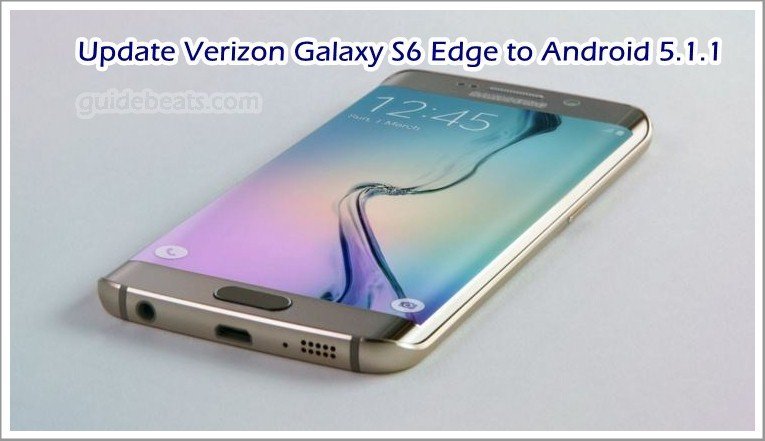
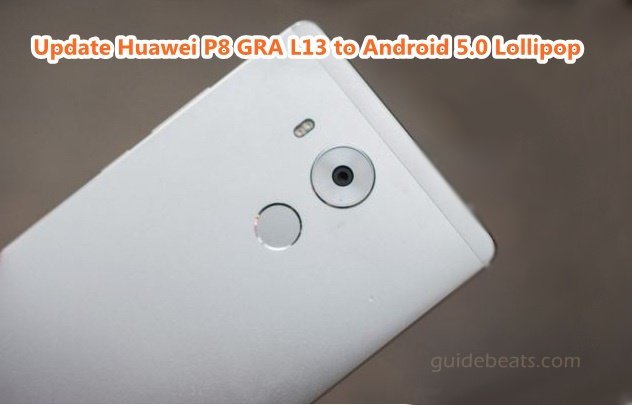

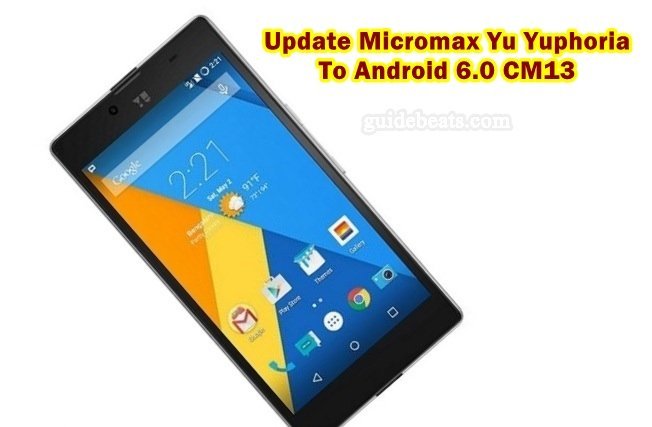
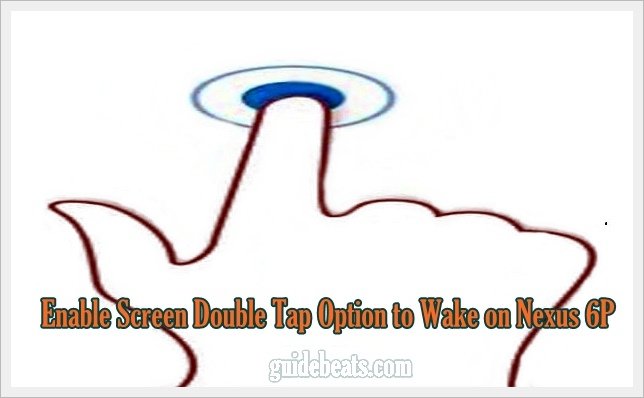
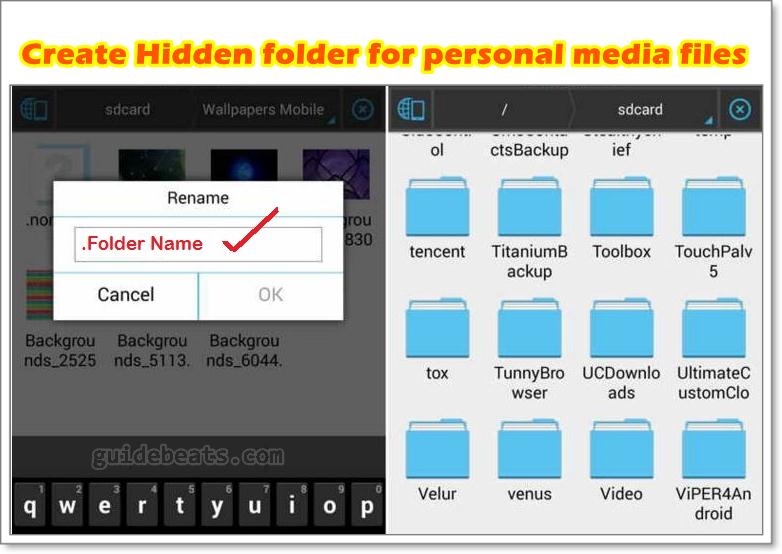
hello, the download link is not working.
Hi, Follow this thread http://forum.xda-developers.com/xperia-u/sola-development/rom-minimal-os-xperia-sola-t3156905
with thanks to XDA developer DarkFalcon and contributors