LG Optimus is great series by LG. Nowadays LG Optimus is very famous for his features and people love it. So Guidebeats team decided to provide a new guide on LG Optimus L70. LG Optimus L70 comes with great specs. It has 1.2 GHZ dual core processor, 1 GB Ram and Android 4.4 Kitkat operating system.
If you have LG Optimus L70 smartphone and want to root so you are on right place. In this post, we will show you how to root LG Optimus L70 on Android 4.4 KitKat. We already discussed the rooting smartphone benefits in our previous post. Once your LG smartphone is rooted then access you can use your device with fully administrator rights and you can also upgrade your LG phone to the new custom ROMs. If you are ready for rooting then follow the below steps.
Disclaimer: This guide is for LG Optimus L70 only, don’t try it on other devices, also we www.guidebeats.com and the developers are not to be held responsible for any damage caused by following these instructions. Try it on your own risk.
Pre-Requisites:
- Backup your important data on LG Optimus L70.
- Phone battery charged at least 50%.
- USB cable to connect LG Optimus L70 with PC.
- Download KingRoot App: Link
Root LG Optimus L70 via KingRoot:
Step No 1: First of all download the KingRoot file from above link.
Step No 2: Once the installation process completed then launch from your phone main menu.
Step No 3: Now you will see a message “Root access is unavailable” So tap on “Start Root” button. It will start the rooting process and you can see all the process on the screen of your LG Optimus L70 phone.
Step No 4: Once the rooting process completed then reboot your LG device and after rebooting your device will be rooted successfully. 🙂
Enjoy!


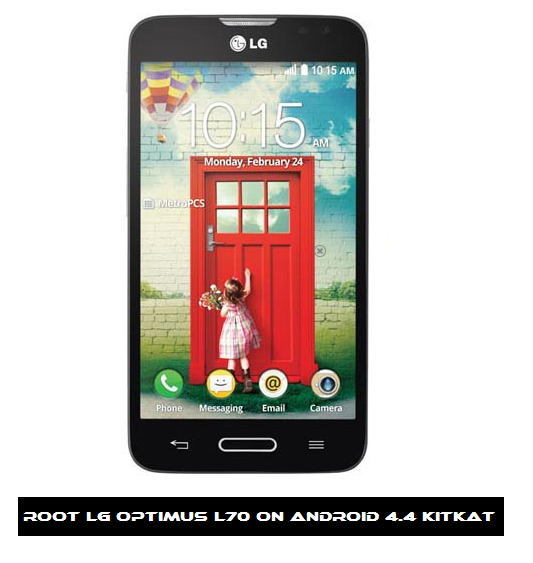
![Update Honor 7 UL00 to Marshmallow EMUI 4.0 B330 Stable Firmware [India] Update Honor 7 UL00 to Marshmallow EMUI 4.0 B330 Stable Firmware](https://d13porlzvwvs1l.cloudfront.net/wp-content/uploads/2016/03/Update-Honor-7-UL00-to-Marshmallow-EMUI-4.0-B330-Stable-Firmware-India.jpg)


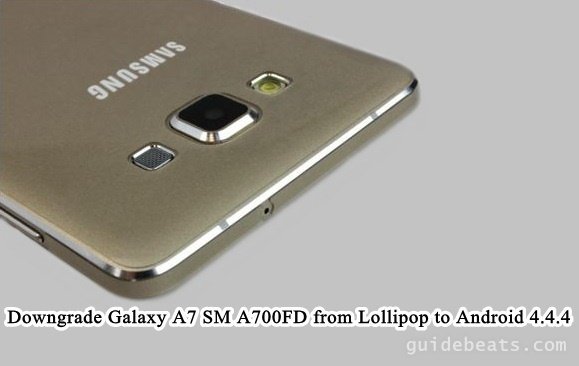
![Update Honor 7 L01 to Android 6.0 Marshmallow [EMUI 4.0] Beta OTA B311 official firmware -Russia Update Honor 7 L01 to Android 6.0 Marshmallow [EMUI 4.0] Beta](https://d13porlzvwvs1l.cloudfront.net/wp-content/uploads/2016/03/Update-Honor-7-L01-to-Android-6.0-Marshmallow-EMUI-4.0-Beta-OTA-B311-firmware-Russia.jpg)
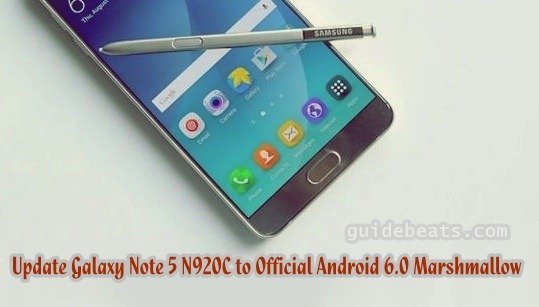
Leave a Comment