Install OmniROM on Huawei P10 and P10 Plus based on Android 9.0 Pie. The OmniROM is the latest custom ROM which comes with many features, customization, and enhancement. The ROM developed OmniROM community and it is open source. Here we share the guide on how to install OmniROM on Huawei P10 and P10 Plus based on Android 9.0 Pie. All thanks to the team behind OpenKirin, which share this amazing custom firmware. There are many Android 9.0 Pie based ROM made available for many devices. But OmniROM is one the best ROM among them. Because it includes many important features such as Daydream enhancements, 3D depth Phase Beam, network modes support to Flippable Quick Settings, Roadrunner mode, Multi-window and much more.

The OmniROM is a stable build and you can be used as a daily driver without any problem. Huawei P10 and P10 Plus was launched in 2016 with Android 7.0 Nougat and later upgraded to Android Oreo. Now the time to upgrade your device to latest Android 9.0 Pie OS via OmniROM. The OmniROM comes with all the official features of Android 9.0 Pie such as Redesigned volume slider, Advanced Battery with AI Support, Notch Support, Improved Adaptive Brightness, Android Dashboard which Google calls paDigital Wellbeing and much more. Make sure your device should have installed the latest TWRP custom recovery and must unlock the bootloader of your device. Otherwise, you can’t install OmniROM on Huawei P10 and P10 Plus based on Android 9.0 Pie.
Keep in mind this is not an official stock firmware but just a custom ROM which is developed by third-party developers. While installing OmniROM on Huawei P10 and P10 Plus, you will be wiped clean all your phone data. So take the full backup of all your important data before proceeding. If you are interested in installing OmniROM on Huawei P10 and P10 Plus based on Android 9.0 Pie.
PRE-REQUIREMENTS:
- This will work only on Huawei P10 and P10 Plus. So don’t try this on any other device.
- Charge your phone up to 80% or 70%. This will save you from shutdown during the process.
- Download the USB Drivers for Huawei P10 and P10 Plus.
- You will lose the CUSTOM ROM if you already installed on your phone. So make sure to Backup your phone before doing this step.
- Need to unlock the bootloader on your Huawei P10 and P10 Plus
- install the latest TWRP Recovery on Huawei P10 and P10 Plus
Downloads:
OmniROM Huawei P10 and P10 Plus
Steps to Install OmniROM On Huawei P10 and P10 Plus Android 9.0 Pie ROM:
- Once you completed all requirements then download the ROM file from the above link.
- Now transfer the files to the internal storage of your device.
- Now reboot to the TWRP recovery by holding your Armor and volume down buttons together for a few seconds.
Guide To Flash OmniROM on Huawei P10 and P10 Plus Using TWRP Recovery
Guide To RootAny Android Device Using SuperSU
That’s all, You have successfully downloaded and Install Android Pie based OmniROM on Huawei P10 and P10 Plus. If you have any query or issue feel free to contact us.




![Downgrade Huawei P8 UL00 EMUI 4.0 Marshmallow to EMUI 3.1 Lollipop Firmware [Europe] Downgrade Huawei P8 UL00 EMUI 4.0 Marshmallow to EMUI 3.1 Lollipop](https://d13porlzvwvs1l.cloudfront.net/wp-content/uploads/2016/03/Downgrade-Huawei-P8-UL00-EMUI-4.0-Marshmallow-to-EMUI-3.1-Lollipop-.jpg)
![Update Huawei Ascend P7 L10 to Lollipop 5.1.1 Full B852 Firmware [Europe] Update Huawei Ascend P7 L10 to Lollipop 5.1.1 Full B852 Firmware](https://d13porlzvwvs1l.cloudfront.net/wp-content/uploads/2016/03/Update-Huawei-Ascend-P7-L10-to-Lollipop-5.1.1-Full-B852-Firmware-Europe.jpg)
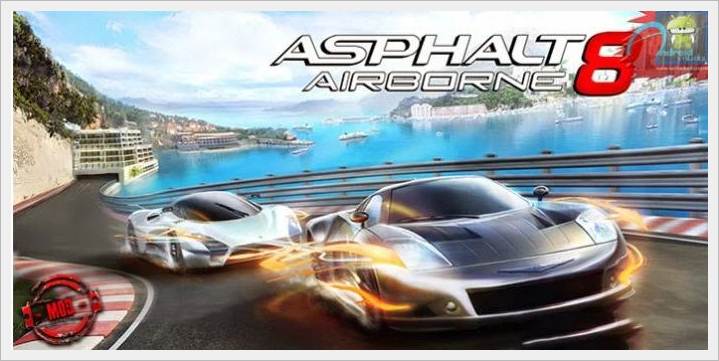

Leave a Comment