How to delete files in Windows 10 safely, SDelete is a tool created by the Microsoft Sysinternals team that serves to remove files from your hard drive safely in Windows 10. Did you think that deleting the file and deleting it from the recycling bin was enough? Nothing is further from reality.
When you delete a file from a hard drive that works with any version of Windows 10 or earlier, it does not really delete the file itself immediately. And this is where SDelete comes in, which, unlike the conventional method, does erase any file at the moment and definitively.
Also Read: The Best Android Phones You Can Buy (November 2017)
How to delete files in Windows 10 safely

Use SDelete to permanently delete files on your Windows 10 computer
The problem with deleting files in a traditional way is that Windows 10 makes the space occupied by what we have deleted be available to perform write operations. When this newly available space is overwritten with new information, either totally or partially, the previously deleted file can no longer be recovered.
The problem is that you will never know when a file has been permanently deleted, so the danger is there. Do you want to sell your computer or just throw away your hard drive? Well, be careful because, if you do not use SDelete, any user with minimal knowledge, or access to Google, you can find ways to recover deleted files from your computer quickly and easily.
On the other hand, with SDelete you will be able to delete the files permanently so that they can no longer be recovered. This program overwrites the data on the hard disk directly when it is run to prevent any file recovery software from being able to find deleted data.
Say that SDelete has two main functions: on the one hand, delete files in a secure way to prevent them from being recovered in the future and on the other hand s free hard disk space to safely remove traces of previously deleted files.
This application is available for download on the Microsoft website. Say that SDelete is free and, although it works by command, in the same web you have a very simple guide that explains how to use this free tool for Windows 10. Anyway, we leave you with some examples of SDelete commands so that you understand their mechanism a little better.
Main commands of SDelete
- sdelete -sc: \ users \ Alfonso \ topesdegama – with this command line we would permanently delete the topesdegama folder together with all the subfolders and files inside it. Just change the line c: \ users \ Alfonso \ topesdegama by the path of the file or folder that you want to delete permanently.
- sdelete -qc: \ users \ Alfonso \ topesdegama \ texto.txt – this way it will only erase the document that we have written, in this case, the text.txt file
- sdelete -qc: \ *. zip – with this command line SDelete will delete all compressed files in zip format that you find on hard disk C.
- sdelete -c c: – In this case, SDelete will clean all available free space on hard disk C so that no previously deleted files can be recovered.


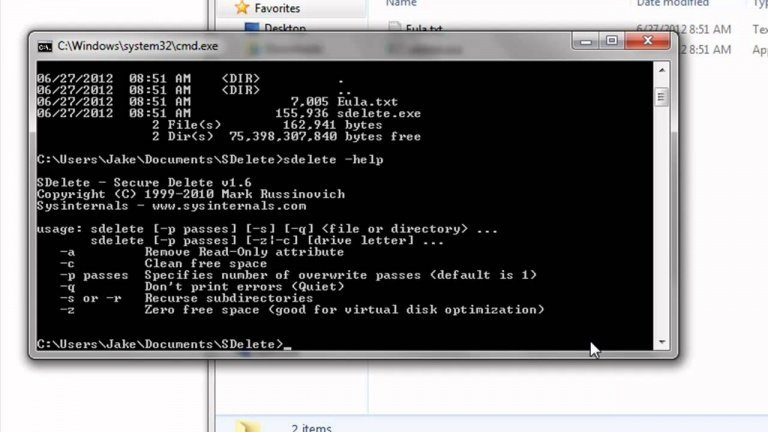
![Update Huawei Honor 4C to Android 5.1.1 Lollipop B310 Firmware OTA Update [Pakistan] Update Huawei Honor 4C to Android 5.1.1 Lollipop B310 Firmware](https://d13porlzvwvs1l.cloudfront.net/wp-content/uploads/2016/02/Update-Huawei-Honor-4C-to-Android-5.1.1-Lollipop-B310-Firmware-OTA-Update-.jpg)
![Update Huawei Y6 to Android 5.1.1 Lollipop B130 Firmware Official OTA [Vietnam] Update Huawei Y6 to Android 5.1.1 Lollipop B130 Firmware Official OTA](https://d13porlzvwvs1l.cloudfront.net/wp-content/uploads/2016/02/Update-Huawei-Y6-to-Android-5.1.1-Lollipop-B130-Firmware-.jpg)
![Update Huawei MediaPad M2 8.0 to Android 5.1.1 Lollipop EMUI 3.1 V100R001C232B002 Firmware [Europe] Update Huawei MediaPad M2](https://d13porlzvwvs1l.cloudfront.net/wp-content/uploads/2016/02/Update-Huawei-MediaPad-M2-8.0-to-Android-5.1.1-Lollipop-EMUI-3.1-.jpg)
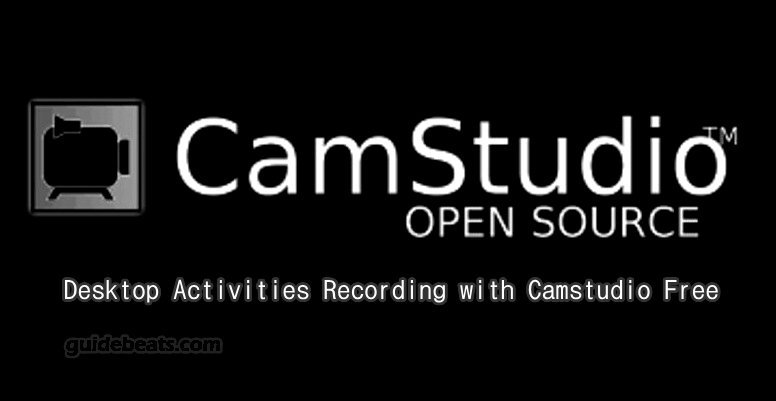
![Update Huawei Mate S L09 to Android 6.0 Marshmallow Beta B303 OTA firmware [Europe] Update Huawei Mate S L09 to Android 6.0 Marshmallow Beta B303 OTA firmware](https://d13porlzvwvs1l.cloudfront.net/wp-content/uploads/2016/02/Update-Huawei-Mate-S-to-Android-6.0-Marshmallow-Beta.jpg)

Leave a Comment