EuphoriaOS custom ROM based on Android 5.1.1 Lollipop is now available for Samsung Galaxy S3 I9300 users, this a very much developed on improved ROM for Samsung Galaxy S3 I9300. This custom ROM comes with a lot of features which will enhance the performance of your device. This a custom firmware before flashing this ROM, your device should be rooted with custom recovery installed on it. Our this guide is related to update Galaxy S3 I9300 firmware to Android 5.1.1 Lollipop Euphoria Custom ROM. If you want to update galaxy s3 i9300 then follow this guide completely, don’t skip any step.
Disclaimer: This tutorial can use to update Galaxy S3 I9300 firmware, don’t try it on any other device, follow the complete guide, don’t skip any step, try it on your own risk.
Prerequisites:
- Take a complete backup of all important data on your device.
- Do charge your device battery at least 70 percent.
- Install Samsung USB driver on your PC. [Click here]
- Enable USB Debugging Mode [Settings > Developer Options > USB Debugging]
- Your phone should be rooted and should have already installed ClockworkMod.
- Bootloader of your phone should be unlocked.
Downloads Required:
- Download EuphoriaOS custom firmware of Galaxy S3 I9300 [Click here]
- Download Google Apps CM 12.1 [Click here]
Steps to update Galaxy S3 I9300 firmware to Android 5.1.1 Lollipop Euphoria Custom ROM
Step-1: Connect Samsung Galaxy S3 via USB cable with your computer.
Step-2: Then copy/paste the Android 5.1.1 ROM zip and Google Apps zip files on your device sdcard root folder.
Step-3: Then disconnect your phone from the USB cable and turn it off.
Step-4: Now boot your device in Bootloader mode [while your phone is OFF press volume down + Home + Power button at the same time] and then go to the Recovery Mode,
Step-5: Once you are in Recovery Mode, perform a full data wipe by selecting “wipe data/factory reset”. Use volume key for navigation and power button to select anything in the Recovery Mode.
Step-6: Next perform cache wipe by selecting “wipe cache partition”. On recovery mode
Step-7: also perform wipe dalvik cache. Go to advance options and then select “wipe dalvik cache”.
- For not to face boot loops issue after installing the new firmware
Step-8: go back to the main recovery screen and select “install zip from SD card”, and then select “choose zip from sdcard”. Use volume keys to navigate between the options,
Step-9: Then Find and select the Android 5.1.1 ROM zip file that you have already downloaded and copied to your SD card and select it by using the Power button. Then of the next screen confirm installation to proceed and start flashing.
Step-10: Repeat step-9 but select Google apps zip file this time for installation
Step-11: after flashing get finished, reboot your device by selecting “reboot system now” from the main recovery menu.
Now your device gets boot up while taking about 5 minutes,
Done! This was how to update Galaxy S3 I9300 firmware to Android 5.1.1 Lollipop Euphoria Custom ROM
Cheers! Update Galaxy S3 I9300 firmware to Android 5.1.1 Lollipop successful.
Post your comments below if you have any inquiry.


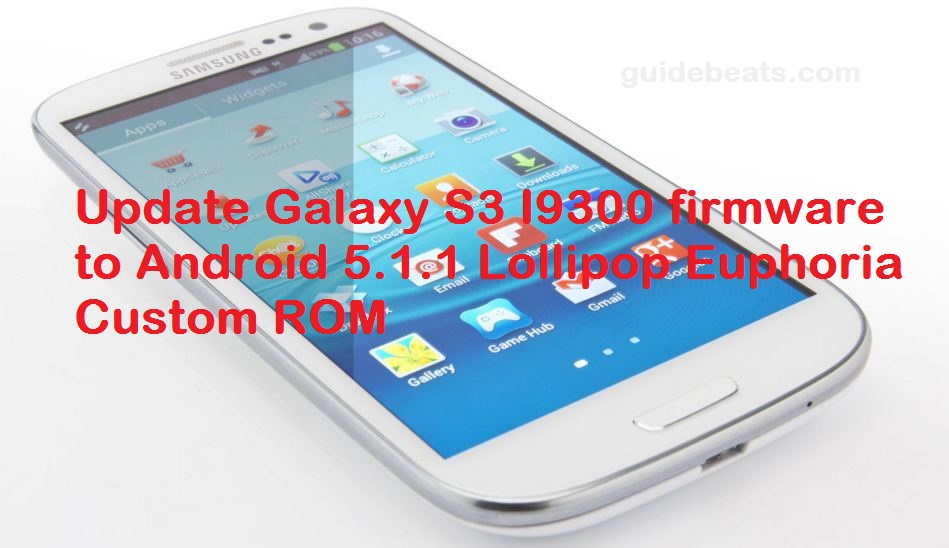

![Update Huawei Y6 to Android 5.1.1 Lollipop B130 Firmware Official OTA [Vietnam] Update Huawei Y6 to Android 5.1.1 Lollipop B130 Firmware Official OTA](https://d13porlzvwvs1l.cloudfront.net/wp-content/uploads/2016/02/Update-Huawei-Y6-to-Android-5.1.1-Lollipop-B130-Firmware-.jpg)
![Update Huawei MediaPad M2 8.0 to Android 5.1.1 Lollipop EMUI 3.1 V100R001C232B002 Firmware [Europe] Update Huawei MediaPad M2](https://d13porlzvwvs1l.cloudfront.net/wp-content/uploads/2016/02/Update-Huawei-MediaPad-M2-8.0-to-Android-5.1.1-Lollipop-EMUI-3.1-.jpg)
![Update Huawei Mate S L09 to Android 6.0 Marshmallow Beta B303 OTA firmware [Europe] Update Huawei Mate S L09 to Android 6.0 Marshmallow Beta B303 OTA firmware](https://d13porlzvwvs1l.cloudfront.net/wp-content/uploads/2016/02/Update-Huawei-Mate-S-to-Android-6.0-Marshmallow-Beta.jpg)


Leave a Comment