Samsung Galaxy Note Edge is one of the latest smartphones, come out of the box with a pretty good specification and very excellent performance. If you have rooted your Note Edge for the purpose of customization etc., but now for any reason you want to Unroot Samsung Galaxy Note Edge any variant and restore it to factory status, then you are at the right place just follow the guide to Unroot Samsung Galaxy Note Edge any variant in a few minutes, just download stock firmware and flash it to your device using Odin3 flashing tool. This a complete guide, don’t skip any section.

Disclaimer: This guide can be used to Unroot Samsung Galaxy Note Edge all variants, don’t use it for any other models, also keep in mind Unroot Samsung Galaxy Note Edge will Remove:
- any custom ROM
- any custom Recovery (TWRP/CWM)
- Restore your phone back to factory settings
Preparation:
- Take a proper backup of all data on your device prior to start the process.
- Your device battery should have at least 70% charge
- Install Samsung USB driver on your computer [Click here]
- Enable USB Debugging Mode [Navigate to Settings > Developer Options > USB Debugging]
Downloads Required:
- Download Latest version Odin3 zip on your computer and Extract it [Click here]
- Download Samsung stock firmware for your particular Note Edge model from this page and extract on your computer [Page Link]
Steps to Unroot Samsung Galaxy Note Edge any variant
Step-1: Power off your device and Run Odin3.exe from Odin3 extracted folder on your computer.
Step-2: Put your phone into Downloading Mode, Power-off your phone then [press and hold the volume down+ home button+ Power button] all the same time.
Step-3: Connect your device via USB cable to your computer.
Step-4: You should see ID:COM turns blue on the left upper corner of Odin3. If doesn’t then re-install Samsung USB drivers and restart your computer.
Step-5: After proper connection, Click on “AP” button and locate the .md5 file on extracted stock firmware folder, and load it.
- Make sure that only Auto Reboot and F.Reset Time options are checked.
Step-6: After loading .md5 file, click on “Start” button on Odin to start flashing the stock firmware on your Samsung Galaxy Note Edge.
Step-7: wait for flashing stock firmware this will take about 10 minutes, and finally a PASS message will be displayed on Odin3. And will reboot your device automatically.
Step-8: Next completely power off your phone, and boot in Downloading Mode again.
Step-9: Now perform “wipe data/factory reset” and then select “Yes” Then select “wipe cache partition“.
Step-10: Finally select “reboot system now” on downloading mode to boot up your phone in normal mode.
Done! This was how to Unroot Samsung Galaxy Note Edge, now you can claim for any services from manufacturers during the warranty period.
Cheers! Unroot Samsung Galaxy Note Edge successful.


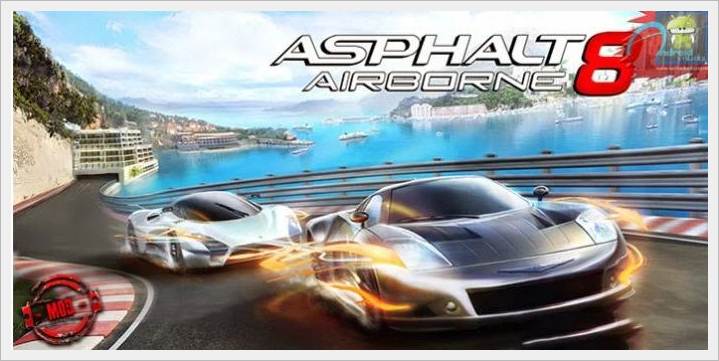
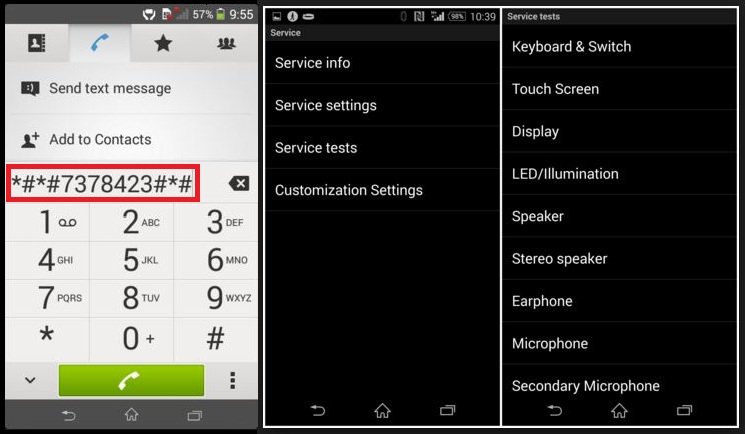
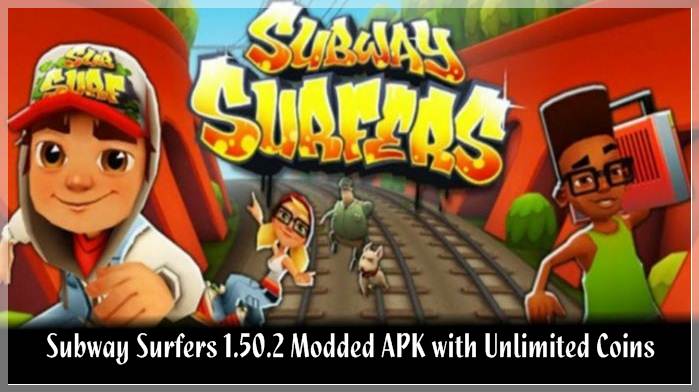
![Update Honor 7 UL00 to Marshmallow EMUI 4.0 B330 Stable Firmware [India] Update Honor 7 UL00 to Marshmallow EMUI 4.0 B330 Stable Firmware](https://d13porlzvwvs1l.cloudfront.net/wp-content/uploads/2016/03/Update-Honor-7-UL00-to-Marshmallow-EMUI-4.0-B330-Stable-Firmware-India.jpg)


Leave a Comment