Rooting an android device is getting access to the root system of an android device. To Root LG G3 as well any android device for the purpose of customization and performance enhancement and other unofficial operations, is prohibited by all android manufacturers, but without rooting no one can operate their device as administrator and super user. As rooting is an unofficial task so you will lose your warranty, but in case you needing the warranty, you can un-root your device, and bring it back on stock status.
If you have rooted your LG G3 and now for any reason you want to Unroot LG G3, then our this tutorial is very much useful for you in which we fully discussed that how you can Unroot LG G3. You just have to reinstall stock firmware available on XDA which will restore all the factory default setting and firmware on your device, so read and apply this post step by step, don’t skip any step.
Disclaimer: this tutorial is only for LG G3 smartphone, don’t apply it on any other device, also we www.guidebeats.com are not held responsible for any damage during or after applying this tutorial. Try it on your own risk.
Preparations:
- Take a full backup of your important data on your device
- Do charge your phone at least 60%
- Enable USB Debugging Mode on your device [Device Setting> Developer options> USB Debugging]
- Download LG Flash tool on your PC. [Click here]
- Download LG Drivers on your PC. Any LG [Click here] – Verizon only [Click here]
- Download and extract both Stock image for LG G3 and .dll files [Click here]
- Download Megalock.DLL file [Click here]
Steps to Unroot LG G3 and Restore Stock Firmware
Step-1: Install the downloaded drivers on your PC by following the on-screen instructions
Step-2: Now extract LG flash tool .zip and run .exe file, follow the on-screen instructions to install Flash tool on your PC.
Step-3: Now right-click MegaLock.dll and copy it to C: \ LG\ Flash tool and replace it. (if Flashtool folder not found > then from folder options on window, click on show hidden files and folder to view)
Step-4: Now put LG G3 on download mode. [Turn-off LG G3 and connect it with PC while holding pressed the Volume Up button].
Step-5: Now Right click My Computer, select Manage, and click on Device Manager and right-click LG Mobile USB Serial Port and select Properties then tap on Port Settings> then click Advanced > change COM Port Number to COM 41
- after that reboot your phone and boot it on downloading mode again
Step-6: Open the installed LG Flashtool on your PC and select Manual Mode
Step-7: Now click the three dots button before DLL box and choose the .dll file and load it. from downloaded contents.
Step-8: Now click on Add button before S/W box and select the .tot file and then click OK button at the bottom.
Step-9: Wait for a while and when flash tool shows “Ready” text on yellow background on the upper-right corner, click the yellow arrow button, it will start the installation process.
- if nothing starts after clicking on Yellow Arrow button then unplug the LG G3 for a few seconds and plug it again. Doing so will start installation process automatically.
- Don’t close Flashtool window during firmware installation process
- If FlashTool FAIL after 85% your are safe, anything after 85% is just to reboot your phone
Step-10: Once the installation process is completed, your phone will reboot automatically.
That’s it,
Cheers! Now your phone will boot running on stock firmware and on Unroot LG G3 status.
Please share your’s feelings on the comments section below.



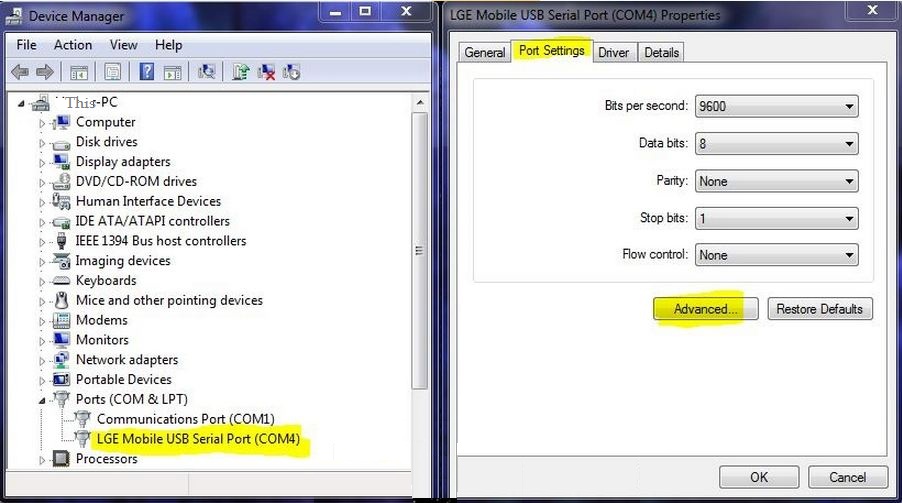
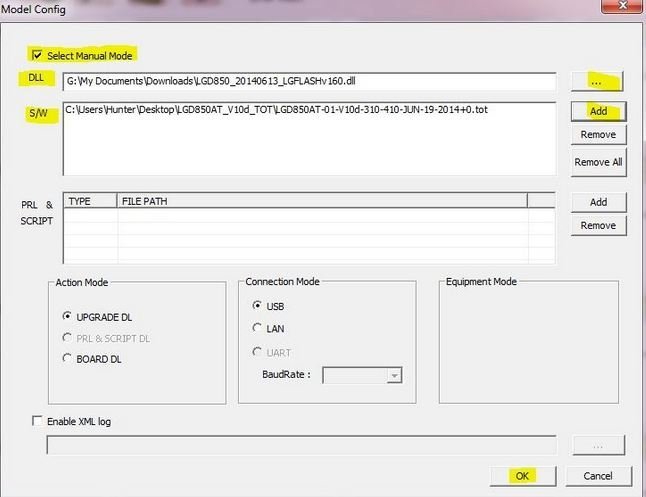
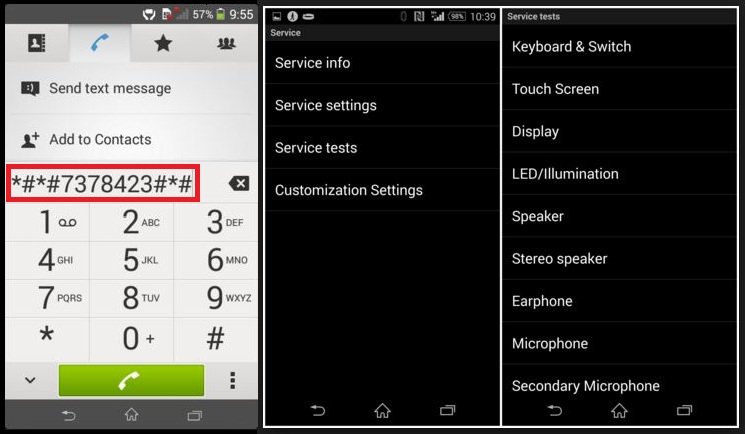
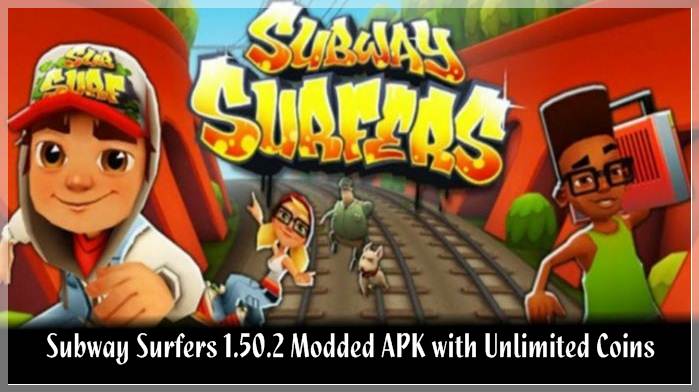
![Update Honor 7 UL00 to Marshmallow EMUI 4.0 B330 Stable Firmware [India] Update Honor 7 UL00 to Marshmallow EMUI 4.0 B330 Stable Firmware](https://d13porlzvwvs1l.cloudfront.net/wp-content/uploads/2016/03/Update-Honor-7-UL00-to-Marshmallow-EMUI-4.0-B330-Stable-Firmware-India.jpg)



Leave a Comment