Updated one click iRoot v2.2.6 is now available for the users who are searching for the easiest and one click rooting tool. One click iRoot is the world most advanced rooting tool that can root any android devices in seconds with only one click. Just download the APK, install it and click root button.
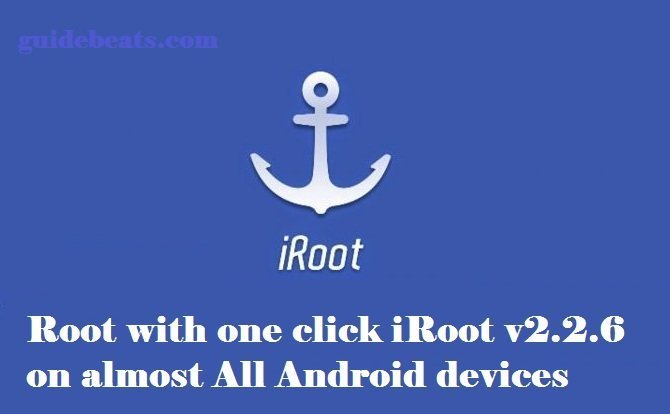
One click iRoot is effective on almost all android devices and you can take advantage from it without any risk. If you are willing to get full control of your android device, then you have to get root access. Now if you are ready to root your android device? Then follow the under mentioned steps completely.
iRoot Features:
- Supported devices: almost all android devices.
- Success Rate: 90%
- Method: One click and easiest.
- Unroot: Also can unroot your device.
Download iRoot:
Download one click Root v2.2.6 from this link- |Click here| or |Link|
Steps to root with one click iRoot v2.2.6 on almost All Android devices
- Download one click iRoot 2.2.4 APK from the available links.
- Connect your device with PC and then copy the downloaded iRoot APK on device internal or external storage.
- Now go to File Manager on the device and browse Root APK and install it.
- After installation gets finished, go to main app drawer and find iRoot app.
- Tap on the iRoot app to RUN.
- Once iRoot app opens tap on “Root”.
Done! That’s how to root with one click iRoot v2.2.6.



![Downgrade Huawei P8 UL00 EMUI 4.0 Marshmallow to EMUI 3.1 Lollipop Firmware [Europe] Downgrade Huawei P8 UL00 EMUI 4.0 Marshmallow to EMUI 3.1 Lollipop](https://d13porlzvwvs1l.cloudfront.net/wp-content/uploads/2016/03/Downgrade-Huawei-P8-UL00-EMUI-4.0-Marshmallow-to-EMUI-3.1-Lollipop-.jpg)
![Update Huawei Ascend P7 L10 to Lollipop 5.1.1 Full B852 Firmware [Europe] Update Huawei Ascend P7 L10 to Lollipop 5.1.1 Full B852 Firmware](https://d13porlzvwvs1l.cloudfront.net/wp-content/uploads/2016/03/Update-Huawei-Ascend-P7-L10-to-Lollipop-5.1.1-Full-B852-Firmware-Europe.jpg)
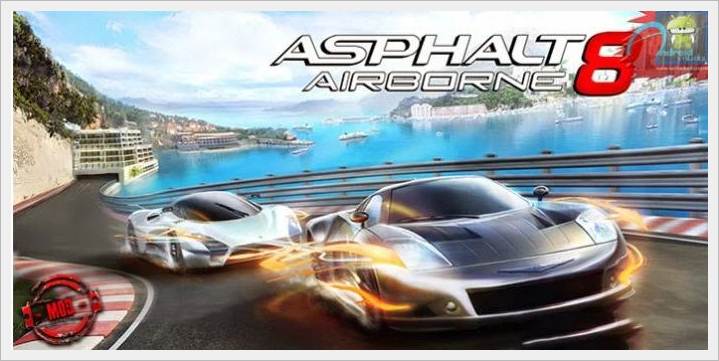

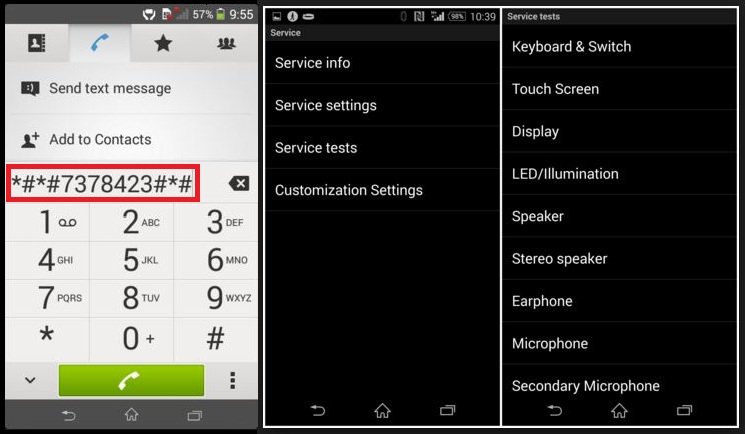
Leave a Comment